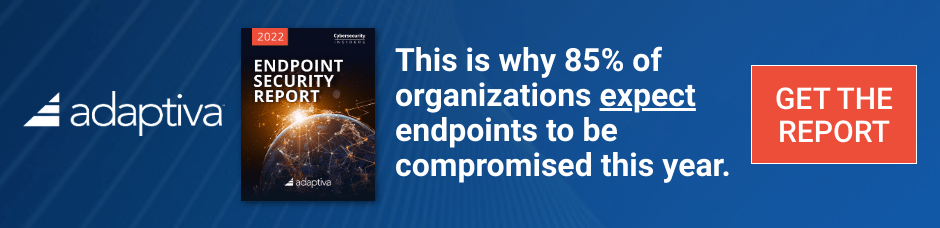Archives
Categories
-
Recent Posts
- PC Buyback for Windows Autopilot devices – part 2
- PC Buyback for Windows Autopilot devices – part 1
- How does Windows Autopatch deal with the WinRE security patch ?
- Windows 10/11 version 21H2 and Windows Server 2022 not updating due to the size of the WinRE partition
- A quick look at Windows 365 Boot shared mode
-
Recent Comments
- Raghavendra.BH on How to fix “Exceeded the Maximum Number of Computer Accounts Allowed to Create in this Domain”
- ncbrady on Fixing: “Total identified Windows installations: 0”
- yjteng on Fixing: “Total identified Windows installations: 0”
- ncbrady on How does Windows Autopatch deal with the WinRE security patch ?
- Thomas on How does Windows Autopatch deal with the WinRE security patch ?
-
-
Meta
Category Archives: Intune
Microsoft releases PowerShell Intune samples on GitHub
Introduction Microsoft have just published some new PowerShell Intune samples on GitHub. You might also want to follow Dave on Twitter. Downloads You can download the PowerShell samples here. the readme.md file contains information about how to use the scripts … Continue reading
Posted in Graph, Intune, PowerShell
Leave a comment
How can I deploy custom favorites in Microsoft Edge to Windows 10 devices using Microsoft Intune
Introduction Managing Windows 10 computers using Microsoft Intune is getting easier and easier. To customize the experience for your Windows 10 users so that they have favorites pre-loaded in Microsoft Edge, you can configure favorites in Edge using Microsoft Intune, … Continue reading
Posted in Intune, Microsoft Edge
Leave a comment
Where can I find indexes of the windows-noob.com step-by-step guides
Introduction windows-noob.com has been around for many years, and during that time I’ve written hundreds of step-by-step guides with screenshots. You may not be aware, but I’ve created indexes of these guides that cover multiple versions of System Center Configuration … Continue reading
How can I send notification messages using PowerShell in Microsoft Intune
Introduction Occasionally you want to inform users about something, such as the need to update or install software, and the easiest way to do that is with some sort of a popup notification. The ability to do that in Microsoft … Continue reading
Posted in Intune, PowerShell scripts
Leave a comment
Troubleshooting “Something went wrong error 801c0003” during enrollment via Windows AutoPilot and Microsoft Intune
Introduction Yesterday I needed to deploy a new Windows 10 version 1709 Virtual Machine using Windows AutoPilot, with a user that did not have Administrative permissions on that Virtual Machine, so I created the profile in Windows AutoPilot in the … Continue reading
Posted in Windows AutoPilot
1 Comment
How can I use Windows AutoPilot with a Proxy ?
Introduction Microsoft describes Windows AutoPilot as “Windows AutoPilot is a suite of capabilities designed to simplify and modernize the deployment and management of new Windows 10 PCs”. That roughly translates to a cloud based method of deploying new Windows 10 … Continue reading
Posted in Intune, Windows AutoPilot
12 Comments
How can I customize the start screen in Windows 10 using Intune
Introduction I’ve been doing a lot of testing with Windows AutoPilot recently (blog post coming soon), and as part of that testing, I wanted my Windows 10 version 1709 (Fall Creators update) devices to have a customized start screen (or … Continue reading
Posted in 1709, Intune, Office 365 Suite, Start Screen
Leave a comment
How to conduct a successful pilot deployment of Microsoft Intune
Introduction Are you planning to deploy Microsoft Intune and looking for straightforward technical guidance to help you accelerate this effort? Please join us as we share our deployment experience working with customers from all over the world, covering Intune pilot … Continue reading
Posted in 2017, Intune, Microsoft Ignite, pilot deployment
Leave a comment
Configuring BitLocker in Intune – Part 2. Automating Encryption
Introduction In Part 1 I showed you how you can configure BitLocker on Windows 10 devices using Microsoft Intune, but that method relies on the end user actually clicking on the notification in Windows and then continuing through the wizard … Continue reading
Posted in BitLocker, Intune
Leave a comment
How can I integrate Microsoft Store for Business with Intune in Azure
Introduction Windows users are used to seeing the familiar Windows Store icon on their Windows 10 devices, this gives them access to download free Windows store apps without credentials (for example the Microsoft Company Portal), or download paid apps using … Continue reading
Posted in Azure, Intune, Microsoft Store for Business
Leave a comment
Getting started with Microsoft Graph and using PowerShell to automate things in Intune
Introduction According to Microsoft, Microsoft Graph is: …your entry to automate things in the cloud via the Microsoft Graph API. This API gives you access to AzureAD, Excel, Intune, Outlook, OneDrive, OneNote, SharePoint, and more. Microsoft Graph is a RESTful … Continue reading
Posted in Graph, Intune, iOS, PowerShell
2 Comments
Using Intune to enable WIP to protect Enterprise data on Windows 10 devices (MAM-WE)
Introduction In a previous post you reviewed what Windows Information Protection (WIP) is and how you can configure Intune to use it, you then deployed a WIP policy to a group of users and verified the end result on a … Continue reading
Posted in Azure AD, Intune, MAM-WE, WIP
Leave a comment
Windows AutoPilot – F.A.Q (questions and answers)
Introduction Yesterday I attended an informative webcast with Meyyammai (Maya) Subramanian and Michael Niehaus about Windows 10 AutoPilot entitled Webcast + live Q&A on Windows AutoPilot: July 27th. So here’s a FAQ put together. Windows 10 AutoPilot is the future of … Continue reading
Posted in Auto MDM enrollment, Azure AD, Intune, Windows 10 AutoPilot
Leave a comment
How can I configure BitLocker settings on Windows 10 devices managed by Intune
Introduction Security is a big focus for many companies, especially when it comes to data leakage (company data). Encrypting data on Windows 10 devices using BitLocker means that data is protected. Microsoft Intune got yet more updates on June 30th, … Continue reading
Posted in BitLocker, Intune
Leave a comment
What is Windows Information Protection and how can I use it to protect Enterprise data on Windows 10 devices using Microsoft Intune ?
Introduction Windows Information Protection or WIP (formally known as Enterprise Data Protection or EDP) is explained nicely in Microsoft’s own words and i’ve included a quote of that below:- Quote With the increase of employee-owned devices in the enterprise, … Continue reading
Posted in Intune, WIP
Leave a comment