Microsoft is listening to feedback at a tremendous rate, and this is a good thing.
Lately people have been worried about the perceived lack of quality associated with pushing out fast paced releases, but Microsoft is not only developing at a fast rate, it’s also listening to feedback and making changes as appropriate.
Filing bugs on Connect
I filed a bug on Microsoft Connect (https://connect.microsoft.com) on the 9th of December and it’s already fixed as you can see in 1601.
Below is the original view in System Center Configuration Manager (current branch) version 1511, I suggested in my bug that the tab was misleading and could be misunderstood. Here’s an excerpt from the bug on Connect.
“The Maintenance Windows option is great as it allows you to decide when the site server can download and install new ConfigMgr updates (cumulative updates) and servicing updates (new builds). However, the UI for this option is misleading, it looks just like any other collection Maintenance Window and thus gives the admin the feeling (wrongly) that they can use this to create a MW for the server to avoid Software Updates (windows updates) being installed.
I think this should be called out clearly in the UI that this maintenance window is ONLY for Servicing updates for the site (such as new builds or cumulative updates) and that it has NO effect on software updates targeted to the server.”
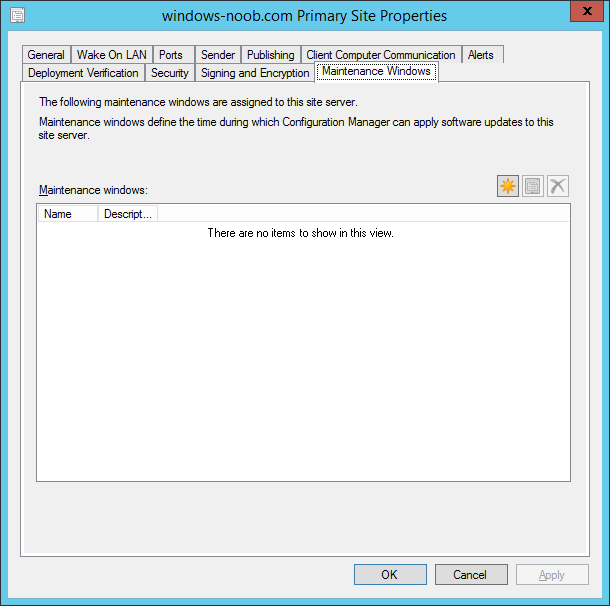 And after listening to the feedback and Microsoft went ahead and changed the tab, you can see how the same tab appears today in 1601 (Technical Preview).
And after listening to the feedback and Microsoft went ahead and changed the tab, you can see how the same tab appears today in 1601 (Technical Preview).
This is one of many changes to the product in this release and it’s worthwhile knowing that a lot of these changes are driven by members of the community.
The moral of the story is if you experience a bug or issue or feel that something needs to be changed in the current product (or the Technical Preview releases) then raise a bug on Connect ! otherwise Microsoft can’t listen or take action on it.
Raising new ideas and feedback on Uservoice
If you have an awesome idea that you believe would make System Center Configuration Manager or Microsoft Intune even better, post it on Uservoice. If your idea gets enough votes for it it’ll might get implemented. It doesn’t even matter if the idea is not yours, if you believe in it, get the community to vote for it, if it’s worthwhile they will (as you can see here and the resultant solution here.)
Below you can find the links needed to raise your feedback
- ConfigMgr uservoice: https://configurationmanager.uservoice.com
- Intune uservoice: https://microsoftintune.uservoice.com/
Summary
Microsoft has shown lately that not only is it developing at a very fast rate, but it is also listening to feedback and bug submissions and it’s implementing changes when appropriate.


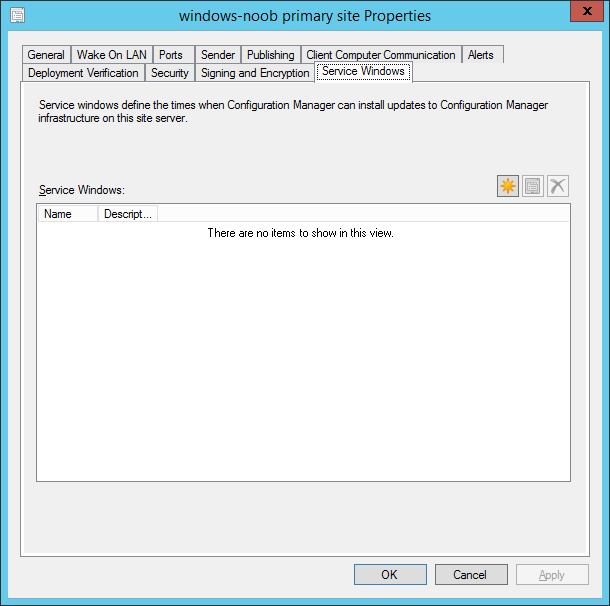

Pingback: Update rollup for System Center Configuration Manager current branch, version 1602 | just another windows noob ?