Introduction
Configuration Manager Technical Previews are not released every month as they used to be, the last Technical Preview release was TP2303. The focus clearly is now on Cloud and AI related stuff like CoPilot.
However we now finally have a new ConfigMgr Technical Preview release (TP2305) and this one has several updates, so let’s take a look.
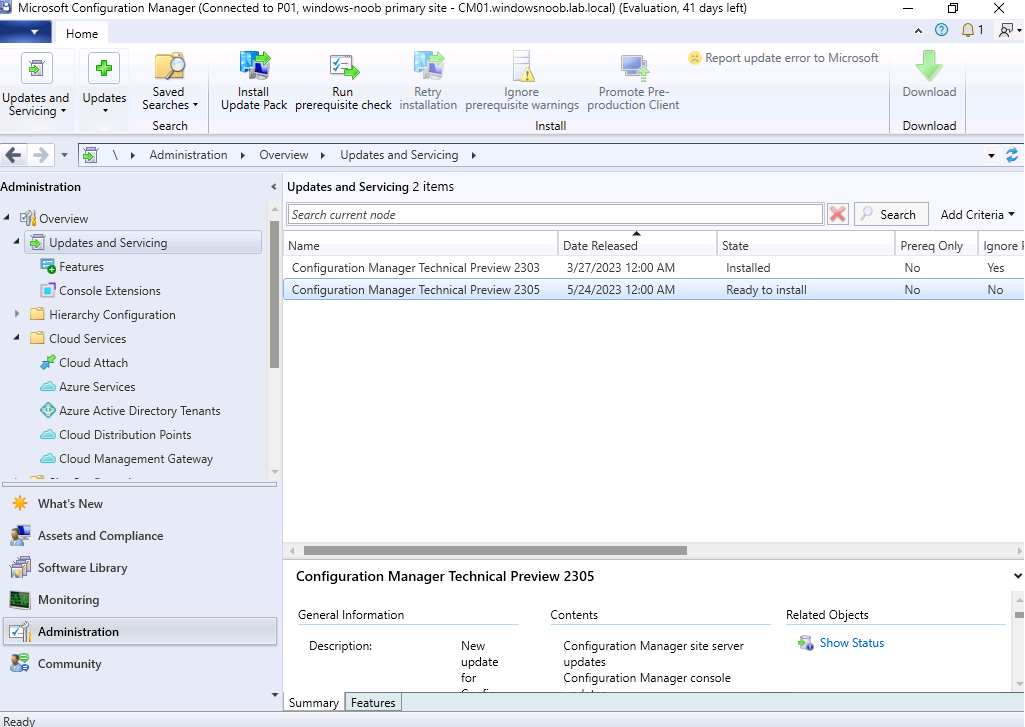
After the upgrade I saw the new console, listing some of the new features.
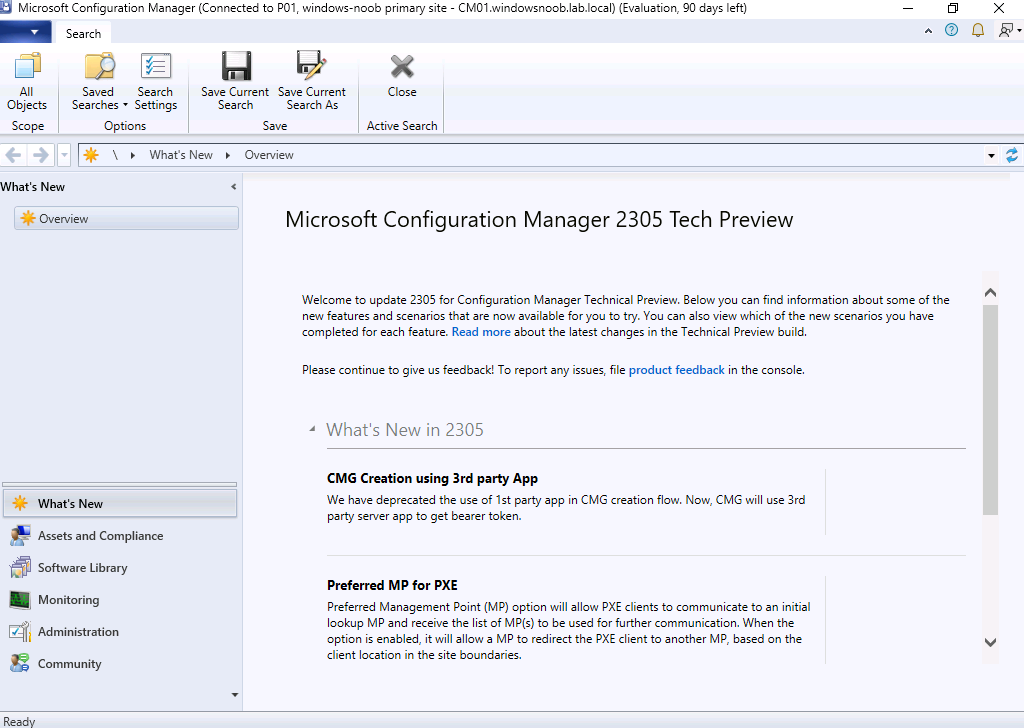
Interesting (or depressing) to note is that it says I have 90 days left in my evaluation after the upgrade even though the new release cadence for Technical Preview releases should have 180 days for baseline versions and Technical Preview 2305 was supposed to be a baseline version.
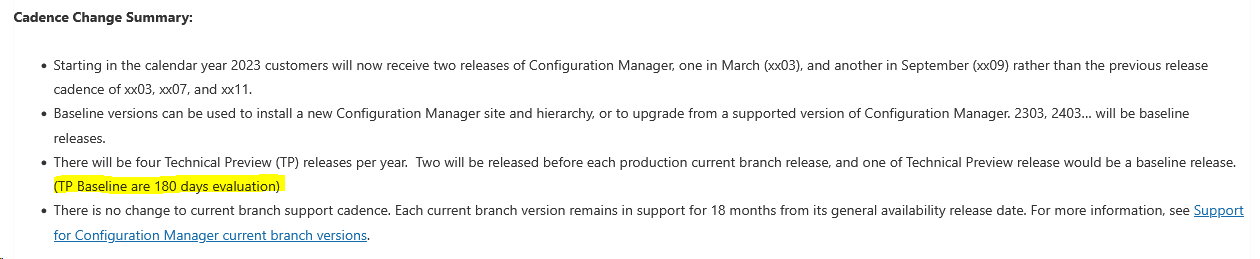
I’ve asked the Microsoft Product Group for a comment on that and will update this blog if and when I get it.
Let’s take a look at some of the new stuff.
OSD preferred MP option for PXE boot scenario
The Preferred Management Point (MP) option will now allow PXE based clients to communicate to an initial lookup MP and receive the list of MP(s) to be used for further communication. When the option is enabled, it allows an MP to redirect the PXE client to another MP, based on the client location in the site boundaries.
In my lab I only have one PXE enabled distribution point, but when I enabled the option it clearly listed it and showed that it was HTTPS.
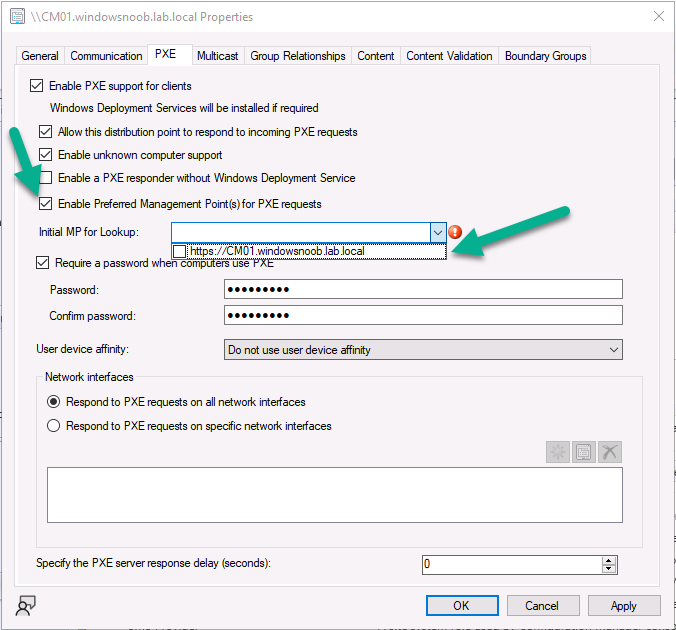
After selecting my MP and applying the changes..
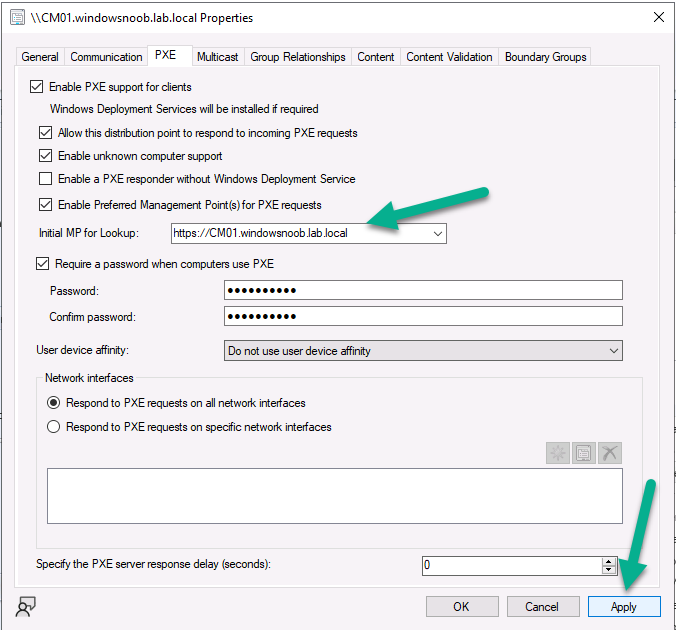
After PXE booting a client you can see the reference to Preferred MP in the SMSTS.log file, I’m going to assume it works as right now I don’t feel like spinning up another MP just for testing this. I’ve asked the Product Group for comment on how to confirm that it actually works as there is no other reference that I could find after this one, to say that things are ‘set’ as per the DP settings.
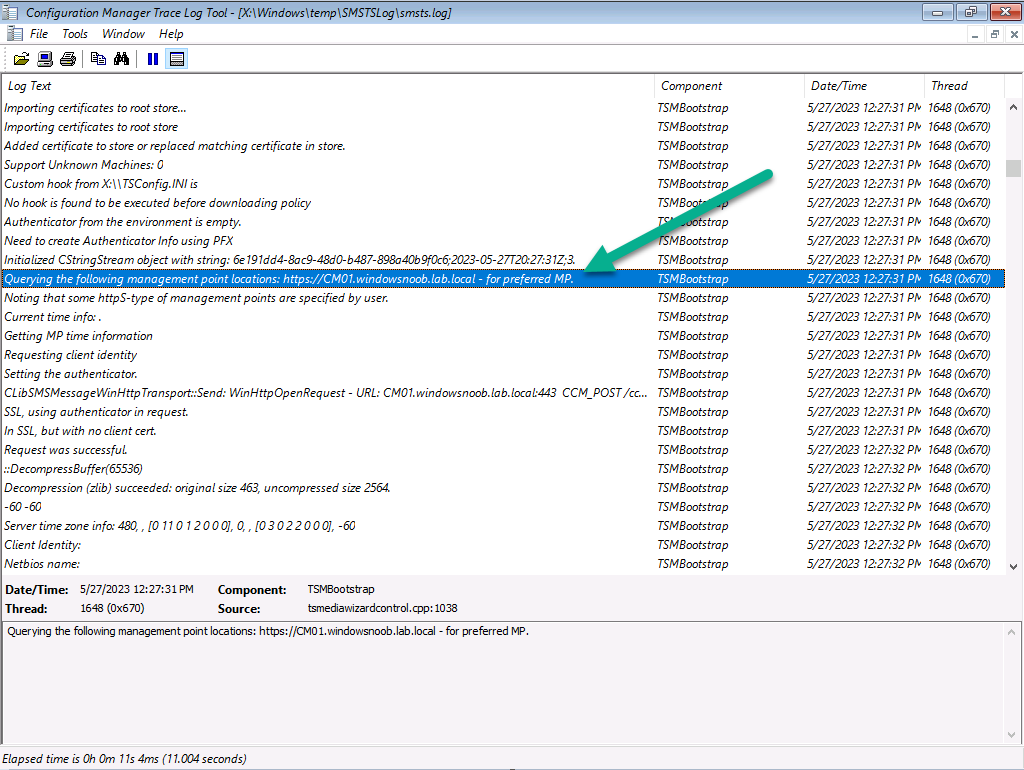
Enable BitLocker through ProvisionTS
According to the docs:
“ProvisionTS is the task sequence that is executed at the time of provisioning the device. Escrowing recovery key to Config Manager Database is now supported using ProvisionTS. As a result, a device can escrow the key to Config Manager Database instantly.”
I created a new task sequence, and enabled the pre-provision BitLocker step,
but nothing really happened
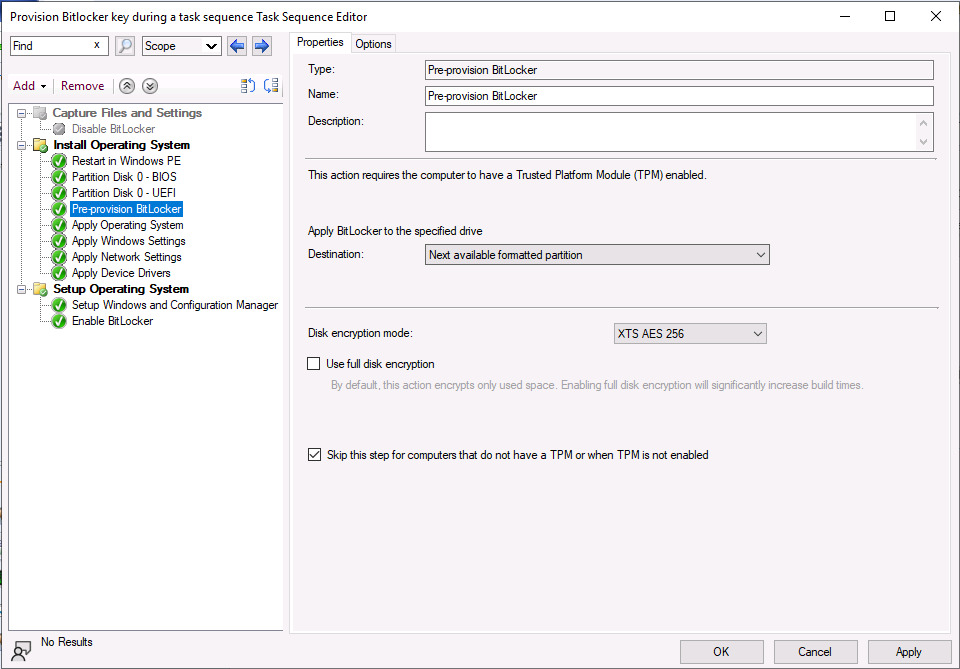
The logs didn’t give me any good vibes either…
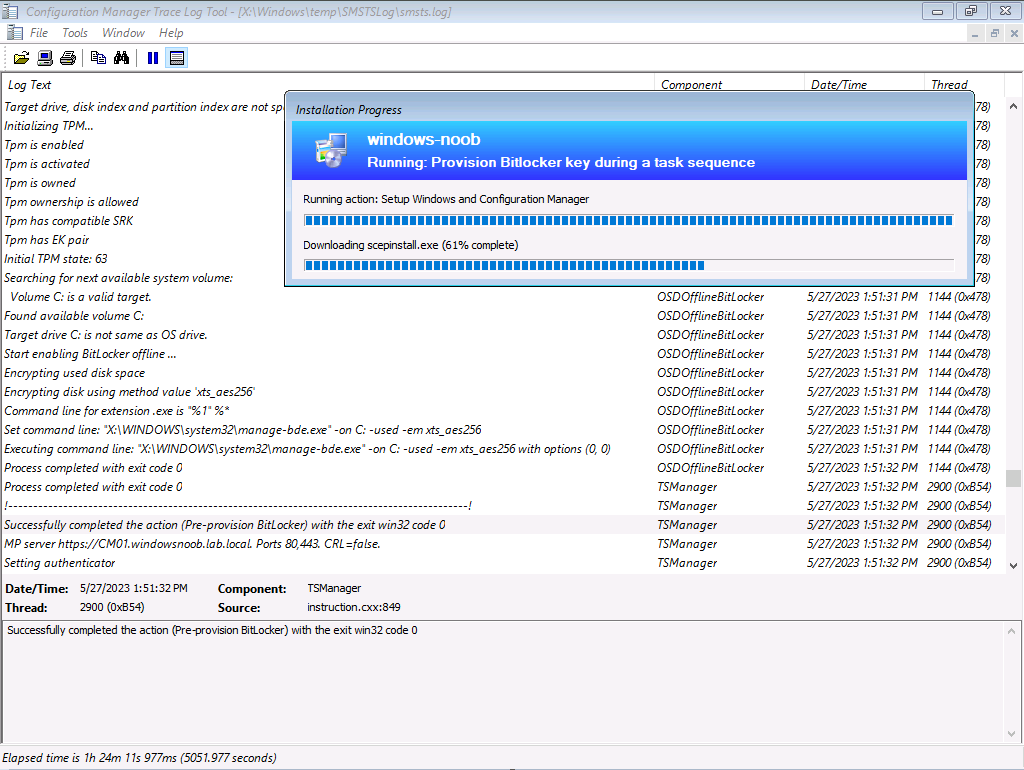
the DB didn’t show any new keys since the last 2 days… (today is the 27th of May)
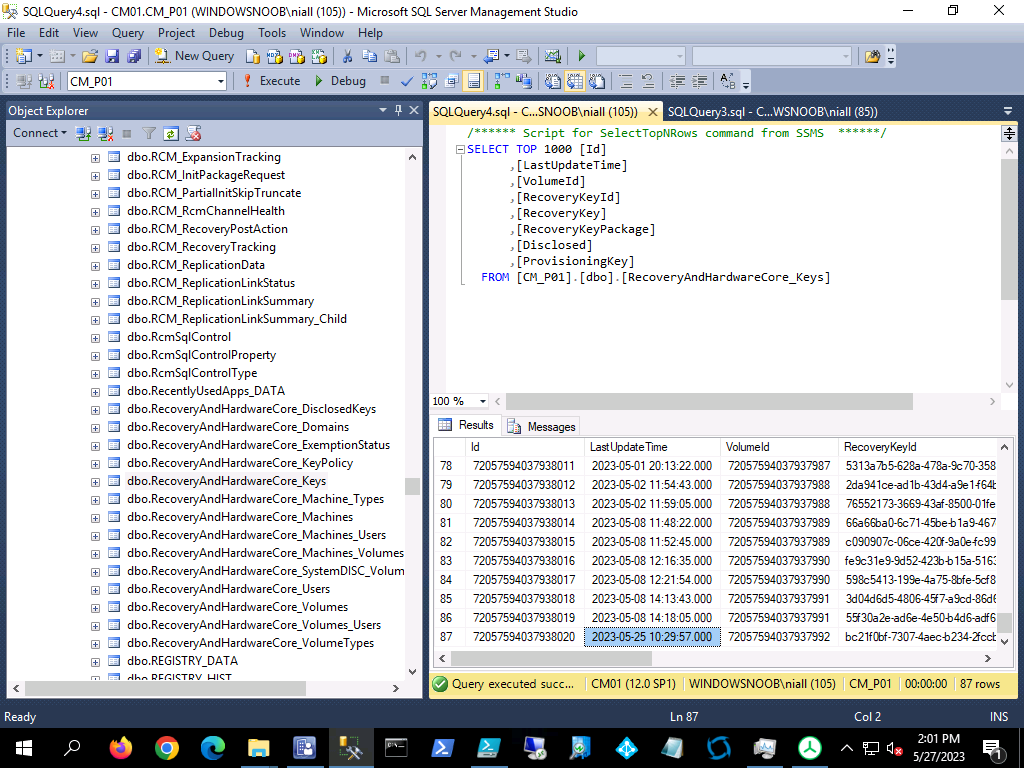
but after the computer runs the Enable Bitlocker step (in Full operating system….) guess what ?
the BitLocker recovery key is there in the DB, now that is awesome !
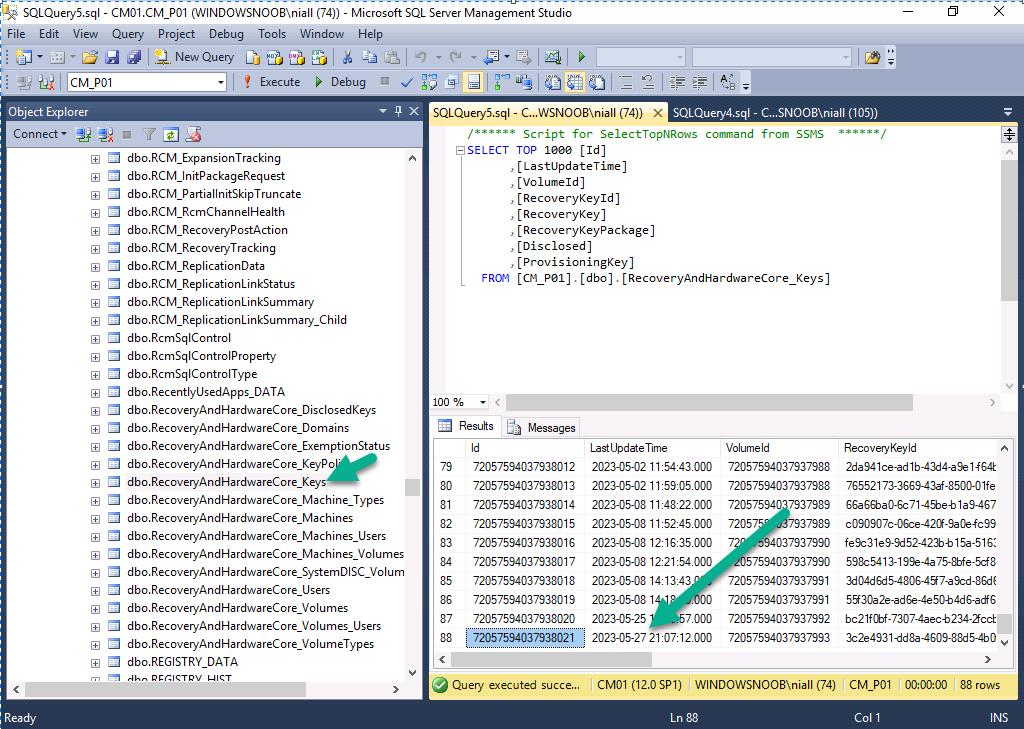
and this is before the user even logs in
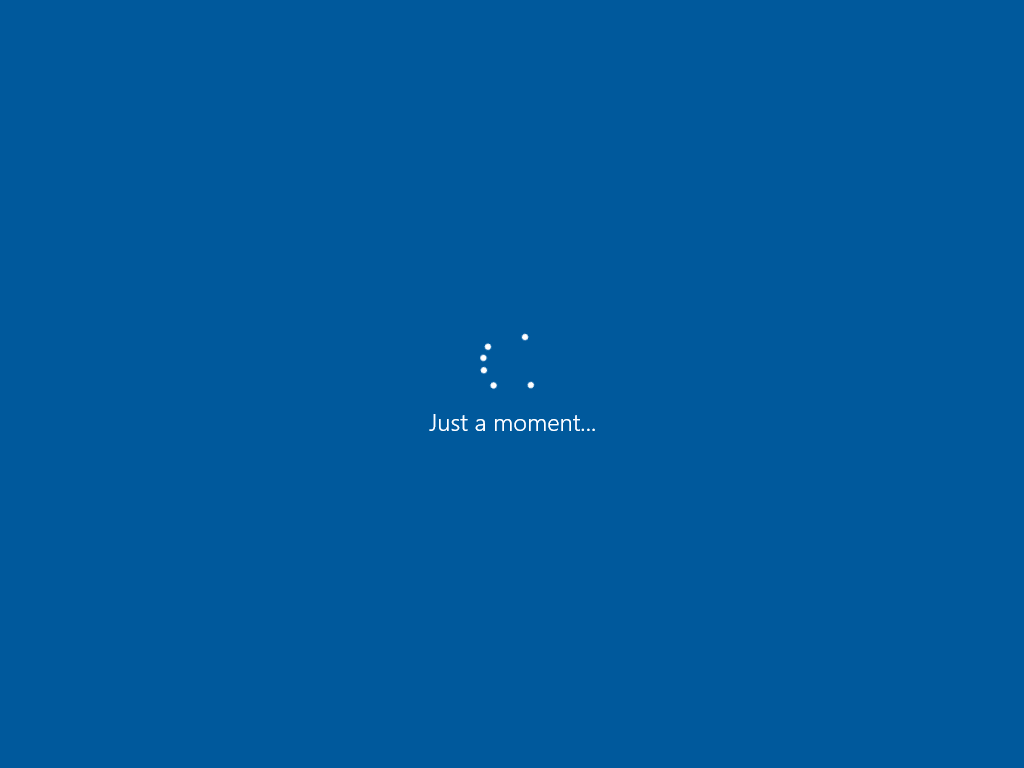
Client Certificate column
Another new update is the ability to see if client certificates are delivered as self-signed or via PKI.
“For clients that have a PKI certificate, the Configuration Manager console displays the Client certificate property as self-signed. The client control panel Client certificate property shows PKI. After this release, Configuration Manager console and client control panel Client certificate will be in sync and shows same state.”
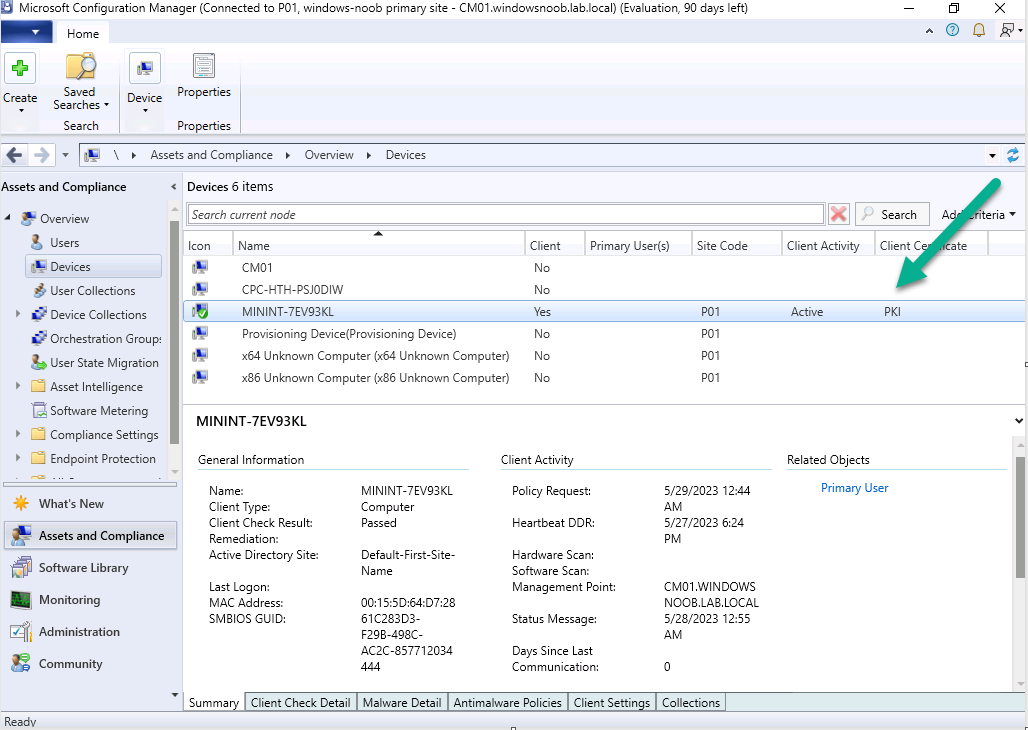
Job done !
well done Microsoft !
Related reading
- Technical Preview 2305 – https://techcommunity.microsoft.com/t5/configuration-manager-blog/configuration-manager-technical-preview-version-2305/ba-p/3832110
- Release cadence for Technical Preview releases – https://techcommunity.microsoft.com/t5/configuration-manager-blog/release-cadence-changes-to-microsoft-configuration-manager/ba-p/3785508
- Details about Technical Preview 2305 – https://learn.microsoft.com/en-us/mem/configmgr/core/get-started/2023/technical-preview-2305


