Introduction
To review logs real time on my CMG in Azure I assumed that using RDP to do so was a good idea, but that got some interesting reactions on Twitter, and I was informed that it was unsupported.
I was also pointed to this nugget of information.
Logs synchronized from Azure
These are local Configuration Manager log files that cloud service manager syncs from Azure storage every five minutes. The cloud management gateway pushes logs to Azure storage every five minutes. So the maximum delay is 10 minutes. Verbose switches affect both local and remote logs. The actual file names include the service name and role instance identifier. For example, CMG-ServiceName-RoleInstanceID-CMGSetup.log
Long story short, the CMG does have log files on the virtual machine in Azure itself, the three CMG specific log files are listed here:
- CMGSetup.log
- CMGService.log
- CMGContentService.log
These log files are found in the %approot%\logs folder on your CMG Virtual Machine but they are also synced from the Azure Storage service to your on-premise ConfigMgr server every 5-10 minutes.
This syncing of the log files is not immediately obvious on the on-prem server because if for example, you search for CMGSetup.log, you’ll never find it.
The reason why you won’t find the 3 log files mentioned above is because the log files that are synced change their file name as part of the sync process. This is probably to account for all the different CMG’s you can host in azure which are in turn all connected to the same Primary.
Ok so now we know what happens, let’s take a look shall we. On my on-prem CM server (running Technical Preview 2009) if I look in the logs folder and search for CMG* I find the following….
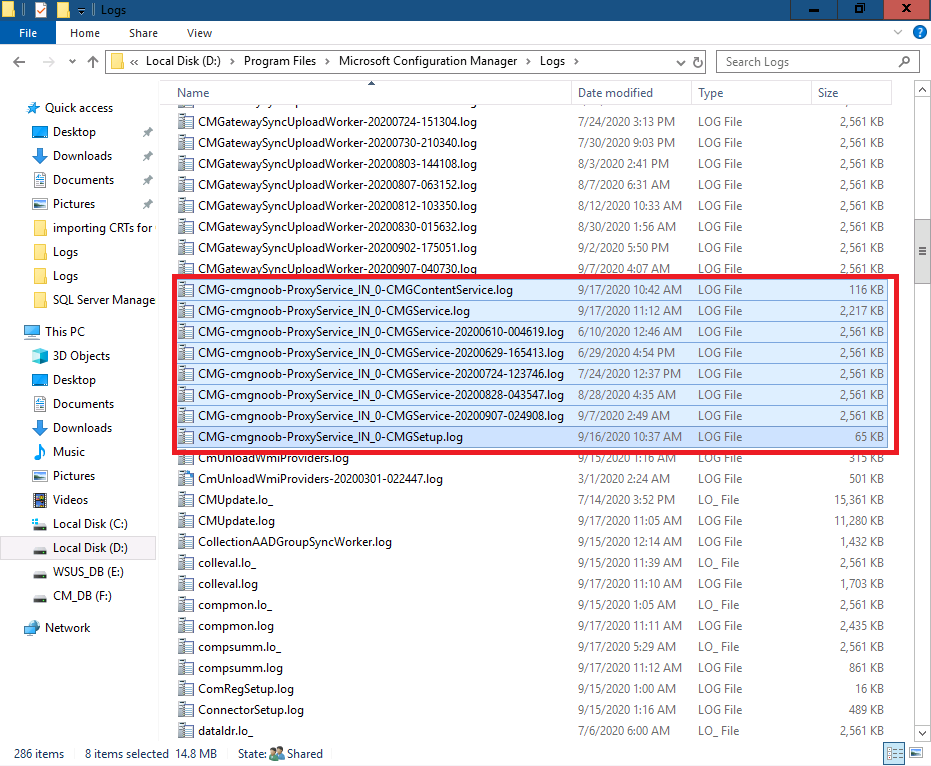 So those 3 log files above have morphed into several additional logs and you can see where the file names have changed. So for example the log file on the CMG itself called CMGService.log has morphed into CMG-cmgnoob-ProxyService_IN_0-CMGService.log.
So those 3 log files above have morphed into several additional logs and you can see where the file names have changed. So for example the log file on the CMG itself called CMGService.log has morphed into CMG-cmgnoob-ProxyService_IN_0-CMGService.log.
The service name is the cloud service name or the DNS name for your VM. So, for example, if your DNS name is “cmgnoob.cloudapp.net” then the service name is “cmgnoob”. Perhaps confusingly the service name is revealed as the Cloud Service Name in the ConfigMgr console.
The role instance identifier can be found in the overview page of your cmg cloud service in Azure Cloud services (classic).
In addition, the CloudMgr.log on the ConfigMgr server reports on the syncing process of these log files from Azure to on-prem.
Below you can see a CMGService.log file that has been synced to the ConfigMgr on-prem server and renamed according to the above rules.
So now you know how to get your hands on the logs from your CMG without RDP’ing to the virtual machine in Azure.
cheers
niall


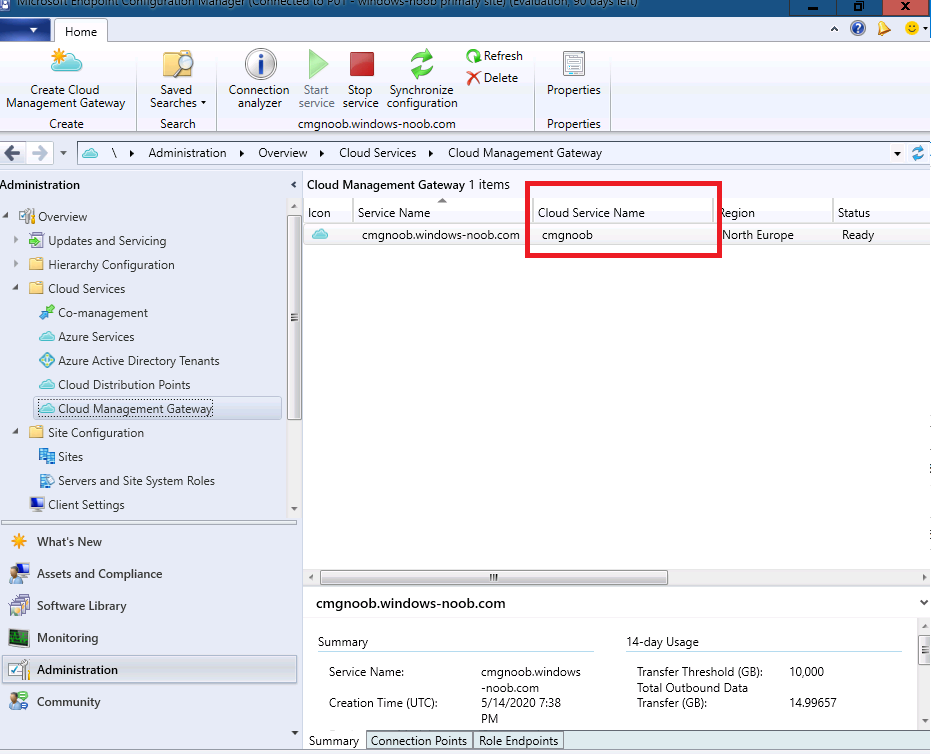
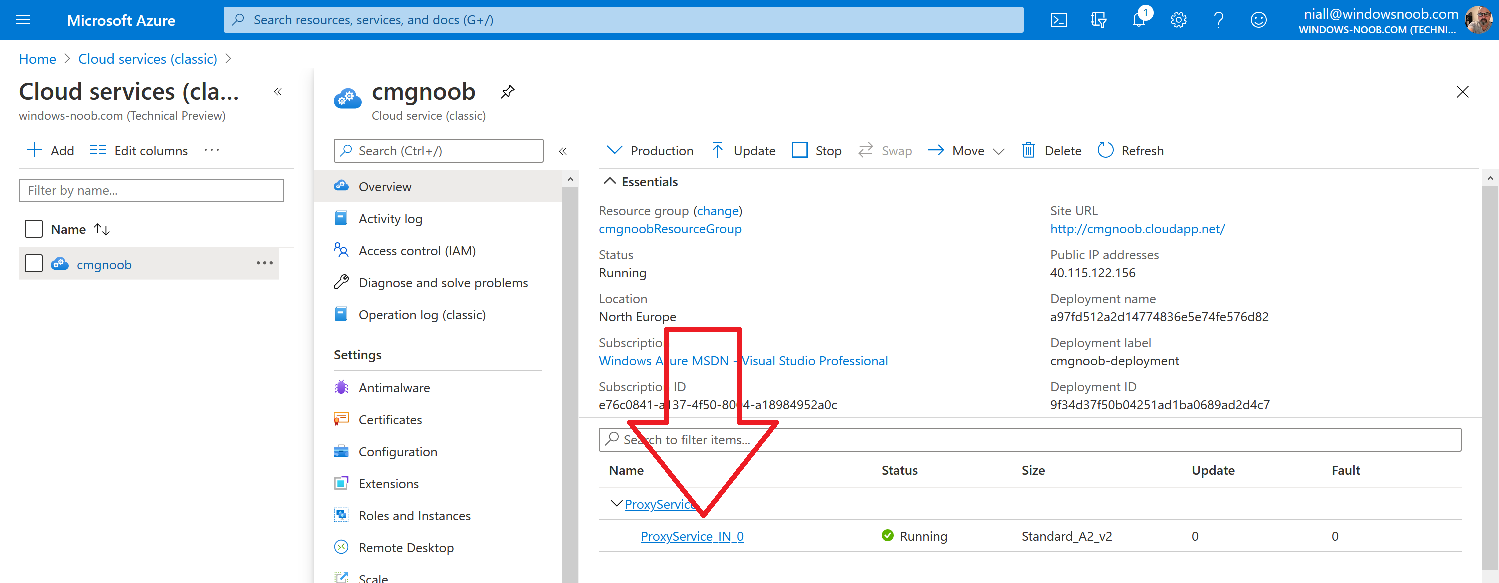
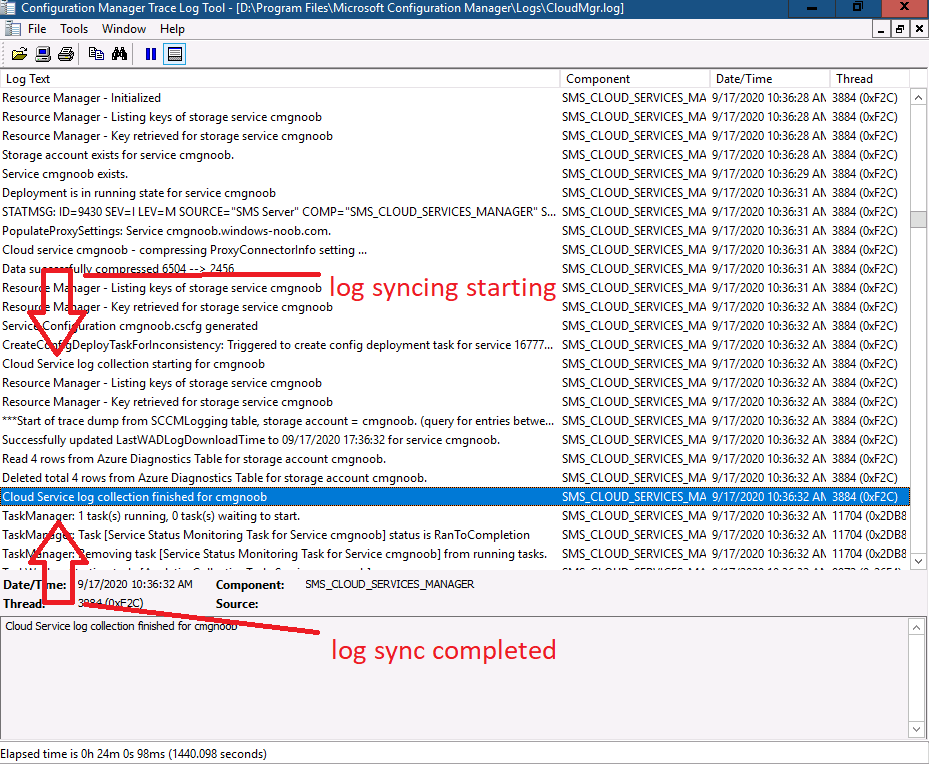
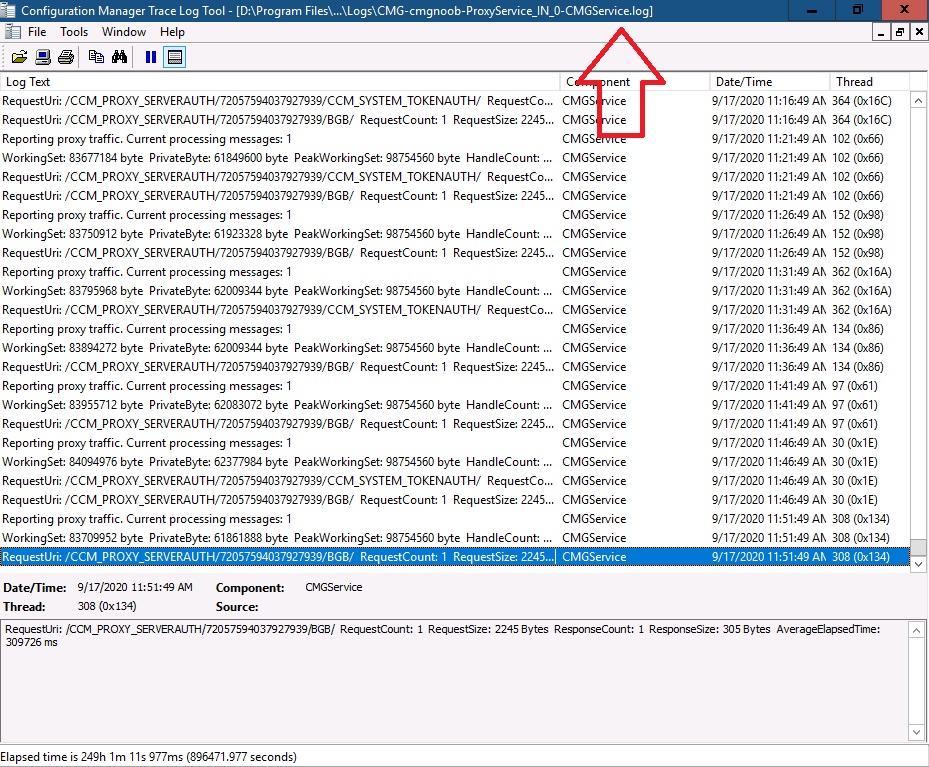

Pingback: Why can’t I RDP to my CMG ? | just another windows noob ?