Introduction
Microsoft have released yet another Technical Preview for SCCM, this time version 1908. To see the new features in version 1908 see here.
To get it you need to use the Technical Preview version of SCCM. Below you can see SCCM TP version 1907 checking for updates.
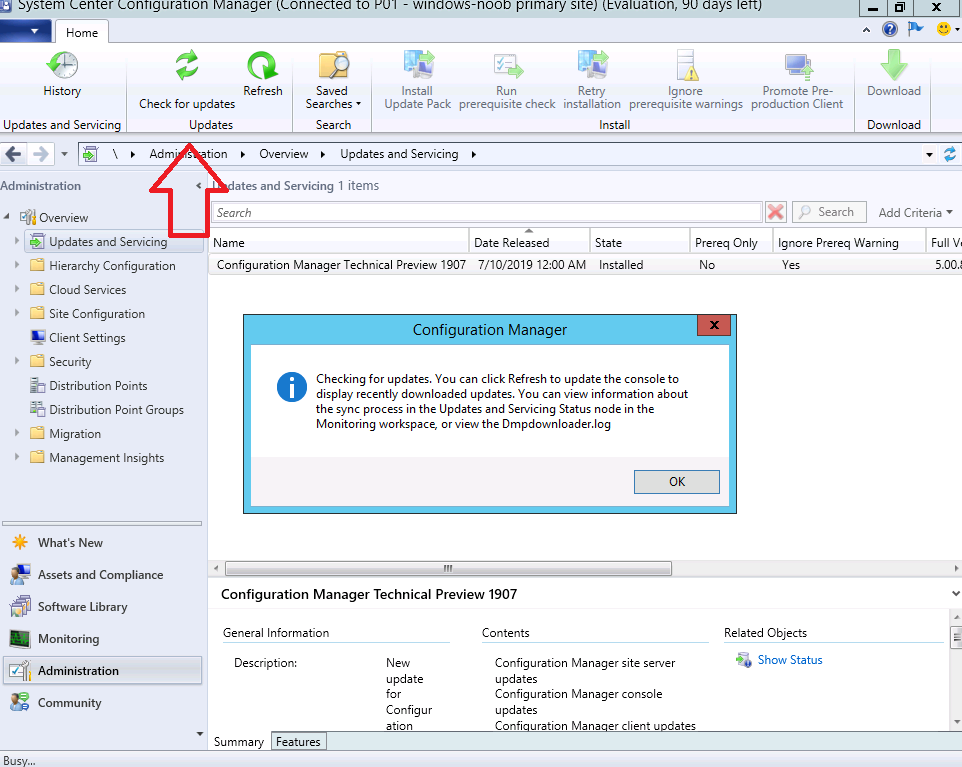 And as it mentions you can check the DMPDownloader.log for status. When it finds a valid update pack, it will start downloading it and shown here.
And as it mentions you can check the DMPDownloader.log for status. When it finds a valid update pack, it will start downloading it and shown here.
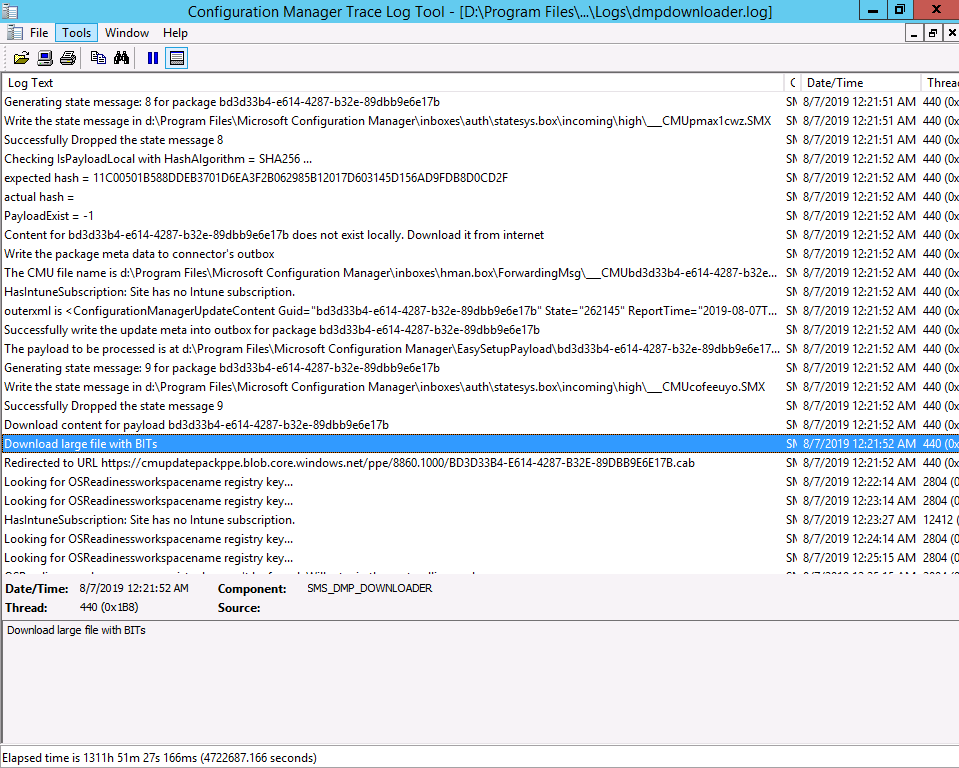 and the state of the TP1908 Update Pack will be listed as Downloading.
and the state of the TP1908 Update Pack will be listed as Downloading.
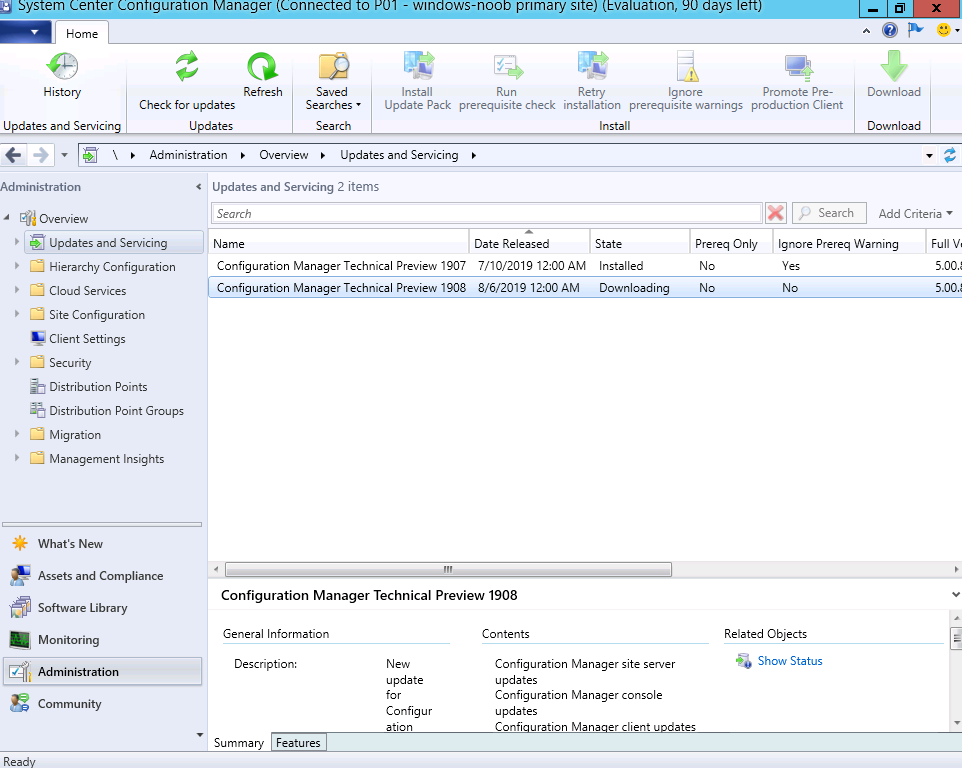 Once it has completed downloading, it will change state to Ready to Install.
Once it has completed downloading, it will change state to Ready to Install.
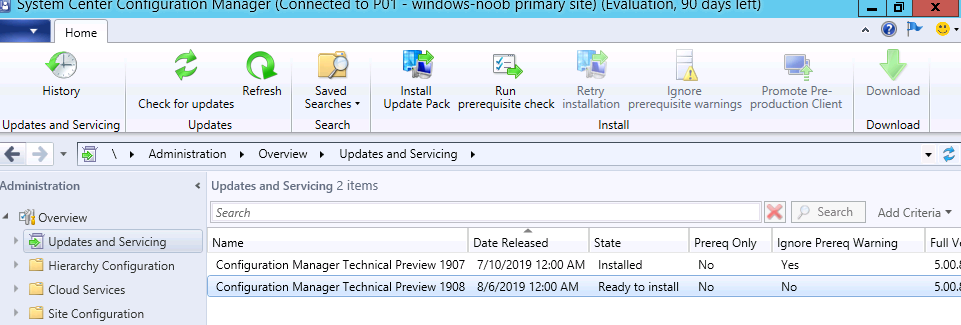 To Install the update, right click and choose Install Update Pack.
To Install the update, right click and choose Install Update Pack.
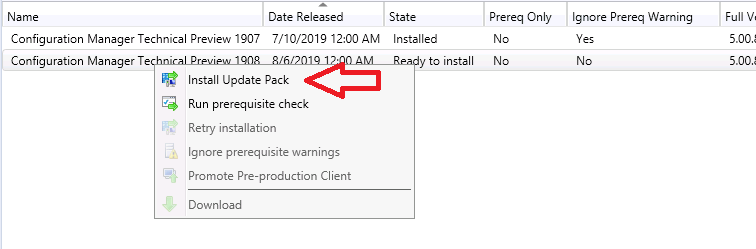 go through the simple wizard and it will start the installation process. The update pack will be listed in a state of installing and you can monitor its progress in 2 ways, via the CMUpdate.log shown here, side note, you can see the installer is creating MBAM and other related SQL Server database roles and schemas.
go through the simple wizard and it will start the installation process. The update pack will be listed in a state of installing and you can monitor its progress in 2 ways, via the CMUpdate.log shown here, side note, you can see the installer is creating MBAM and other related SQL Server database roles and schemas.
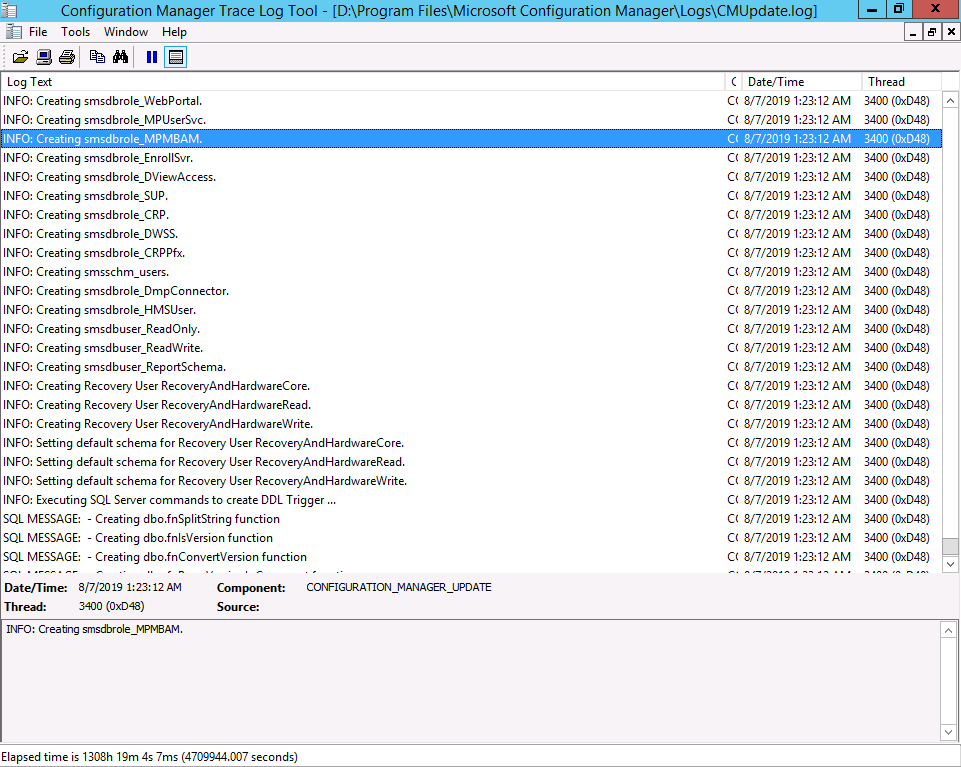 or via the Show Status option in the ConfigMgr console.
or via the Show Status option in the ConfigMgr console.
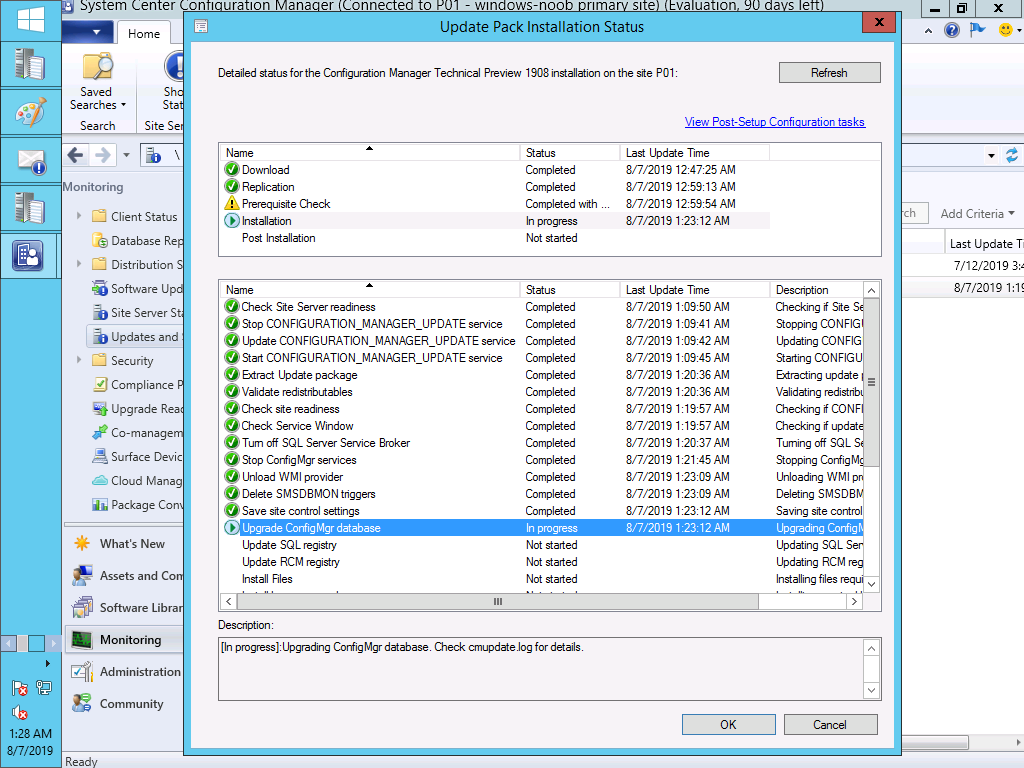 And after some time it will be completed.
And after some time it will be completed.
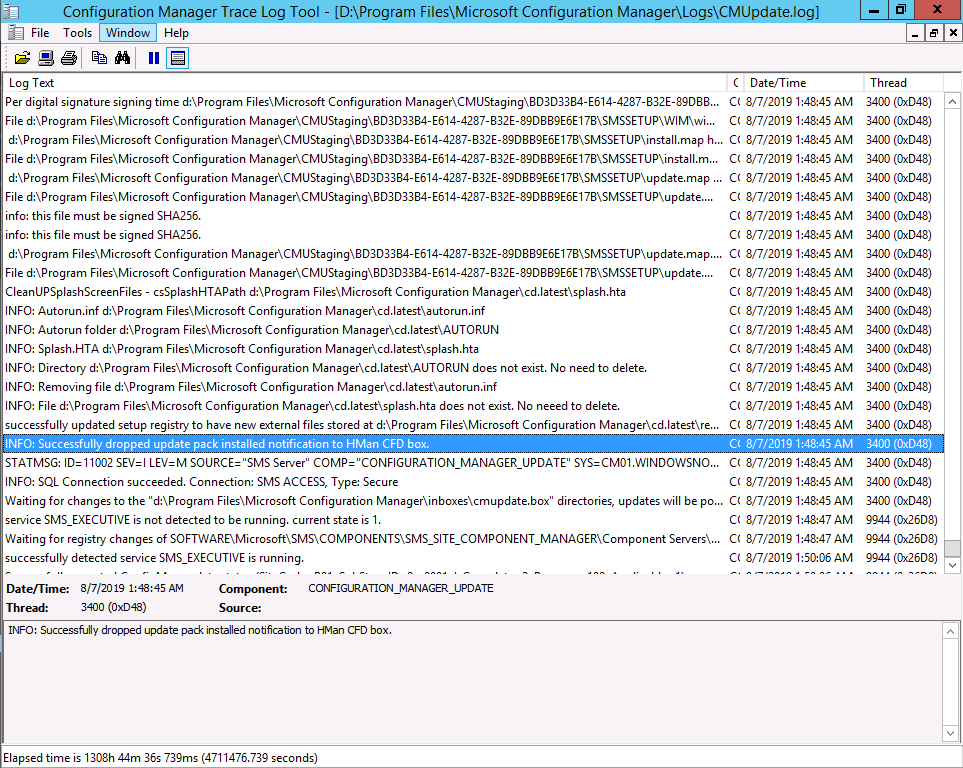 So navigate around in the console and you’ll be prompted to upgrade the console itself
So navigate around in the console and you’ll be prompted to upgrade the console itself
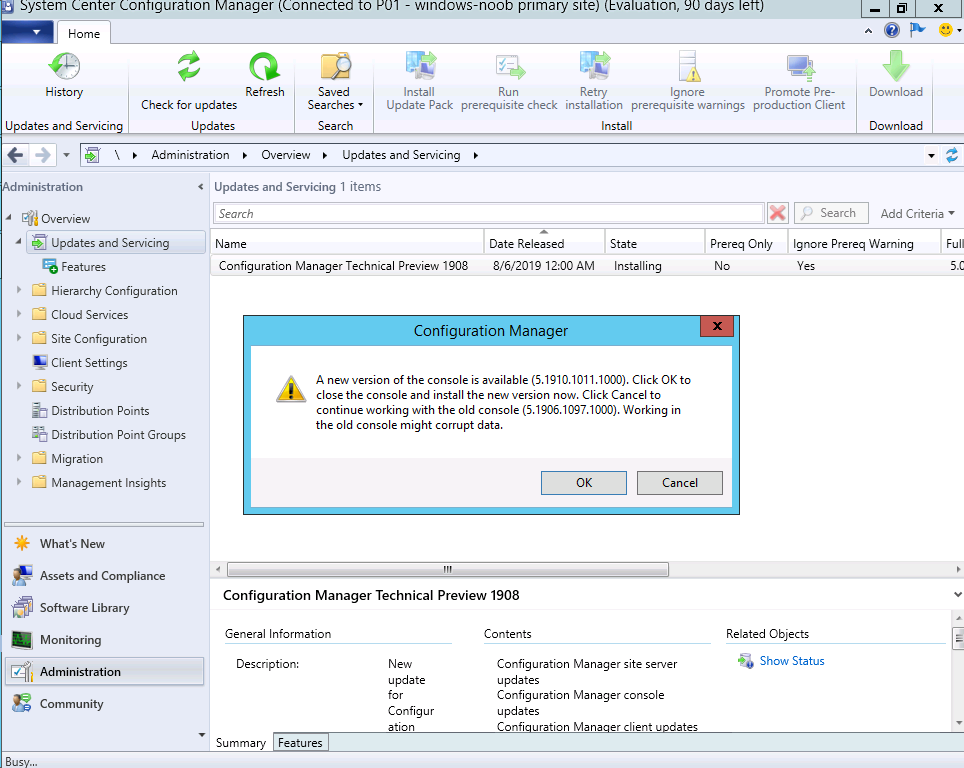 and after some minutes it’s done.
and after some minutes it’s done.
Behold, the new TP1908 console.
Some new snippets below
Choose and index in your upgrade package
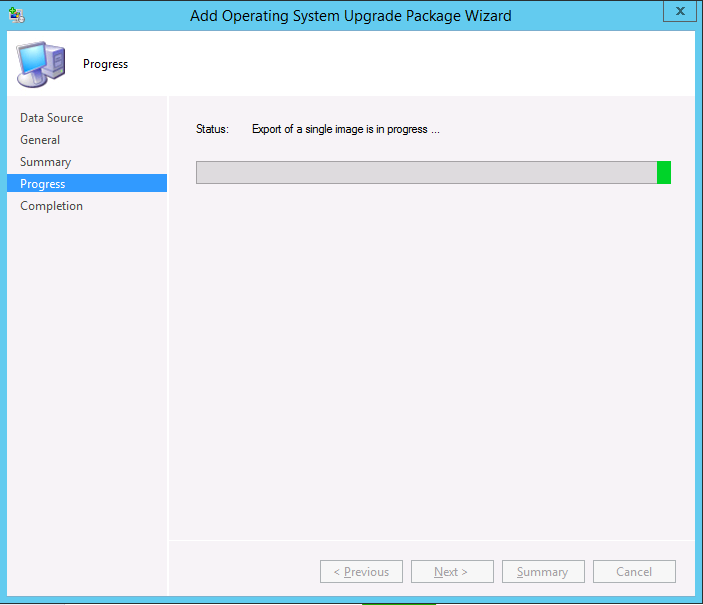 and after the import, there’s only one index.
and after the import, there’s only one index.
Enable high performance during task sequences
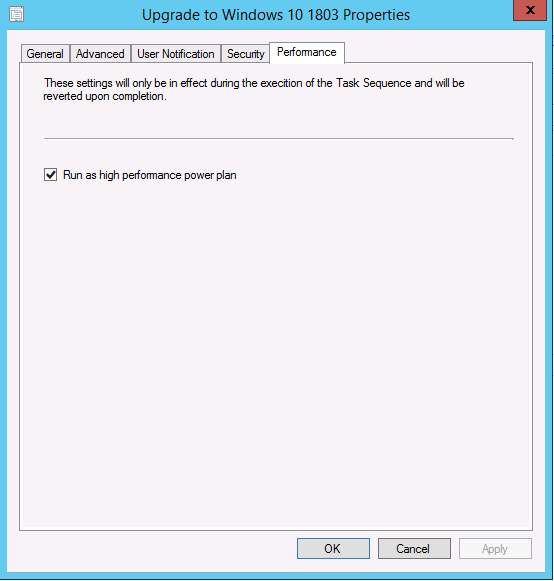 You can now set the default keyboard layout in your boot images ia the drop down menu on the Customization tab
You can now set the default keyboard layout in your boot images ia the drop down menu on the Customization tab


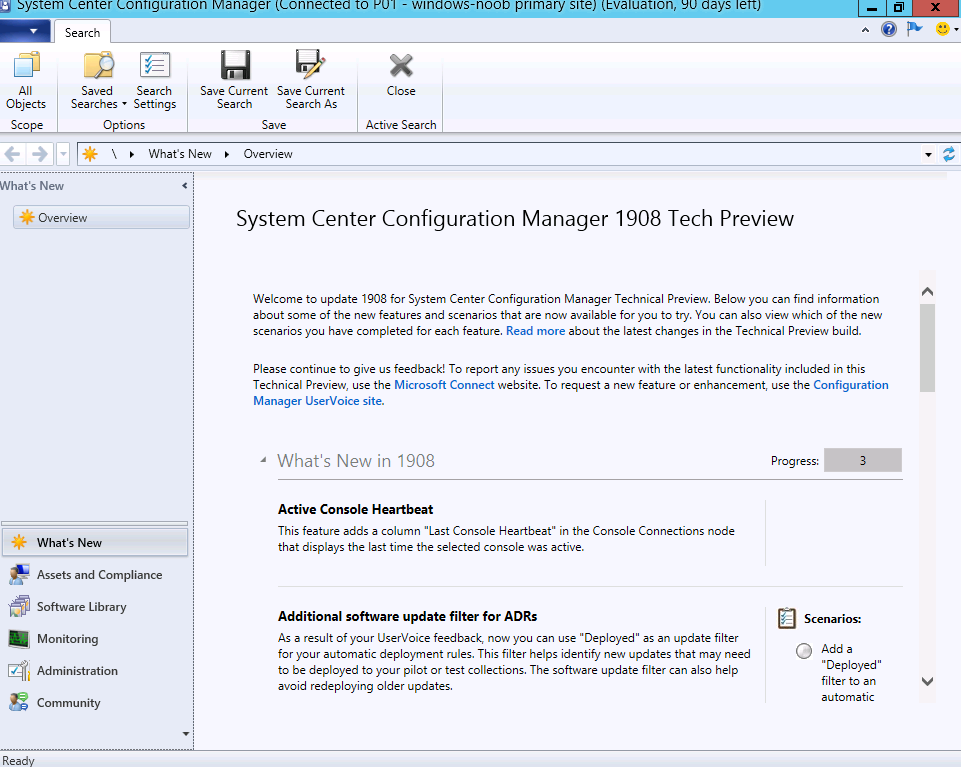
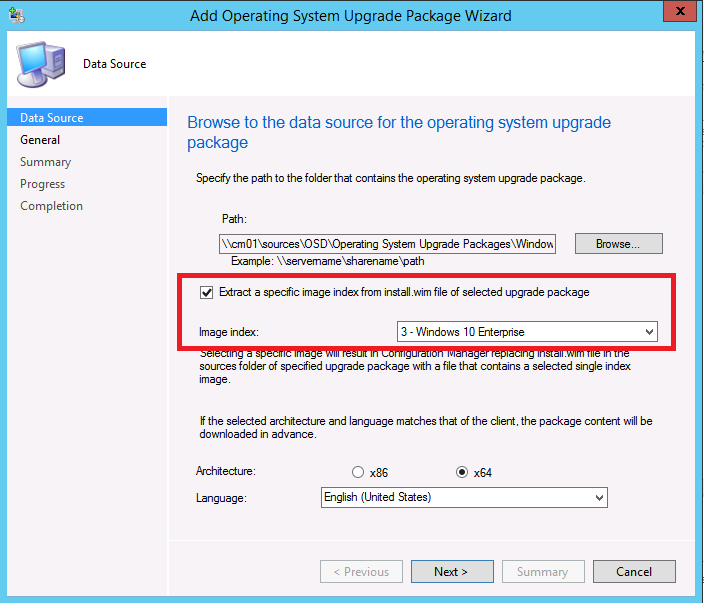
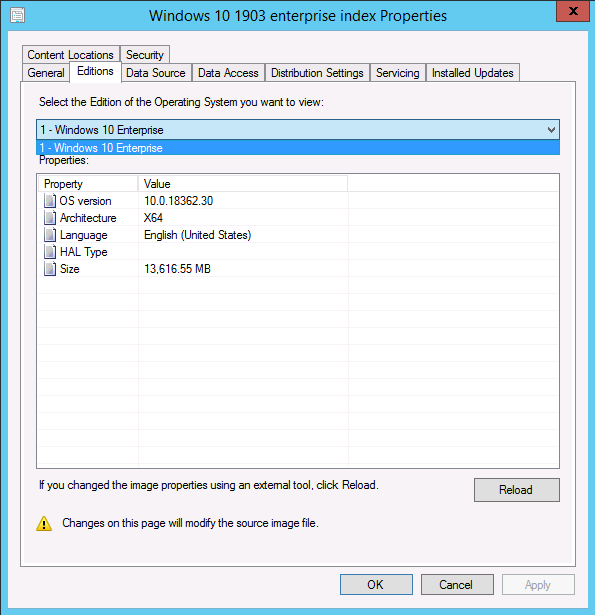
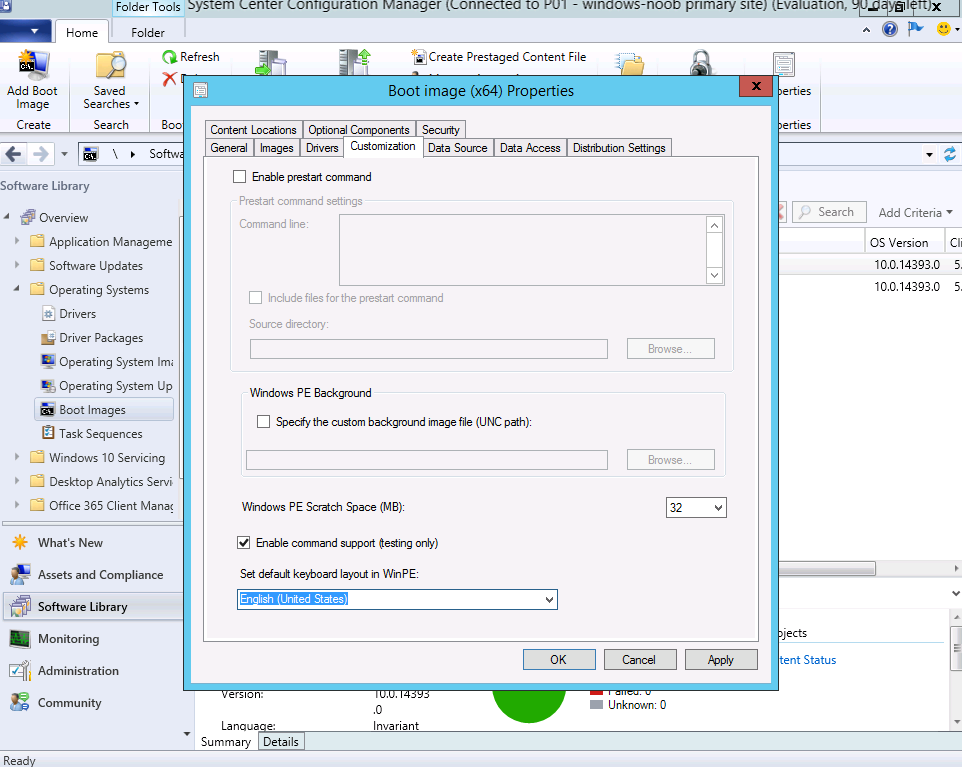

Pingback: Make your task sequences go faster with the Run as high performance power plan | just another windows noob ?
Pingback: How to configure keyboard layout in WinPE in SCCM | just another windows noob ?
Pingback: How to select an index when importing an Upgrade package into SCCM | just another windows noob ?
Pingback: Using the new console notifications in SCCM Technical Preview 1908.2 | just another windows noob ?
Pingback: Using the new Messaging Administrator ability in SCCM Technical Preview 1908.2 | just another windows noob ?