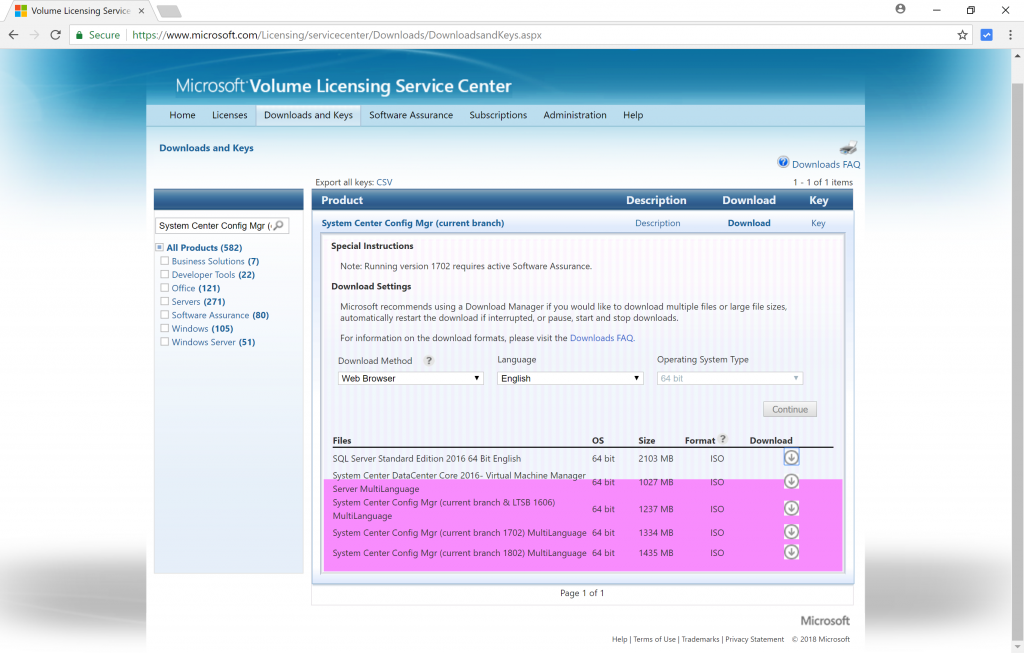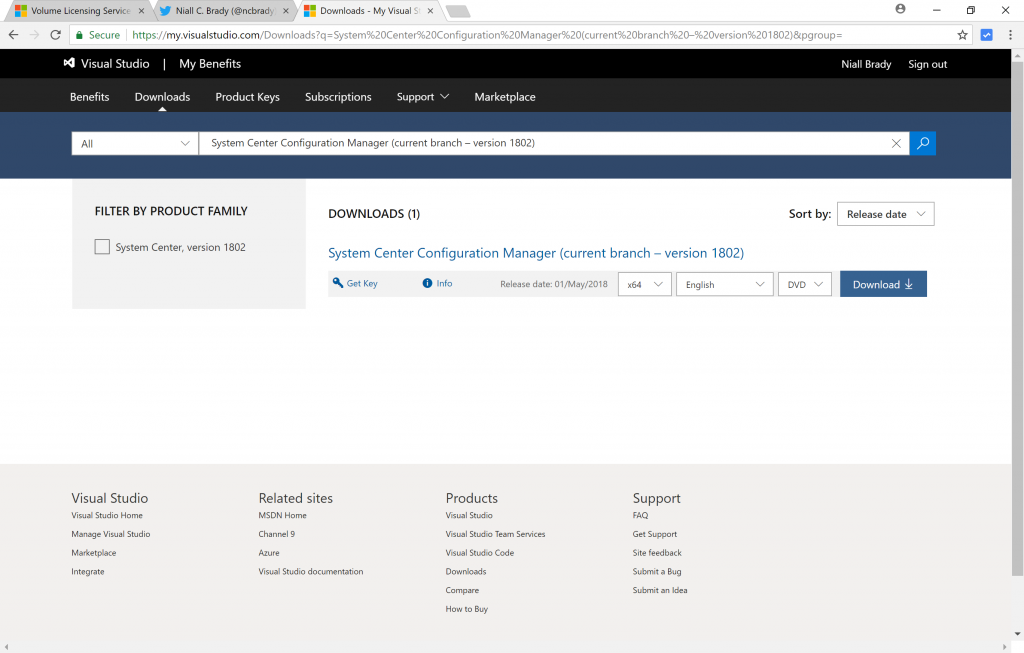Microsoft recently release System Center Configuration Manager (Current Branch) version 1802. You can read the official announcement here and for a detailed list of what’s new, please see the following blog post.
Upgrading to SCCM 1802
I blogged about how you can do the upgrade from start to finish here.
Installing SCCM 1802
If you are interested in installing it from scratch using PowerShell or manually, then please see my guides here.
- How can I install System Center Configuration Manager (Current Branch) version 1802 on Windows Server 2016 with SQL Server 2017 – Part 1
- How can I install System Center Configuration Manager (Current Branch) version 1802 on Windows Server 2016 with SQL Server 2017 – Part 2
- How can I install System Center Configuration Manager (Current Branch) version 1802 on Windows Server 2016 with SQL Server 2017 – Part 3
Finally, the wait is over and the new baseline media is now available for download on Microsoft Volume License Service Center site here.
System Center Configuration Manager (Current Branch) version 1802 is a baseline version, so for new installs you should use that media. To read about baseline versions see my blog post here.
For those of you who don’t have access to VLSC, you can also download it from MSDN.