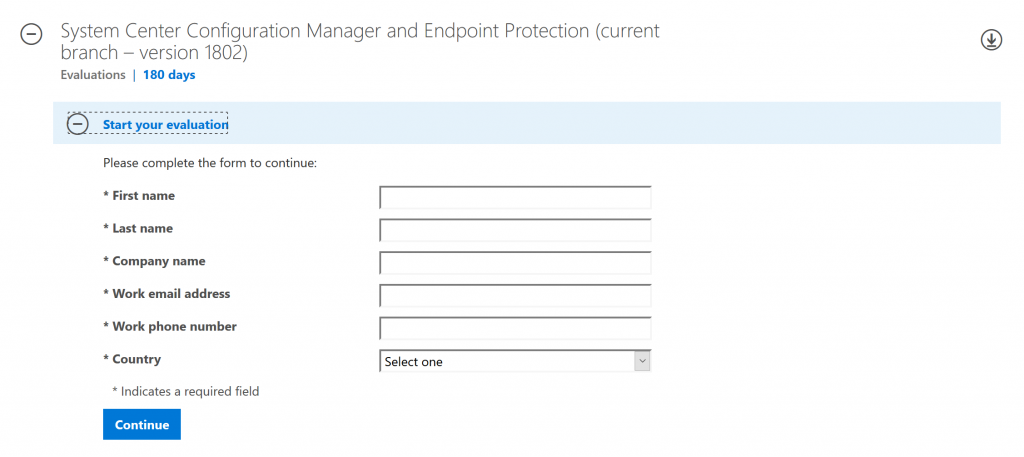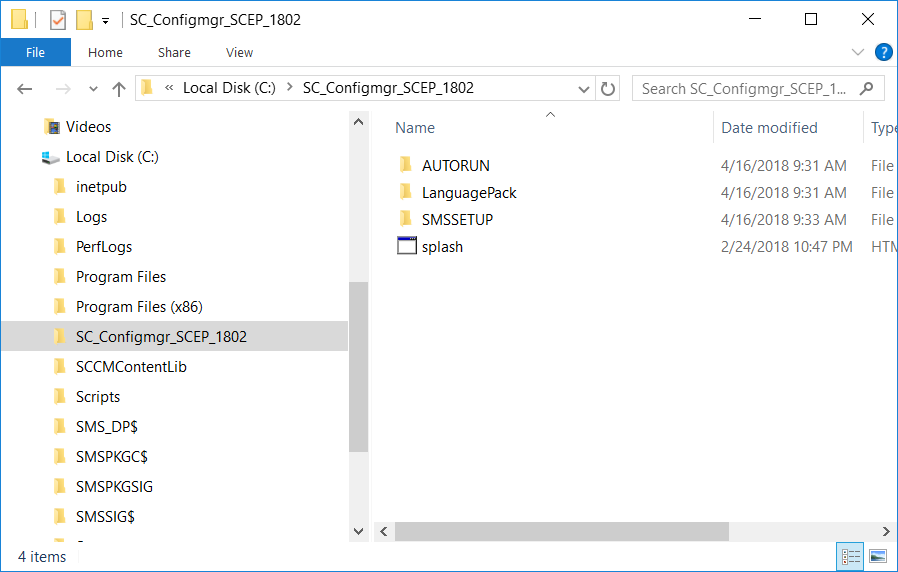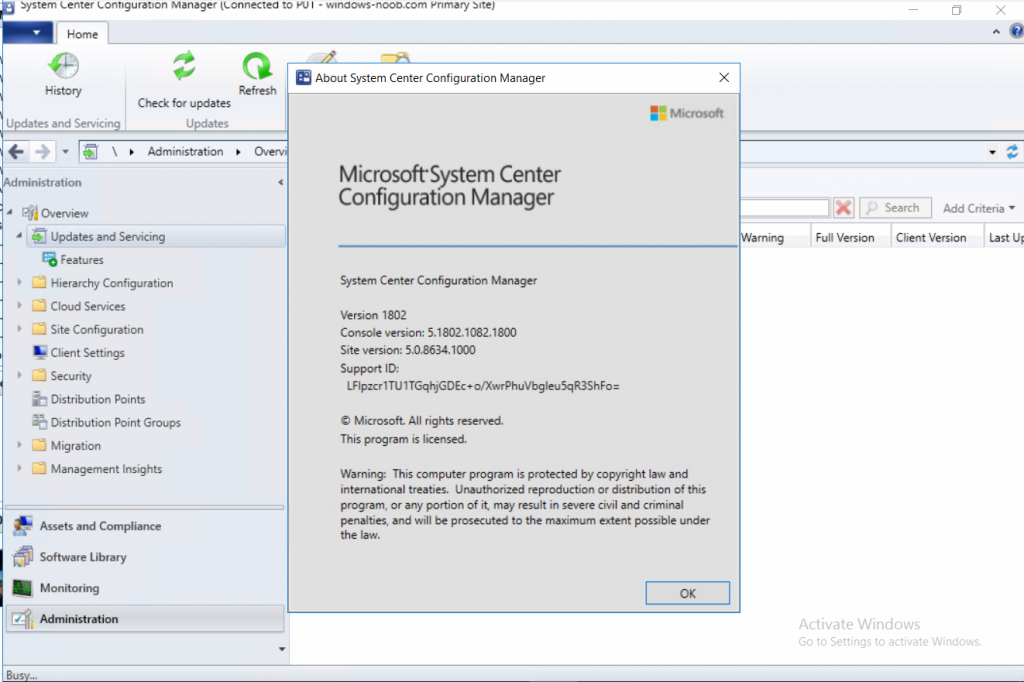Introduction
Microsoft recently release System Center Configuration Manager (Current Branch) version 1802. You can read the official announcement here and for a detailed list of what’s new, please see the following blog post. I blogged about how you can do the upgrade from start to finish here.
If you want to get started with learning about System Center Configuration Manager (Current Branch) version 1802 you can follow my multi-part guide here, or even try labs for yourself using the 1802 eval media available at Microsoft’s eval site. The eval media is locked down to 180 days so it’s not suitable for use in Production. You can download the eval media from here.
After signing up you can download the EXE and extract it.
Click on Splash.hta to to start the installation wizard. Note that you’ll need the prerequisites installed and SQL server setup. You can follow my multi-part guide to help you with that.
Once installed it will appear like so.
Note: Do not confuse this media with the Baseline version media on VLSC. VLSC does not yet offer the production ready 1802 baseline version media at time of writing.
Recommended reading
- How can I install System Center Configuration Manager (Current Branch) version 1802 on Windows Server 2016 with SQL Server 2017 – Part 1
- How can I install System Center Configuration Manager (Current Branch) version 1802 on Windows Server 2016 with SQL Server 2017 – Part 2
- Download eval version of System Center Configuration Manager and Endpoint Protection (current branch – version 1802)
- What are Baseline versions in System Center Configuration Manager (Current Branch)