Introduction
Microsoft released Windows 10 version 1607 (anniversary update) yesterday, and already people are trying to use Microsoft Intune with it. Windows 10 version 1607 already comes with many MDM settings built into the operating system which can be managed without the need for the Intune Client. However, for those wanting to install the Intune client, they’ll need to wait until a newer version of the client is available or Microsoft produces a fix.
Installing the Intune Client gives you access to the following features from Microsoft Intune
After the Intune client is installed, the client software enables several computer management capabilities including: application management, Endpoint Protection, hardware and software inventory, remote control (through remote assistance requests), software updates, and compliance settings reporting.
Several computer management tasks enabled by the computer client are managed using Intune policies such as:
- Configuring the Windows Firewall settings on managed computers.
- Configuring software update settings for managed computers to check for, and download, required software updates.
- Helping to secure managed computers from potential threats and malicious software through real-time monitoring and Endpoint Protection management.
In addition to the Intune client agent actions taken locally on individual computers, you can also use the Intune admin console to perform other common computer management tasks on Windows PCs with the client installed to:
- View hardware and software inventory information about managed computers
- Remotely restart a computer
- Retire a computer to uninstall the client software and remove it from management with Intune
- Link users to specific managed computers
- Respond to remote assistance requests
Problem
The problem is, it’s not working yet, if you try to install the PC client for Microsoft Intune, the installer gives an error message of:
“The software cannot be installed, 0x80cf4fff.”
Additionally, the log file that is generated when you run the installer (found in C:\Users\<username>\AppData\Local\Temp) has the following snippets:
EP: ** ERROR ** GetNwsInstallerInfo(): Current OS SKU is not supported
…
EP: ** ERROR ** Enrollment Utility: failed to retrieve EnrollSts URL. Error code hr = 0x80cf4fff.
MSI (s) (C4!50) [04:18:23:466]: Closing MSIHANDLE (380) of type 790531 for thread 5456
MSI (s) (C4!50) [04:18:24:263]: Creating MSIHANDLE (381) of type 790531 for thread 5456
EP: ** ERROR ** Enrollment Utility: enrollmentUtility.GetServiceUrls failed. Error code hr = 0x80cf4fff.
Additionally the Enrollment.log available in C:\Program Files\Microsoft\OnlineManagement\Logs contains the following info (the failure)
2016-08-02 04:16:06:587 872 14f0 Misc =========== Logging initialized (build: 5.0.5191.0, tz: -0700) ===========
2016-08-02 04:16:06:587 872 14f0 Misc = Process: C:\Windows\System32\MsiExec.exe
2016-08-02 04:16:06:587 872 14f0 Misc = Module: C:\Windows\Installer\MSIE3D3.tmp
2016-08-02 04:16:06:587 872 14f0 Enroll FATAL: GetNwsInstallerInfo(): Current OS SKU is not supported
2016-08-02 04:16:06:587 872 14f0 Enroll ExtractInstaller(): NWS installation is not supported on this OS. Skipping NWS installation.
2016-08-02 04:16:06:822 872 136c Misc =========== Logging initialized (build: 5.0.5191.0, tz: -0700) ===========
2016-08-02 04:16:06:822 872 136c Misc = Process: C:\Windows\System32\MsiExec.exe
2016-08-02 04:16:06:822 872 136c Misc = Module: C:\Windows\Installer\MSIE4C0.tmp
Solution
Microsoft is aware of the problem and is working on a fix, to track it please see the following UserVoice item. I will update this post when the solution is available.
cheers
niall


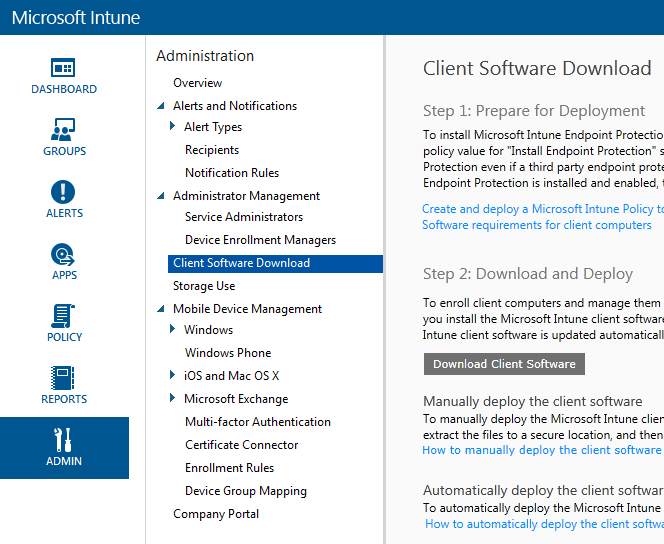
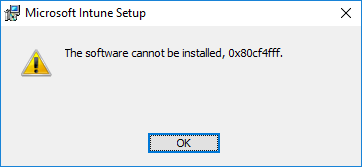

Pingback: Managing Windows 10 PCs with Intune | just another windows noob ?