Problem
During Windows 10 TH2 Enterprise x64 deployments (1511) you may notice that the Surface Pro 4 is hanging when getting devices ready at around the 30 % mark (see photo).
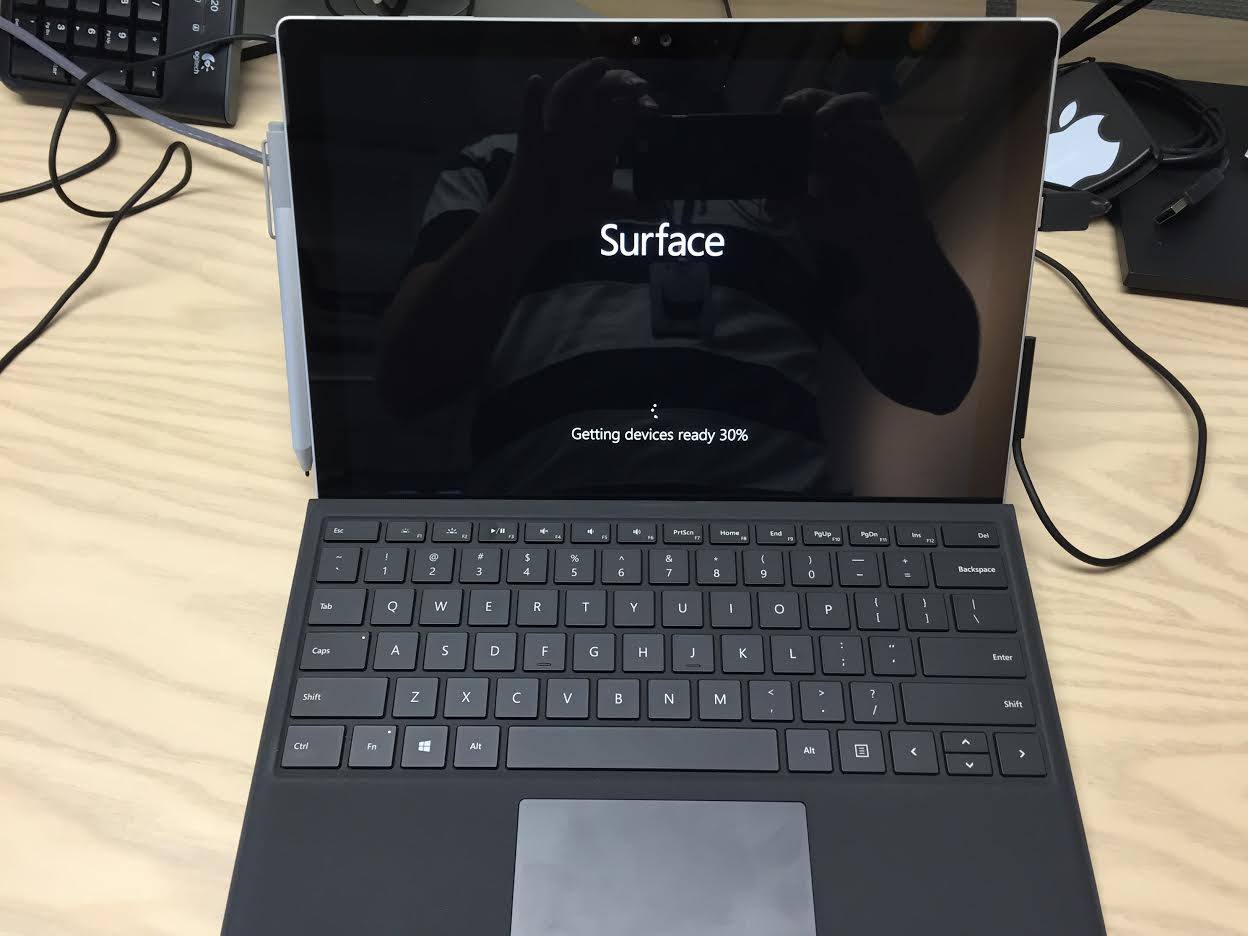 Leaving the device alone will probably not help as it will sit in the same state for hours, and you cannot bring up a cmd prompt to troubleshoot (although caps lock LED does respond).
Leaving the device alone will probably not help as it will sit in the same state for hours, and you cannot bring up a cmd prompt to troubleshoot (although caps lock LED does respond).
Solution
I noticed that the drivers being used in Configuration Manager were from October 2015 (the initial release for Surface Pro 4) and that Microsoft released updated drivers for the Surface Pro 4 (November 2015 release).
After importing the new drivers into ConfigMgr and doing a new install, the Surface Pro 4 applied a system firmware update during OSD, and made it past the previous hang.
cheers
niall
Related reading


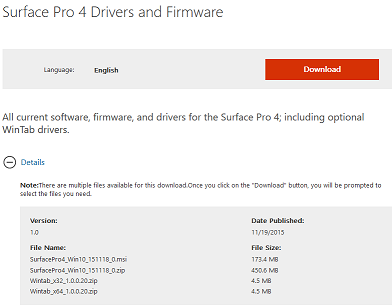
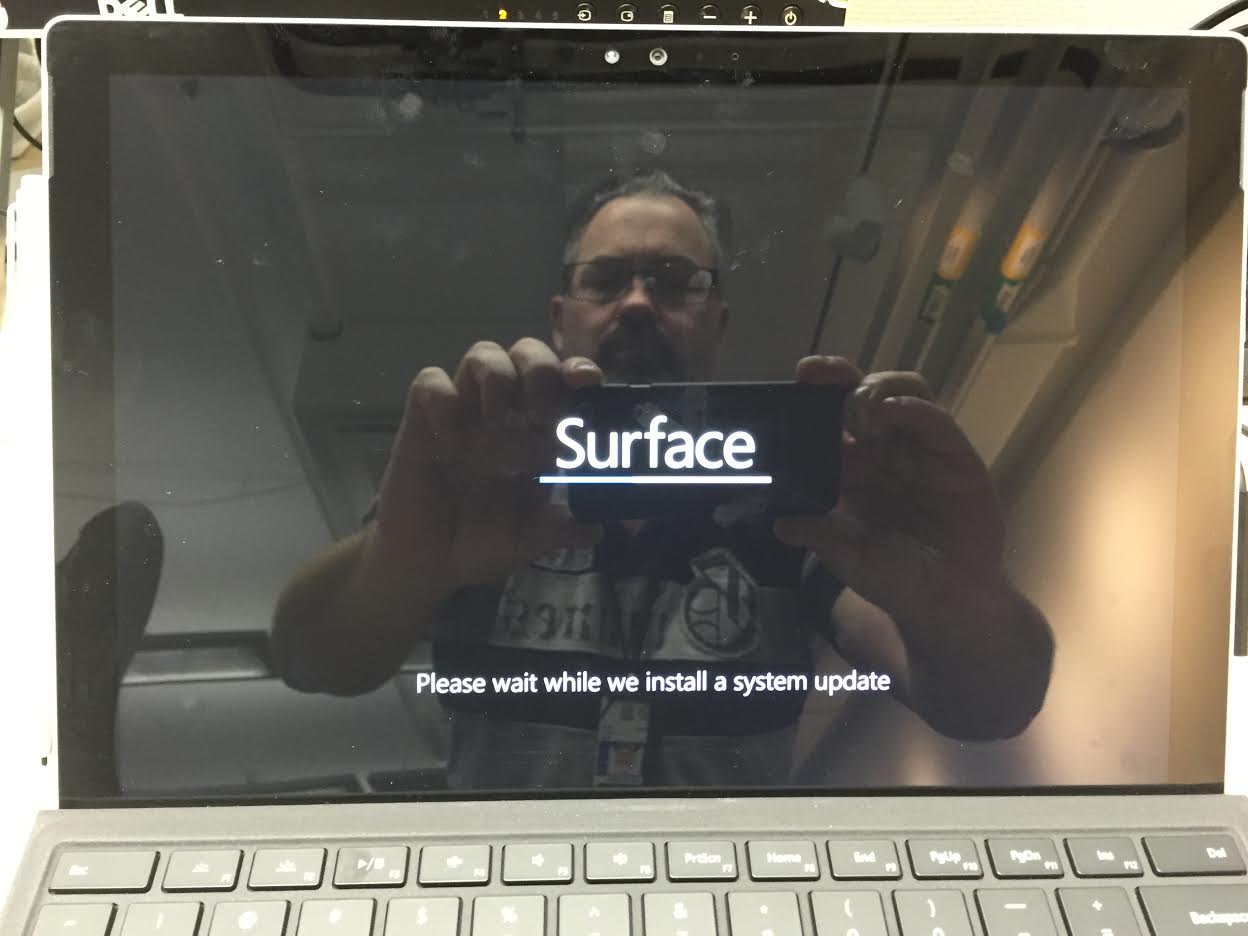

I’m running into an issue with Imaging a Surface Pro 4 with Windows 10 and not all the drivers are installing? My detection method appears to be working just fine as other drivers do in fact install (i.e. the Touch Screen). But the Audio and about 5 others do not. Any ideas?
hi
how are you imaging it ? with Configmgr or otherwise, if with Configmgr what versions exactly ?
SCCM 2012 R2 CU2 on Server 2012
R2 CU2 with which ADK ? so you are not using R2SP1 CU2 ?