Introduction
Microsoft released new updated drivers for the Surface Pro 3 yesterday and you can read about what those driver updates contained here. Here’s a breakdown of what those driver versions are:
- Surface Pro UEFI update (v3.11.450.0) adds support for updated HD Graphics Family driver.
- HD Graphics Family driver update (v10.18.14.4029) enhances display stability and performance, improves user experience when using Miracast adapters. Improves compatibility with DisplayPort monitors and daisy chaining.
- Wireless Network Controller and Bluetooth driver update (v15.68.3073.151) addresses connectivity issues while Hyper-V is enabled. Adds an advanced feature to control the 2.4Ghz and 5Ghz band preference.
- Surface Home Button driver update (v2.0.1179.0) ensures compatibility with the Surface Hub app.
- Microsoft Docking Station Audio Device driver update (v1.31.35.7) improves the user experience while using the Surface Pro 3 Docking Station so that sound is available when a speaker is not connected to the docking station.
Last year I blogged about automating the deployment of the Microsoft Surface Pro 3 using MDT 2013 and PowerShell, the original blogpost is here and I updated it in November with a newer version of the script here.
Now that there are new drivers available, I’ve modified the PowerShell script to download and install them including the new MSI file. It creates the deployment share with a new name (MDTDeploy) instead of the default, you can always configure it as you wish.
For those of you that don’t know, this script is totally automated and builds a complete MDT 2013 deployment solution for deploying the Surface Pro 3 with all drivers included from Microsoft right up to January 2015, all you have to provide is Windows 8.1 x64 Update source files and optionally Office 365.
Here’s the new updated script.
 Setup MDT 2013 for Microsoft Surface Pro 3 – January 2015.zip 6.36KB
Setup MDT 2013 for Microsoft Surface Pro 3 – January 2015.zip 6.36KB
This is what it looks like when running
Once complete, it should look like this, scroll up to see if there are any errors in red, if so, fix them,
The script will have downloaded several new drivers to your source path
And those drivers are automatically imported into the Deployment Workbench. Below you can see the updated Intel HD Graphics driver is shown.
Please test this out and let me know how it went !
cheers
niall



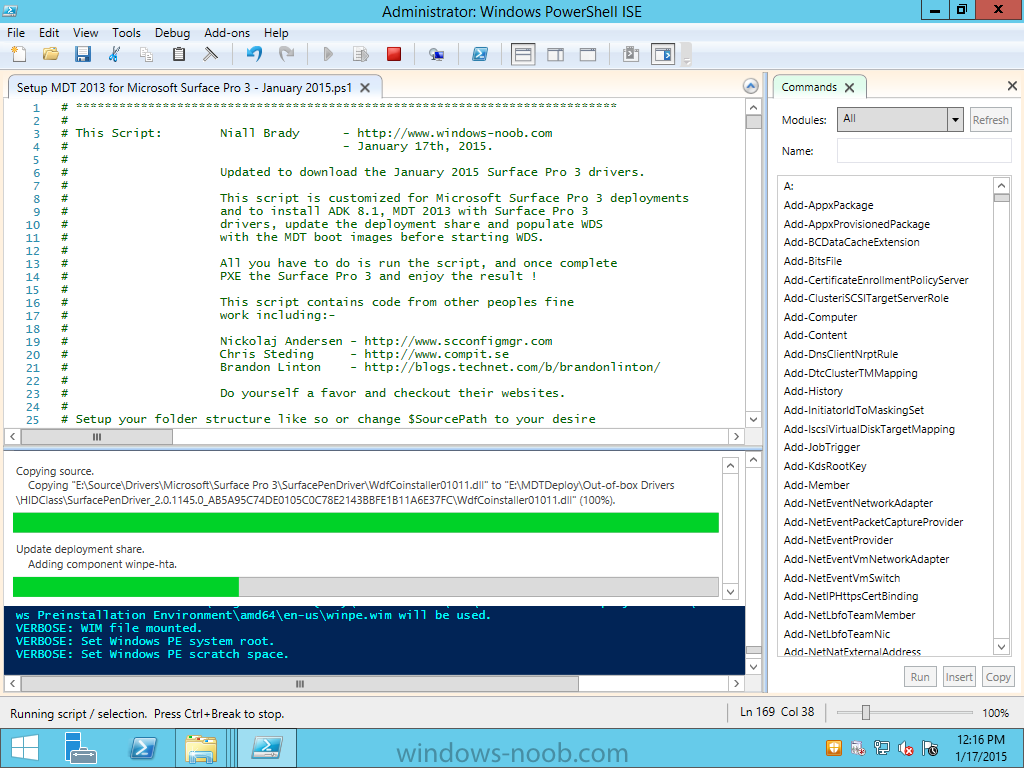
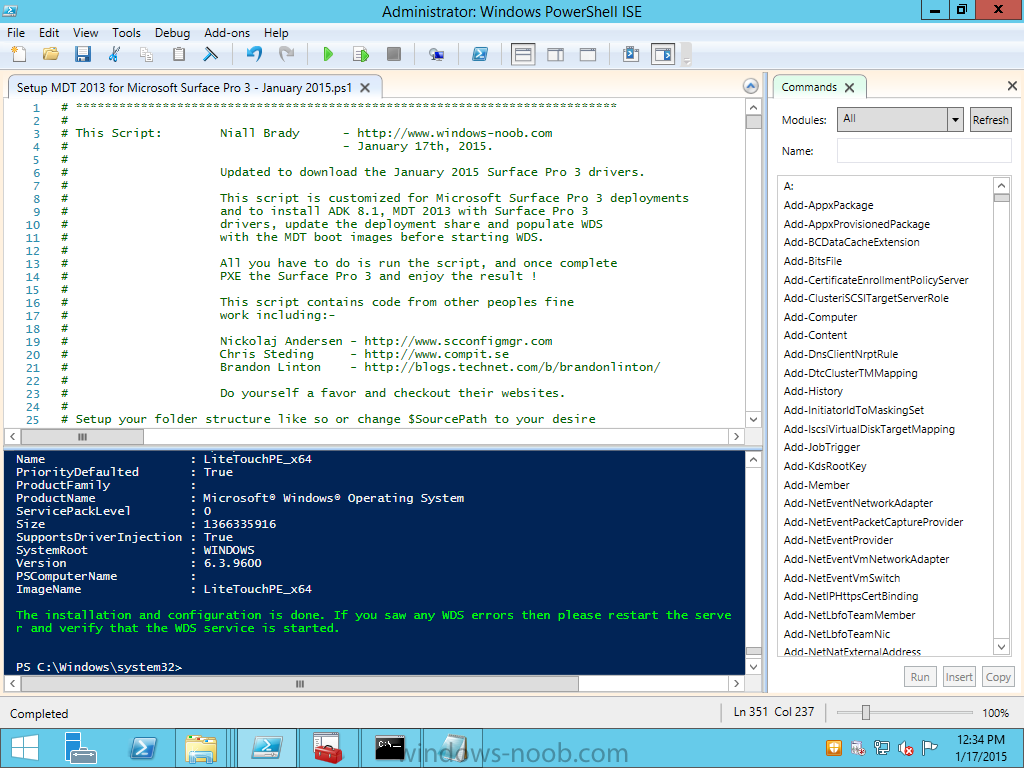
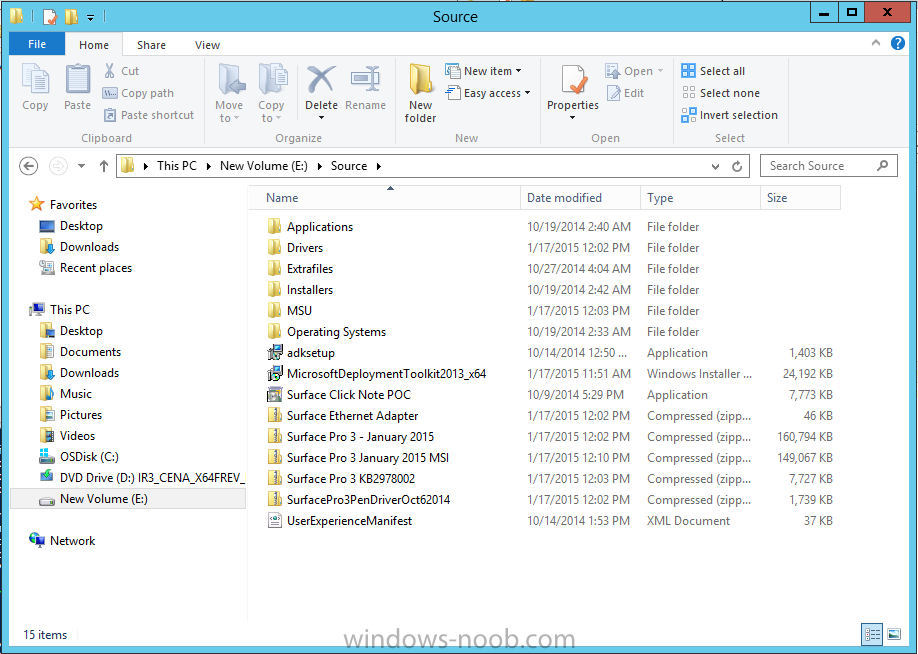
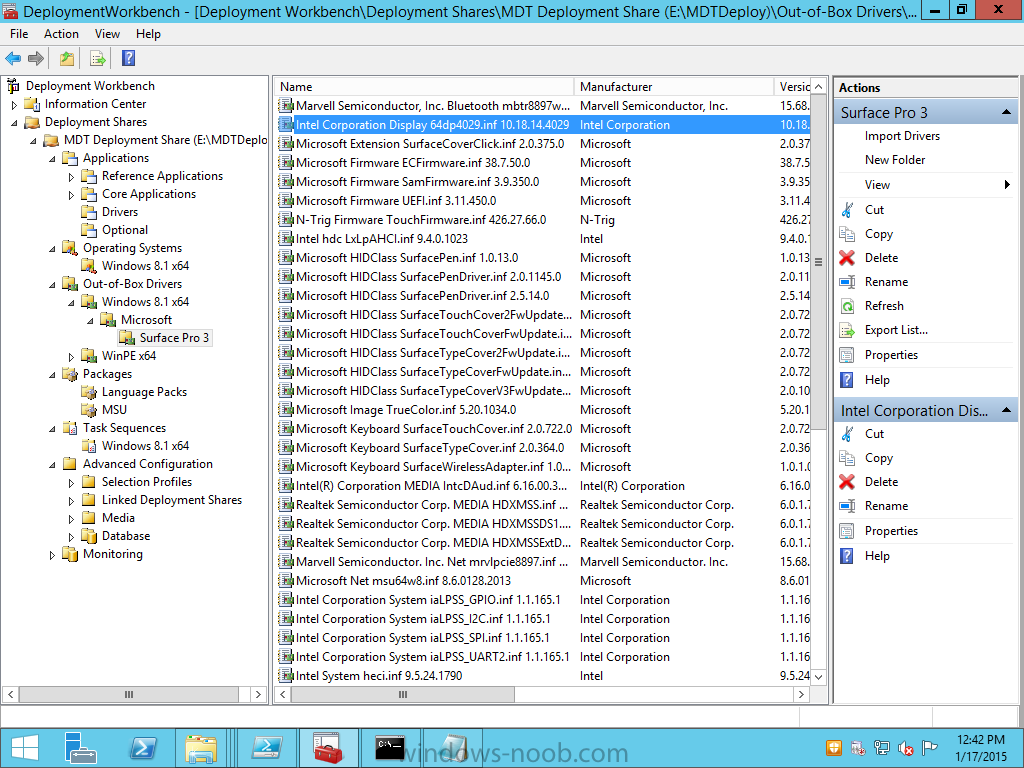

Pingback: – MDT 2013 – Deployer Microsoft Surface PRO 3
Hi Niall,
Link to the January 2015 zip file appears broken.
The old version has helped with trying to get my head round the quirks of the Surface Pro
so a great big thank you!
try again, it basically just links to my original blog post, so now it get’s you to the right place and you can download the script from there.