Up until recently, Endpoint Protection came with 4 built-in reports in Configuration Manager 2012.
- AntiMalware Activity Report
- Computer Malware Details
- Top Users By Threats
- User Threat List
As of RC2 there are now six built-in reports
- AntiMalware Activity Report
- Computer Malware Details
- Top Users By Threats
- User Threat List
- Infected Computers
- Dashboard
so what are the new reports about ? The fist new Endpoint Protection report shows a nice list of Infected Computers in a timeframe that you can select, you can verify what type of remediation was done via drop down menu and even search by Threat Name (see below).
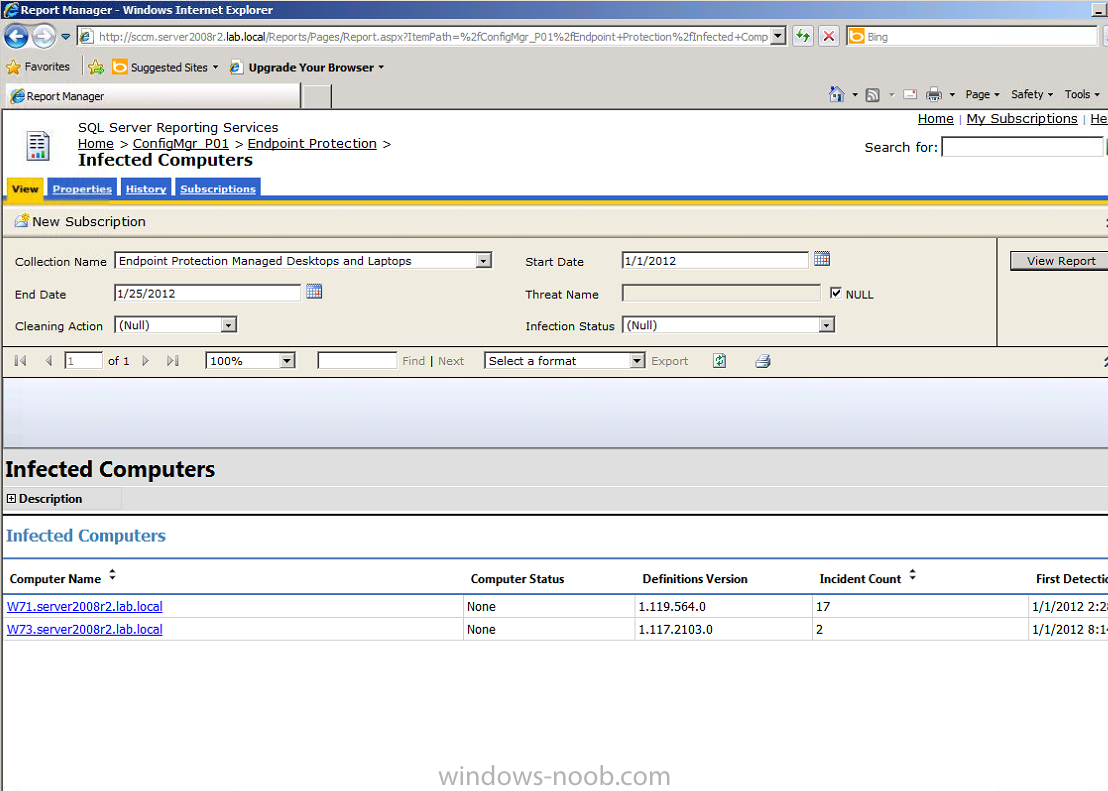
Next we have the Dashboard Report, this report shows lots of nice graphs to give you a graphical view of overall Endpoint Protection status in the collection you selected, malware remediation status, Operation Status of Endpoint Protection clients, Definiton status on Computers (see below)
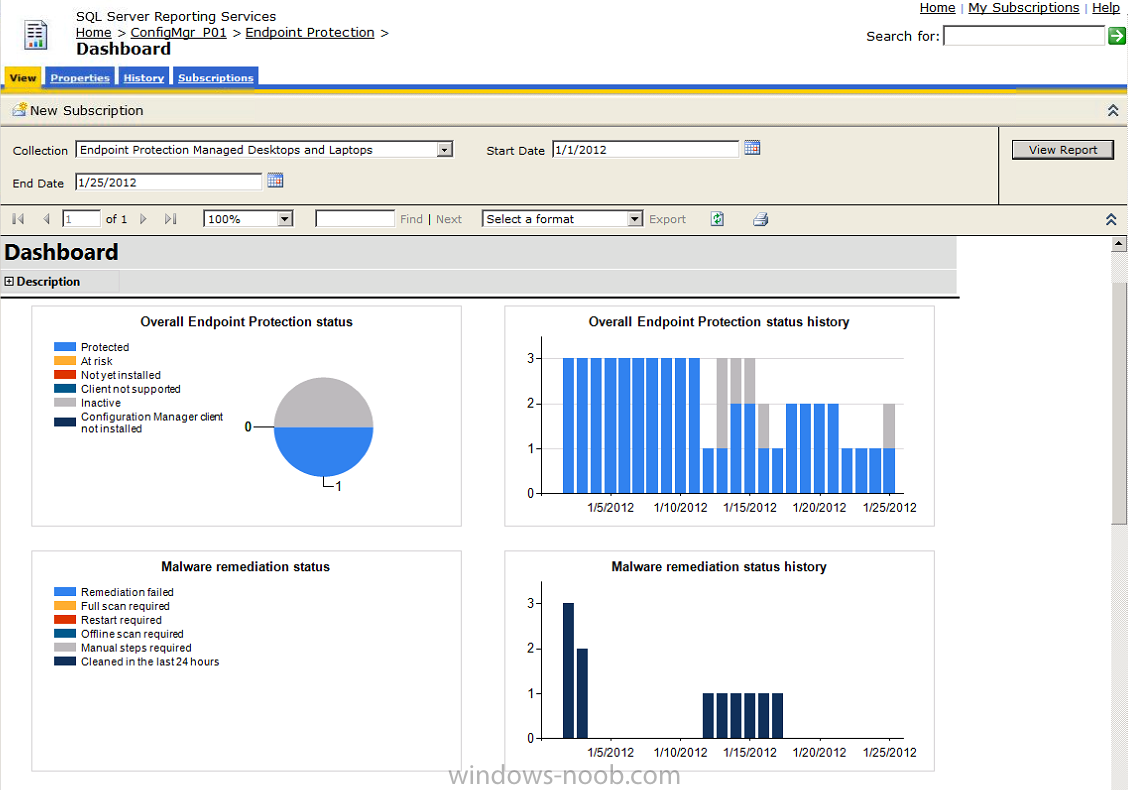
In other words, this report shows summaries of what you can see in the
In-console monitoring Endpoint Protection Dashboard in the Monitoring
node of the ConfigMgr Console.
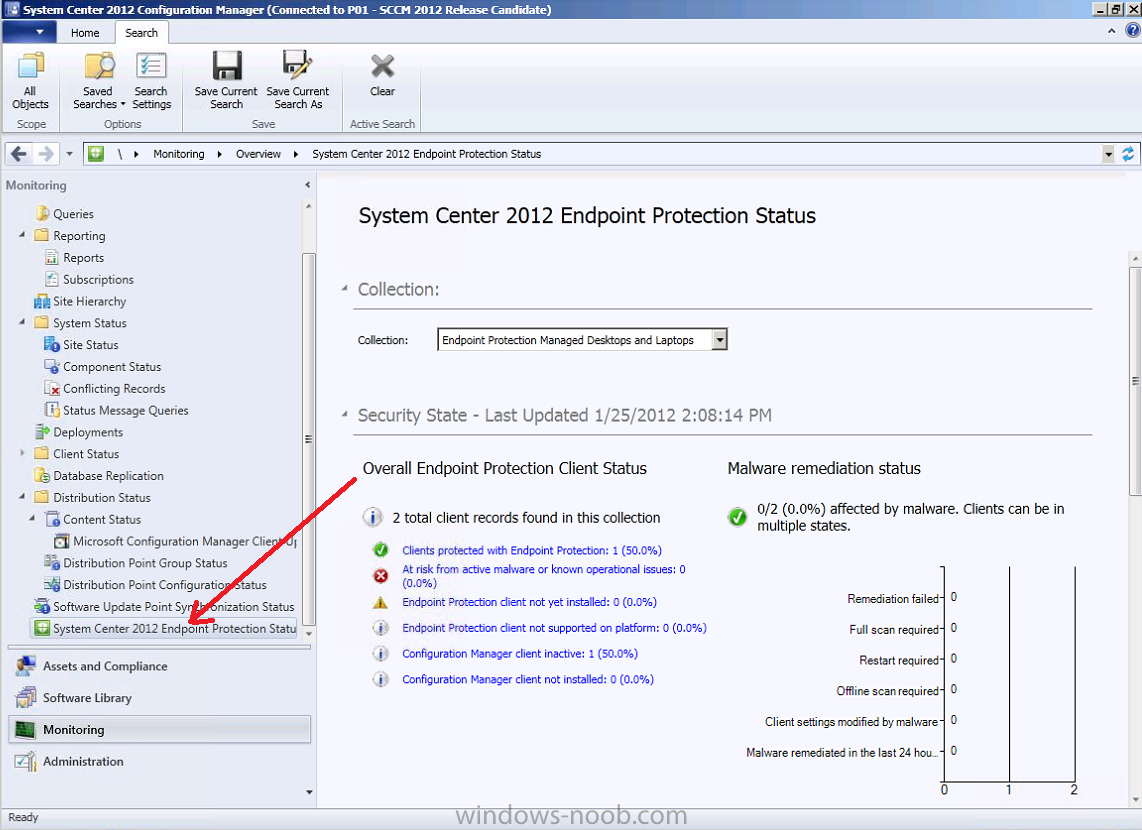
all in all, very cool stuff, if you havn’t yet started experimenting
with Endpoint Protection in Configuration Manager 2012 then get started, it’s a Blast !!


