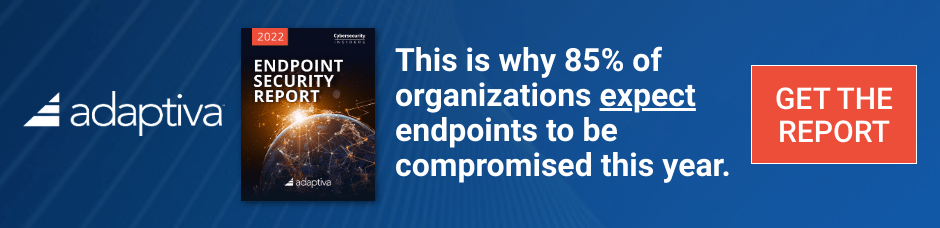Microsoft has announced that Cumulative Update 1 for System Center 2012 R2 Configuration Manager Service Pack 1 and System Center 2012 Configuration Manager Service Pack 2 is now available for download. This update includes an extensive list of fixes for the following components:
- Configuration Manager client
- Software distribution and content management
- Operating system deployment
- Administrator Console
- Site systems
- Microsoft Intune / Mobile Device Management
- Reporting
It also includes updates for Asset Intelligence, Endpoint Protection (SCEP) and Debian 8.
![]() Of special note is that with the release of CU1 for ConfigMgr 2012 R2 SP1 and ConfigMgr 2012 SP2, Windows 10 drivers can now be imported into the DriverCatalog.log file with no errors. Prior to the release of Windows 10, OSD would not import drivers marked for Win10. This was due to the way version number recognition was performed. This has now been fixed within CU1.
Of special note is that with the release of CU1 for ConfigMgr 2012 R2 SP1 and ConfigMgr 2012 SP2, Windows 10 drivers can now be imported into the DriverCatalog.log file with no errors. Prior to the release of Windows 10, OSD would not import drivers marked for Win10. This was due to the way version number recognition was performed. This has now been fixed within CU1.
For the latest information regarding Cumulative Update 1 as well as all the details regarding the fixes and updates included, please see the following:
3074857 Description of Cumulative Update 1 for System Center 2012 R2 Configuration Manager Service Pack 1 and System Center 2012 Configuration Manager Service Pack 2
Issues that are fixed
Configuration manager client
- 3073015 Registration for an existing client is unsuccessful on System Center 2012 Configuration Manager SP2 and System Center 2012 R2 Configuration Manager SP1
- Computers that are running the Configuration Manager Client evaluate mobile device policies and return states of both “applicable” and “compliant.” This issue occurs when a user who is assigned a mobile device management policy logs on to the computer.
Software distribution and content management
- Deleting an application that was previously deployed may cause the SMS Object Replication Manager component to transition to an error state, and errors that resemble the following are logged in the Objreplmgr.log file on the site server:
*** [23000][547][Microsoft][SQL Server Native Client 11.0][SQL Server]The DELETE statement conflicted with the REFERENCE constraint “CI_CurrentRuleDetail_CIID_FK”. The conflict occurred in database “CM_PRI”, table “dbo.CI_CurrentRuleDetail”, column ‘Setting_CI_ID’.~Failed to delete Deployment Type ScopeId_{GUID}/DeploymentType_{GUID}/1 STATMSG: ID=6004 SEV=E LEV=M SOURCE=”SMS Server” COMP=”SMS_OBJECT_REPLICATION_MANAGER” SYS={SiteSErver} SITE=PRI…
- Content distribution fails for packages that have multiple access accounts defined. The Despooler.log file on the receiving child site logs errors that resemble the following:
Failed to extract contents to the content library. 0x80004005Failed to extract package contents from ..\SCCM\INBOXES\DESPOOLR.BOX\RECEIVE\{Package_id}.PKG. Error = 16389
- The Distribute Content Wizard fails when you try to add a Pull Distribution Point as a content destination. This issue occurs on Pull Distribution Points that were installed by using Windows PowerShell or the Configuration Manager SDK. Additionally, you receive the following error message:
The following pull distribution points that you selected do not have a source distribution point that contains this content. Make sure that you distribute the content to at least one source distribution point for each pull distribution point on the list.
{Pull_distribution_point_name}Note This error message is displayed even when the content is available on a source distribution point.
Operating system deployment
- The Smsts.ini file is added to the \Windows\System32 folder instead of to the \Windows folder during operating system deployment.
- Task sequence packages are downloaded two times when the “Install software packages according to dynamic variable list” option is selected, and the variable SMSTSPersistContent is set to “False.” The package is downloaded one time, deleted, and then downloaded again before the actual installation.
- Windows 10 drivers do not import. Errors that resemble the following are logged in the DriverCatalog.log file:
Initializing driver digest from ‘\\server\Windows10-x64\{Windows10-driver}.inf’\\server\Windows10-x64\{Windows10-driver}.inf is not applicable to any supported platforms.Driver is not applicable to any supported platforms. Code 0x80070661
Administrator Console
- The Configuration Manager Administrator Console stop responding when you right-click a deployment in a Software Update Group.
- An administrator who is not assigned to the Default Security Scope cannot create a configuration item for mobile devices.
Site systems
- The Reporting Services role does not install on a site server when the instance of Microsoft SQL Server is upgraded. This can occur when there are multiple SQL namespaces under the root\Microsoft\SQLServer\ReportServer\RS_{SQL Instance Name} namespace in Windows Management Instrumentation (WMI). For example, upgrading from Microsoft SQL Server 2012 to Microsoft SQL Server 2014 can cause both a “v11” and “v12” namespace. The Reporting Services installation expects only a single namespace to be present.
- A child primary site may not uninstall when you try to detach it from a Central Administration Site (CAS). This issue occurs when there are two or more peer child primary sites in the hierarchy. This failure occurs when the first peer site is removed. During the uninstallation process, errors that resemble the following are logged in the Configuration Manager Setup log file:
ERROR: Failed to execute SQL Server query: EXEC spSwitchReserverRangeSite N'{SiteCode}’ERROR: Failed to contact the CAS server to detach.
- Site Servers may experience excessive disk usage when large (multi-gigabyte) packages that have hundreds of files or more are distributed. This issue occurs when the package contents are not yet available on a local source Distribution Point. During that time, package metadata files are repeatedly created and deleted on the site server. This file creation is logged every 20 minutes in the Pkgxfermgr.log file, in entries that resemble the following:
Pull DP Sending thread starting for Job: 10, package: PRI00008, Version: 3, Priority: 2, server: PULLDP.CONTOSO.COM, DPPriority: 200Sending package info bundle PRI00008 to PullDP. [“Display=\\PULLDP.contoso.com\”]MSWNET:[“SMS_SITE=PRI”]\\PULLDP.contoso.com\
No locations or invalid arguments for Pull DP XML generation! Unable to find any source locations for one or more contents under package PRI00008, for pull DP PULLDP.CONTOSO.COM. Notification not sent. PullDP Notification failed. Failure count = 1/100, Restart time = 5/19/2015 9:19:50 AM Pacific Daylight Time
STATMSG: ID=8212 SEV=I LEV=M SOURCE=”SMS Server” COMP=”SMS_PACKAGE_TRANSFER_MANAGER”…Pull DP Sending thread complete
No (more) send requests found to process.
Waiting for new/rescheduled send requests, Maximum Sleep Time = 20 minutes - The “Clients prefer to use management points specified in boundary groups” setting is not honored on a stand-alone primary site.
- The SMS_STATE_SYSTEM component has a “Critical” status, and errors that resemble the following are logged in the StateSys.log file:
*** [42000][6522][Microsoft][SQL Server Native Client 11.0][SQL Server]A .NET Framework error occurred during execution of user-defined routine or aggregate “fnReadMDMPolicyCertValidationDuration”: ~~System.Data.SqlTypes.SqlTypeException: Two strings to be compared have different collation.~~
System.Data.SqlTypes.SqlTypeException: ~~
at System.Data.SqlTypes.SqlString.StringCompare(SqlString x, SqlString y)~~
at System.Data.SqlTypes.SqlString.Compare(SqlString x, SqlString y, EComparison ecExpectedResult)~~
at Microsoft.SystemsManagementServer.SQLCLR.CryptoUtility.fnReadMDMPolicyCertValidationDuration(SqlString MessageText)~~.
: sp_UpdateAPNSCertAlertVariableThis issue occurs when the SQL Server installation is using a non-English collation, and the Apple Push Notification Service (APNS) certificate that is associated with the Microsoft Intune subscription is expired.
- Management Points repeatedly try to upgrade when they are co-located with the Configuration Manager client. The Site Component Manager Service logs errors that resemble the following in the Sitecomp.log file:
Starting service SMS_SERVER_BOOTSTRAP_SITESERVER with command-line arguments “AME C:\SMS /install \\MP_SERVER.CONTOSO.COM\C$\SMS\bin\x64\rolesetup.exe SMSMP “…Execution of “\\MP_SERVER.CONTOSO.COM\D$\SMS\bin\x64\rolesetup.exe /install /siteserver:SITESERVER.CONTOSO.COM” on server MP_SERVER.CONTOSO.COM failed: Child process “”\\MP_SERVER.CONTOSO.COM\D$\SMS\bin\x64\rolesetup.exe” /install /siteserver:SITESERVER SMSMP 0″ took too long to execute, and the process (PID = 1275) was orphaned.
Note There will be a 30-minute delay between the first and second log lines.
- The Delete Aged Enrolled Devices maintenance task may incorrectly remove devices.
Microsoft Intune / Mobile Device Management
- An attempt to create a Microsoft Intune subscription fails when Configuration Manager is installed to the default path or to any path that includes a space in the directory name. Additionally, errors that resemble the following are logged in the SMSDmpDownloader.log file:
ERROR: Failed to load assembly for message downloader. Exception: System.IO.DirectoryNotFoundException: Could not find a part of the path ‘C:\Program%20Files\Microsoft%20Configuration%20Manager\bin\x64\MessageHandlerConfig.xml’.
- 3070774 The Intune Connector role cannot access the Intune service when the Intune Connector requires a proxy in System Center Configuration Manager.
Reporting
- The “List of non-compliant Apps and Devices for a specific user” report does not load. This issue occurs when the user who generates the report is not a local administrator on the site server. Errors that resemble the following are generated when you try to load the report.
Note These errors are truncated for readability.
Microsoft.Reporting.WinForms.ReportServerExceptionAn error has occurred during report processing. (rsProcessingAborted)
——————————-
Microsoft.Reporting.WinForms.ReportServerExceptionQuery execution failed for dataset ‘DataSet0’. (rsErrorExecutingCommand)
——————————-
Microsoft.Reporting.WinForms.ReportServerExceptionThe SELECT permission was denied on the object ‘ApplicationIdToNameMap’, database ‘CM_{SiteCode}’, schema ‘dbo’. - The “List of devices by Conditional Access State” report does not load. This issue occurs when the user who generates the report is not a local administrator on the site server. Errors that resemble the following are generated when you try to load the report.
Note These errors are truncated for readability.
Microsoft.Reporting.WinForms.ReportServerExceptionAn error has occurred during report processing. (rsProcessingAborted)
——————————-
Microsoft.Reporting.WinForms.ReportServerExceptionQuery execution failed for dataset ‘DataSet0’. (rsErrorExecutingCommand)
——————————-
Microsoft.Reporting.WinForms.ReportServerExceptionThe SELECT permission was denied on the object ‘MDMDeviceProperty’, database ‘CM_{SiteCode}’, schema ‘dbo’.Important When a cumulative update is applied, new reports overwrite the predefined reports. If you change a predefined report, you must back up the report before you install the new version, and then restore the report in Reporting Services. If you are making significant changes to a predefined report, consider creating a report instead. New reports that you create before you update a site are not overwritten.
Additional changes that are included in this update
Asset Intelligence
- 3060648 An update for the authentication certificate in System Center Configuration Manager Asset Intelligence is available
Endpoint Protection
- 3041687 Revised February 2015 antimalware platform update for Endpoint Protection clients
- 3074246 The Citrix Connector Synchronization Task is unsuccessful when you install or use the Citrix Connector for System Center Configuration Manager
Operating systems other than Windows
- Debian 8 is added to the list of supported platforms for software distribution.
How to obtain CU1
Cumulative Update 1 is a supported update for System Center 2012 R2 Configuration Manager SP1 and System Center 2012 Configuration Manager SP2. This update is available from Microsoft Support. However, this update is intended to correct only the problems that are described in this article. Apply this update only to systems that are experiencing the problems described in this article. This update might receive additional testing. Therefore, if you are not severely affected by these problems, we recommend that you wait for the next service pack that contains this update.
If the update is available for download, there is a “Hotfix download available” section at the top of this Knowledge Base article. If this section does not appear, contact Microsoft Customer Service and Support to obtain the update.
Note If additional issues occur or if any troubleshooting is required, you might have to create a separate service request. The usual support costs will apply to additional support questions and issues that do not qualify for this specific update. For a complete list of Microsoft Customer Service and Support telephone numbers or to create a separate service request, go to the following Microsoft website:
Note The “Hotfix download available” form displays the languages for which this update is available. If you do not see your language, it is because an update is not available for that language.
Installation information
This update applies to the following:
- System Center 2012 Configuration Manager Service Pack 2
- System Center 2012 R2 Configuration Manager Service Pack 1
Restart information
You do not have to restart the computer after you apply this update.
Note We recommend that you close the Configuration Manager Administrator Console before you install this update.
Update replacement information
This update does not replace any previously released update.
How to determine the installation status of this cumulative update
This cumulative update changes the following Configuration Manager version numbers and installation properties.
Site systems
The CULevel value is located under the following registry subkey:
Note The CULevel value is set to 1 for CU1.
Administrator Console
The version that is displayed in the About System Center Configuration Manager dialog box is 5.0.8239.1203.
Client
The version that is displayed on the General tab of the Configuration Manager Control Panel item or the Client Version field of device properties in the Administrator Console is 5.00.8239.1203.
Endpoint Protection Client
This update changes the antimalware client version to 4.7.0209.0. You can find the version information by clicking About on the Help menu of the Endpoint Protection client UI.