Introduction
The Configuration Manager technical preview release cadence produces less releases this year compared to previous years, but at least a new one is now released and it includes a lot of useful changes.
The last technical preview release was Technical Preview 2305, this time it’s Configuration Manager 2307.
Let’s take a look at some of the new features.
180 days evaluation by default
One of the first things that I like about this technical preview release is that it fixes a problem with previously expiring labs, in the screenshot below you can see that the evaluation will expire in 35 days.
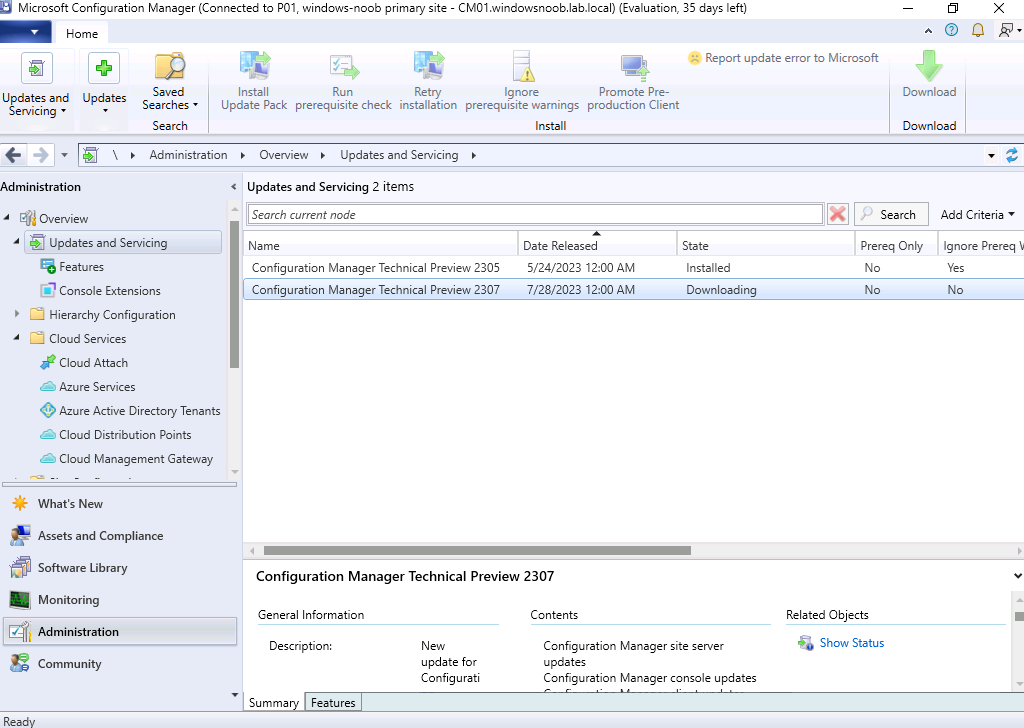
but after upgrading you now get a whopping 180 days evaluation (up from the previous 90 days).
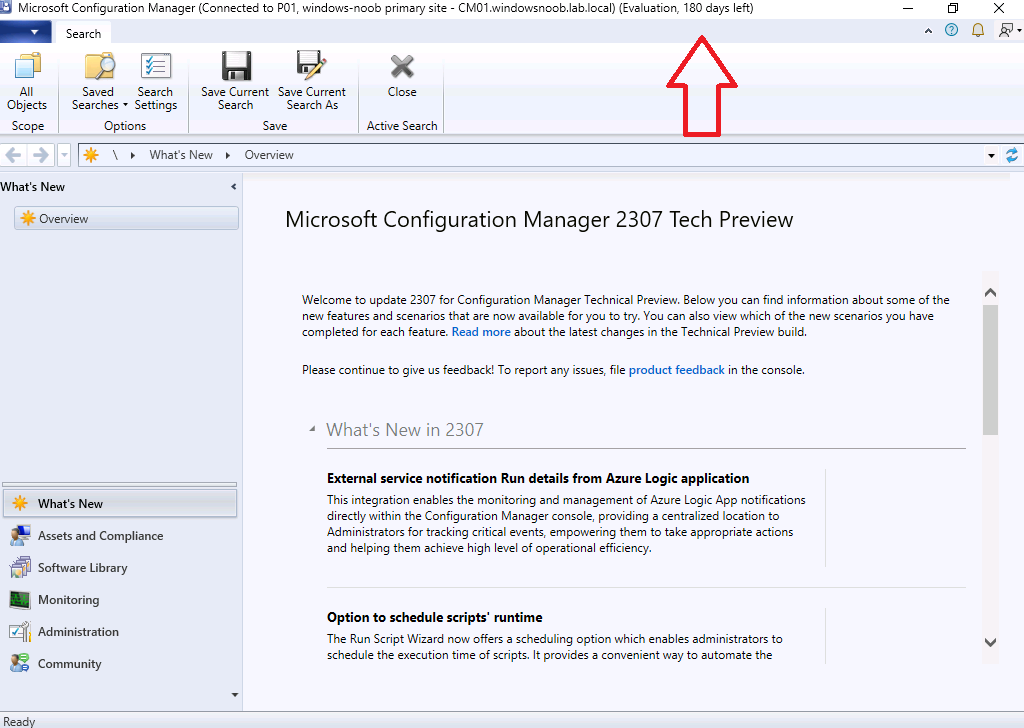
So if you have a technical preview lab, then this is the release you want to install asap if for no other reason that to get that extra time for your lab to be valid.
Windows 11 SKU upgrade
You can now upgrade editions of Windows 11 (in addition to Windows 10) via this enhanced feature.
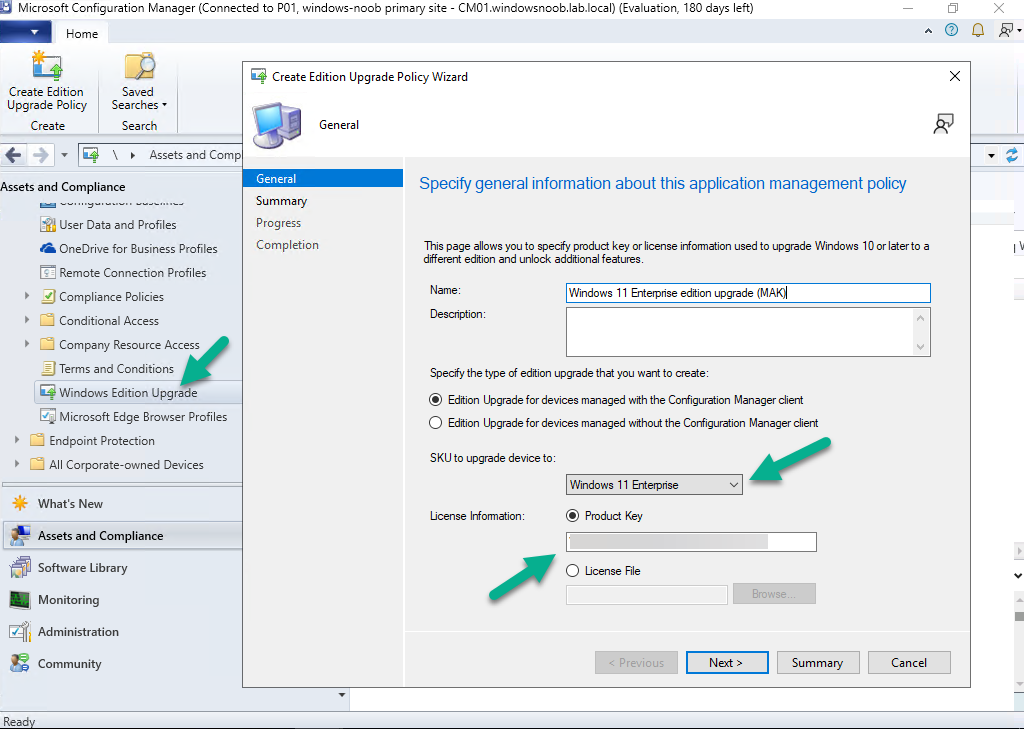
Windows 11 Upgrade readiness dashboard
If you like dashboards and want to know how capable your devices are for upgrade to Windows 11, then use the new dashboard
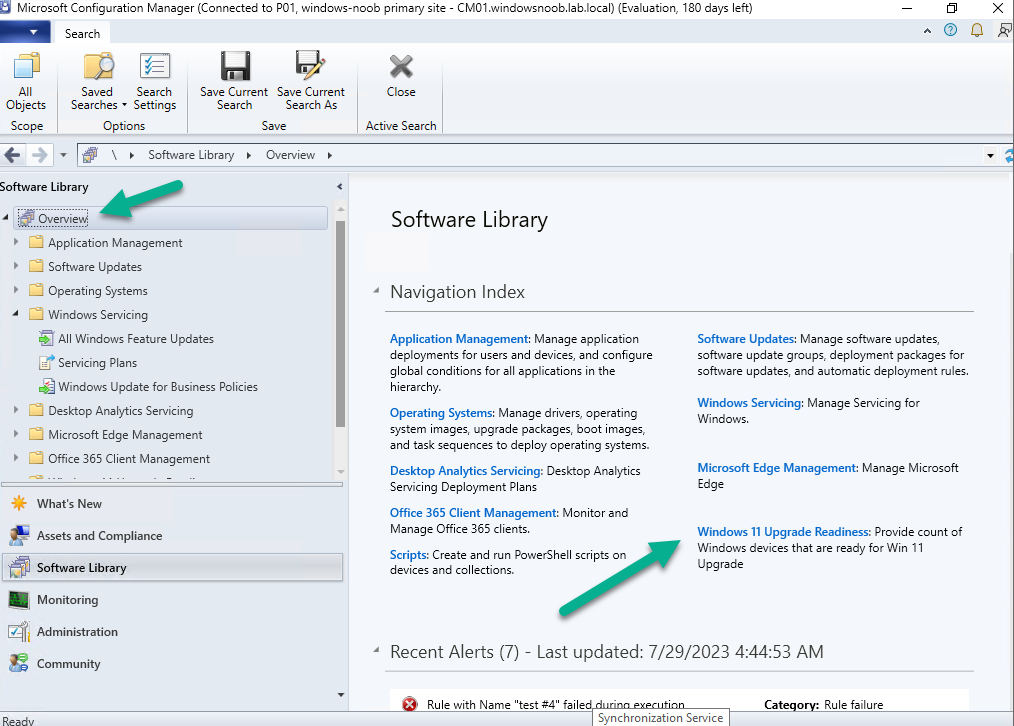
after selecting that you should see a nice dashboard with different info about your devices that are ready to upgrade to Windows 11. My lab had certificate issues which I just resolved and will install a few Windows 10 virtual machines to see if I can get some data showing here.
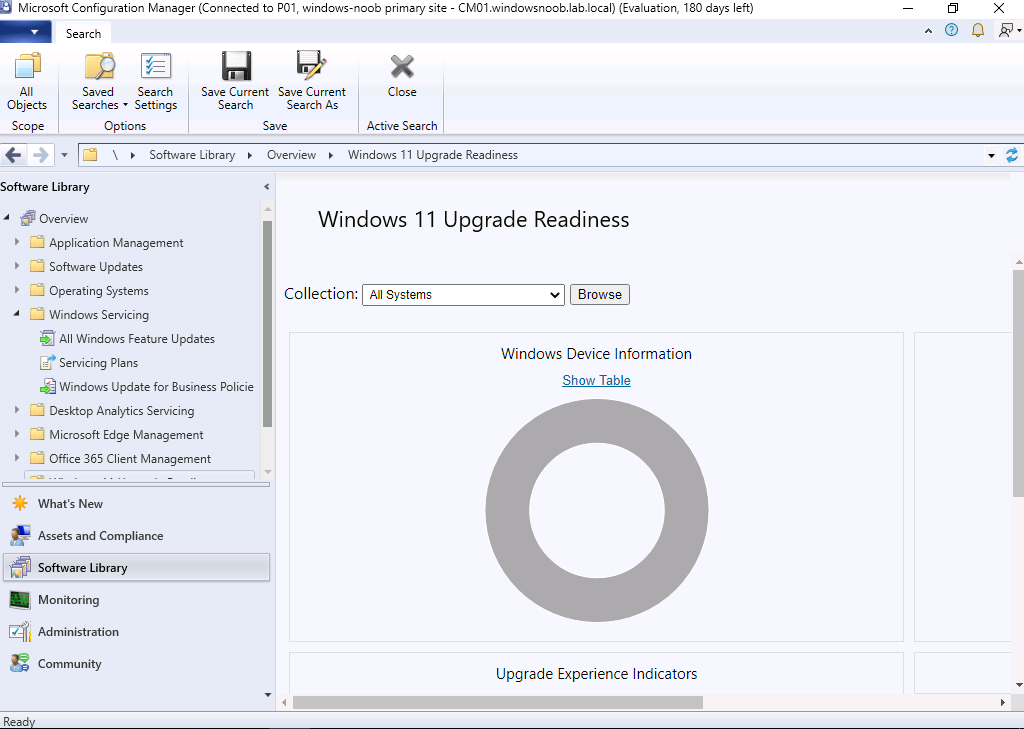
After fixing my expired certs and re-imaging a Windows 10 virtual machine I now see this
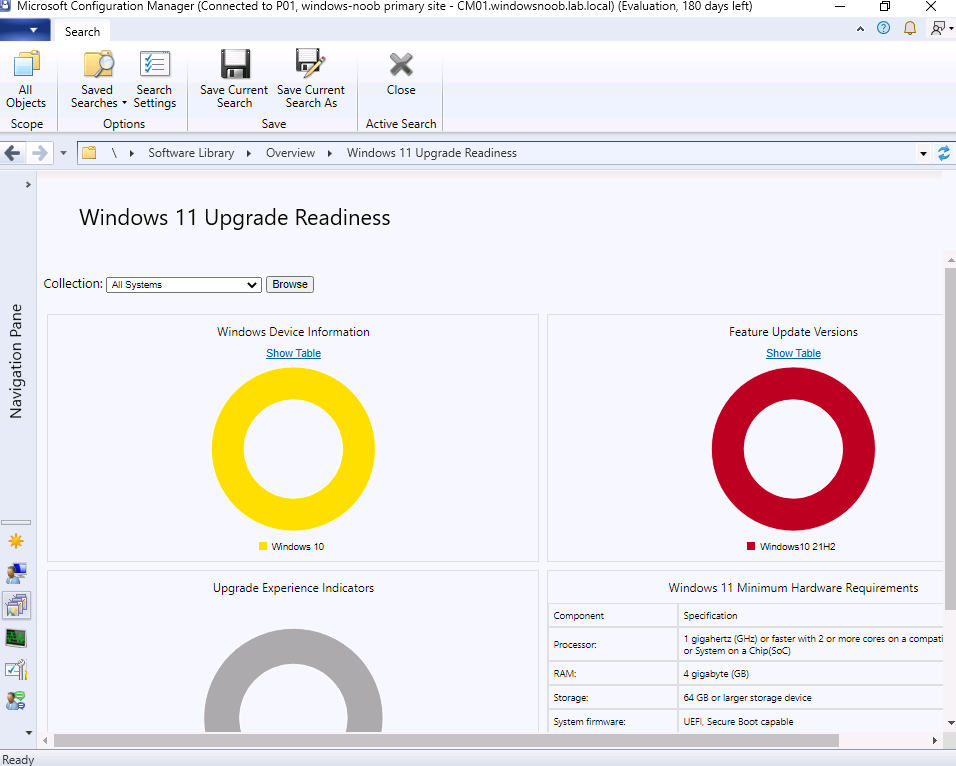
after some time more data showed up
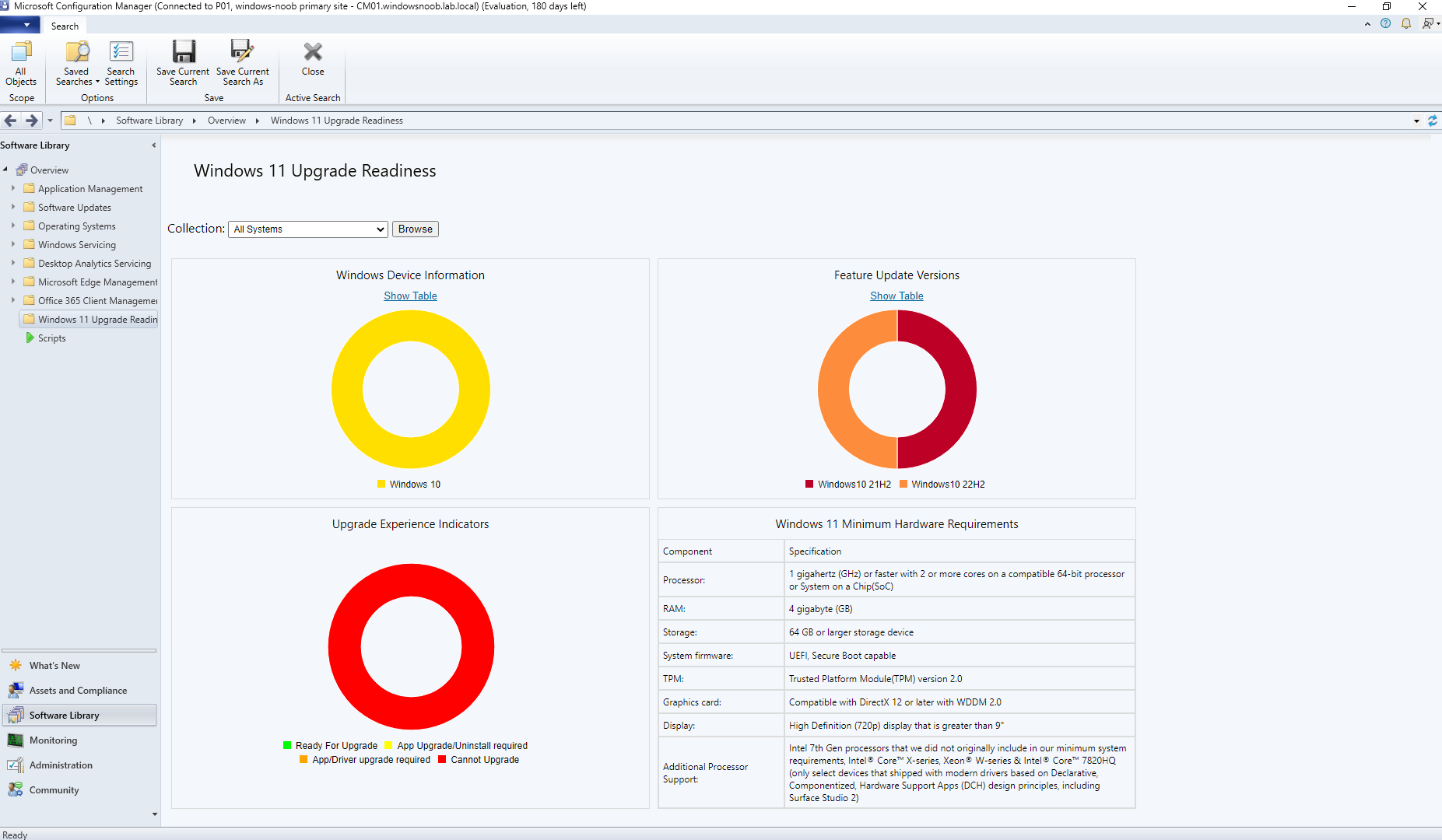
and if you click on the red donut (can’t upgrade to Windows 11) you’ll get a list of the computers in that state along with a reason why they cannot upgrade, awesome !
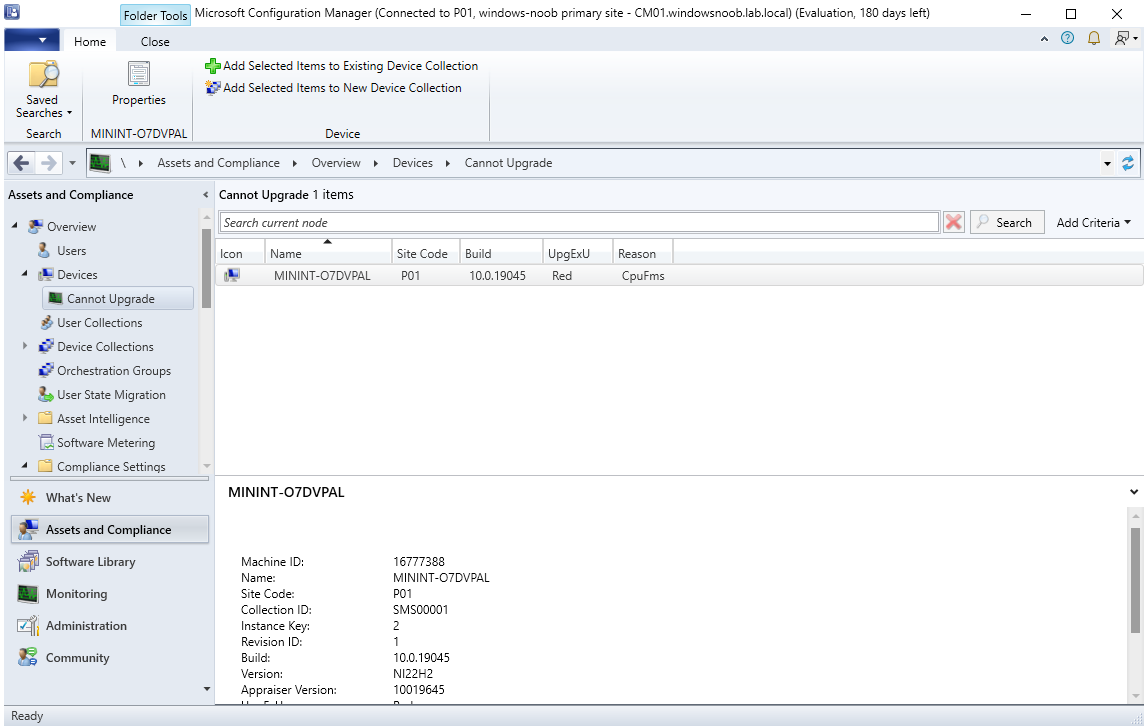
Schedule a run script
You can now schedule a time for a script to run on a device, see here.
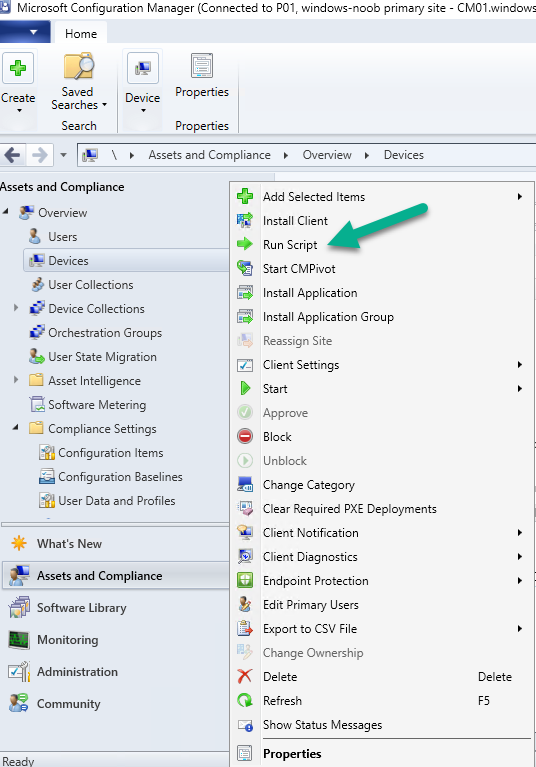
Select the schedule…
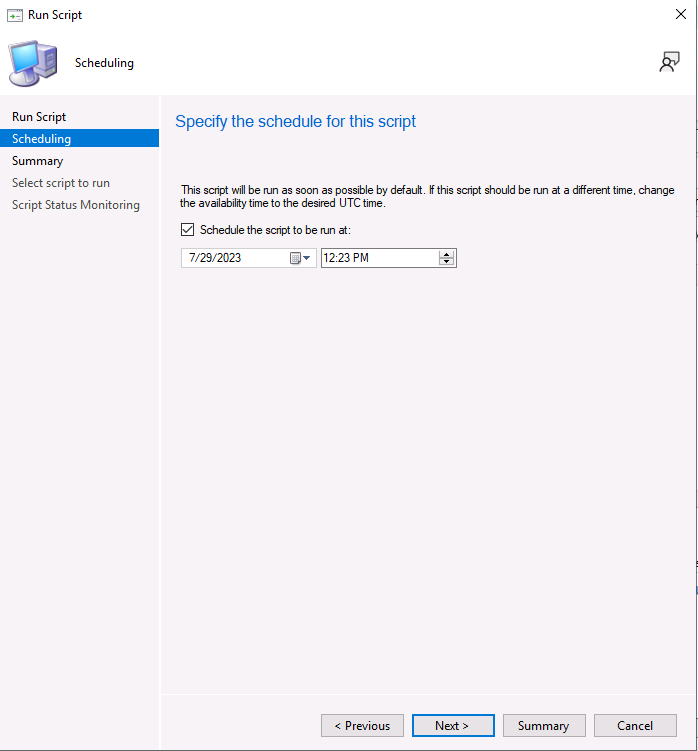
and review the summary
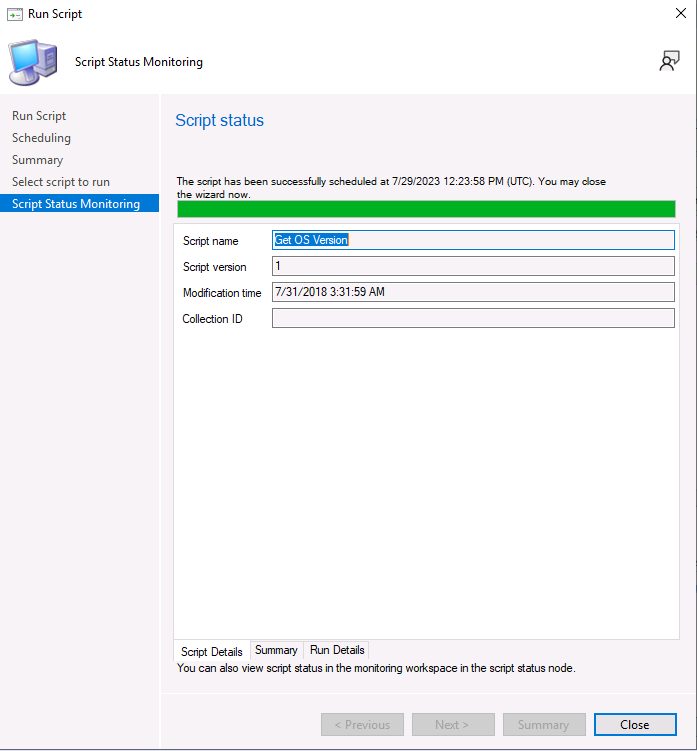
you can review the script run status in the Scripts status section of the Monitoring node.
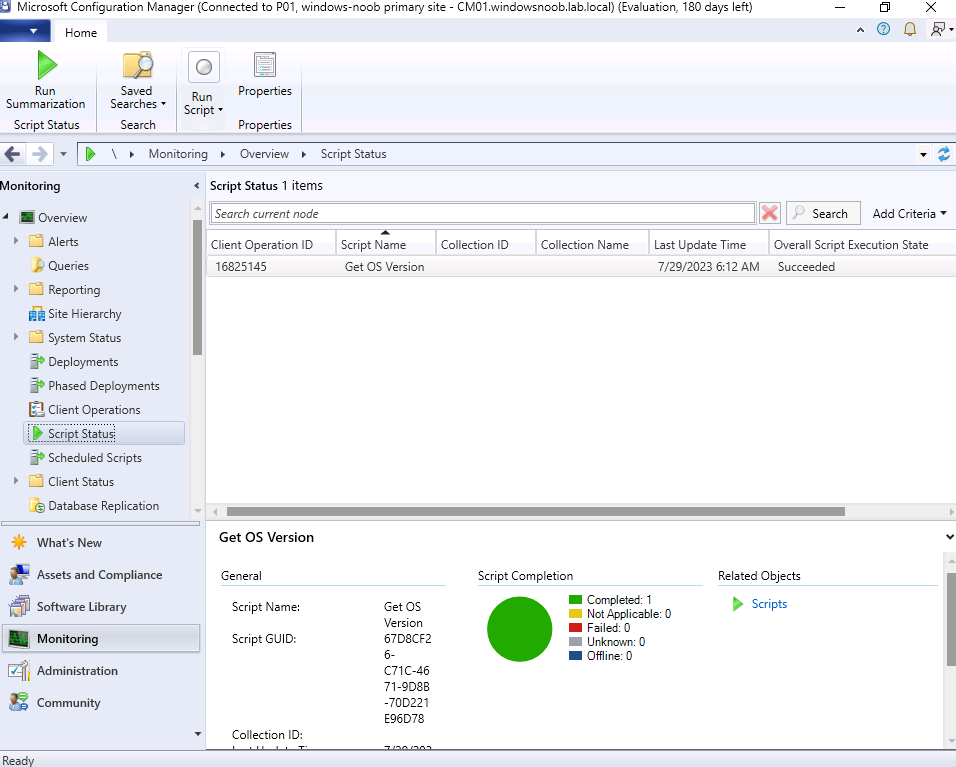
Related reading
- https://techcommunity.microsoft.com/t5/configuration-manager-blog/configuration-manager-technical-preview-version-2307/ba-p/3886631
- https://learn.microsoft.com/en-us/mem/configmgr/core/get-started/2023/technical-preview-2307


