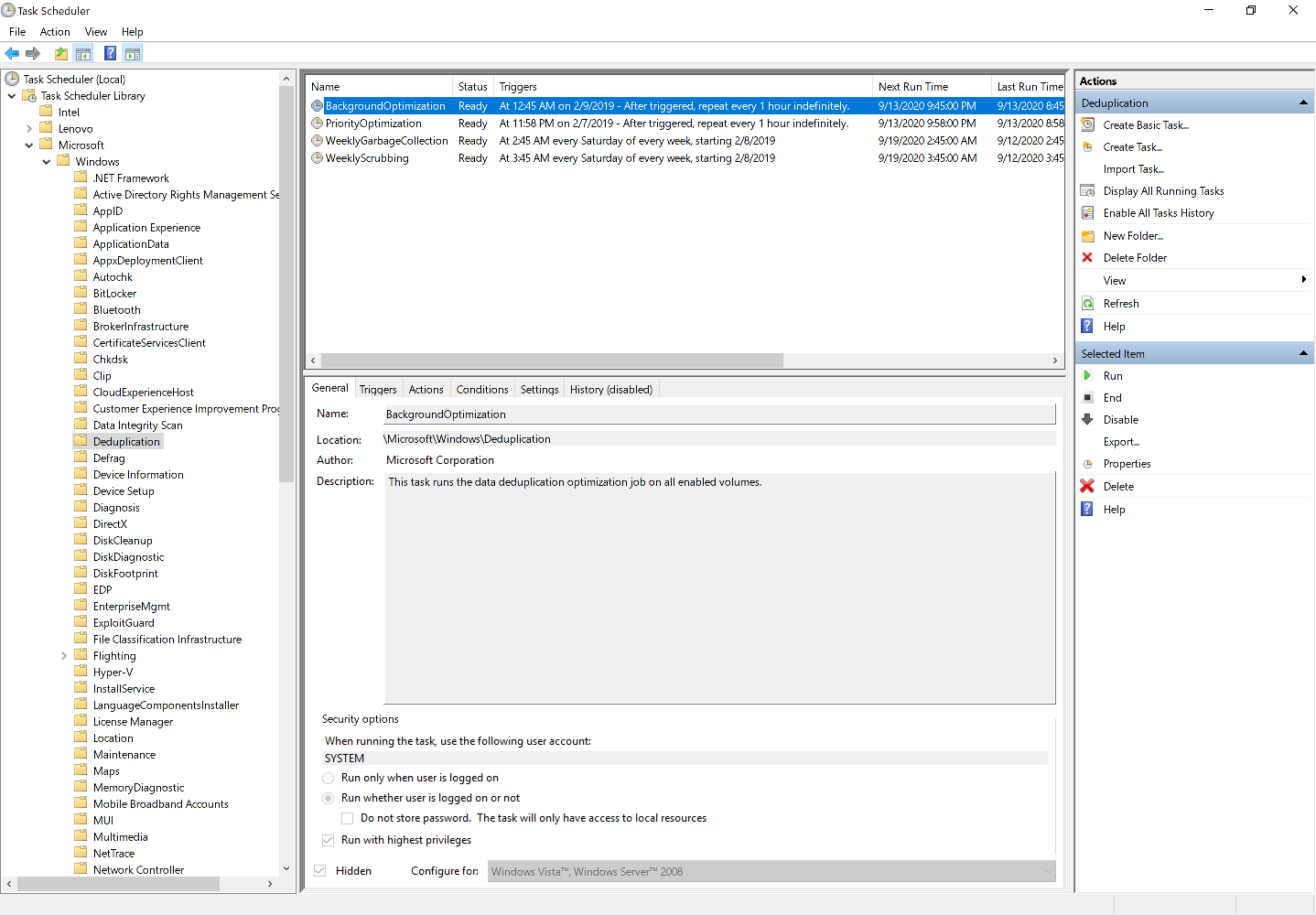Introduction
I deleted several hyper-v snapshots to free up some space on my deduplicated nvme drive on my Lenovo P1 hyper-v lab, as it was starting to get low. Below is roughly how much space was on the de-duplicated drive after deleting the snapshots but before running the PowerShell script.
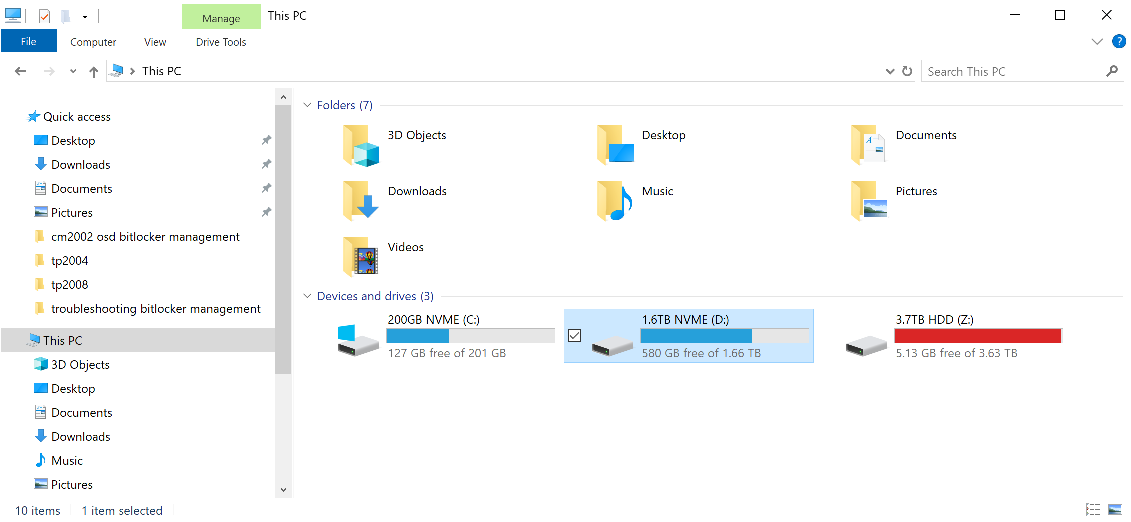 As we can see there is 580GB free from 1.66TB. Not bad, but it will get even better.
As we can see there is 580GB free from 1.66TB. Not bad, but it will get even better.
After hyper-v was finished with it’s disk activities (use Resource Monitor to confirm when that is finished) from deleting snapshots I ran the following PowerShell.
Start-DedupJob D: -Type GarbageCollection -full get-dedupjob
After running the script you can use get-dedupjob over and over to see the status.
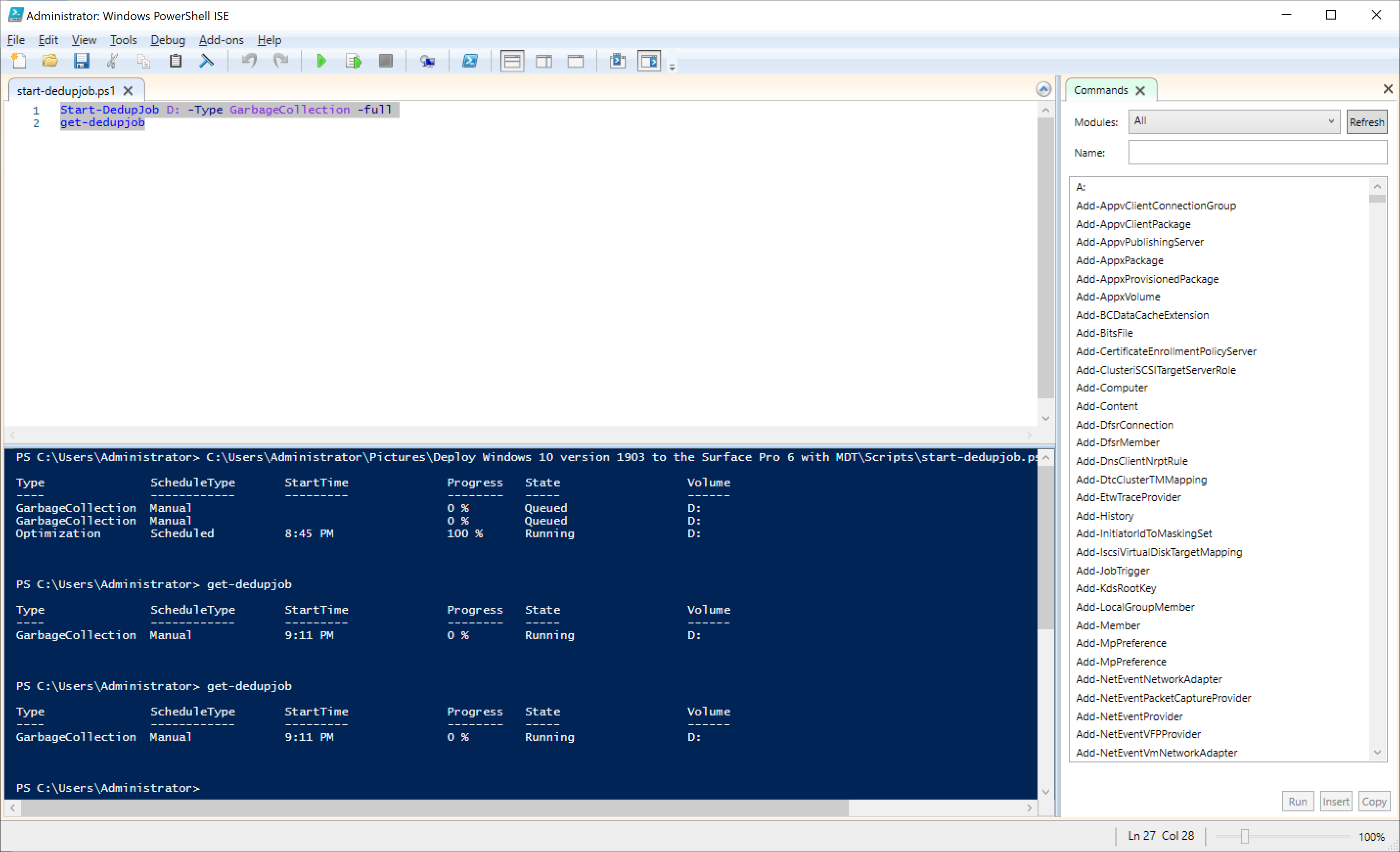 It is very disk intensive as you can see here
It is very disk intensive as you can see here
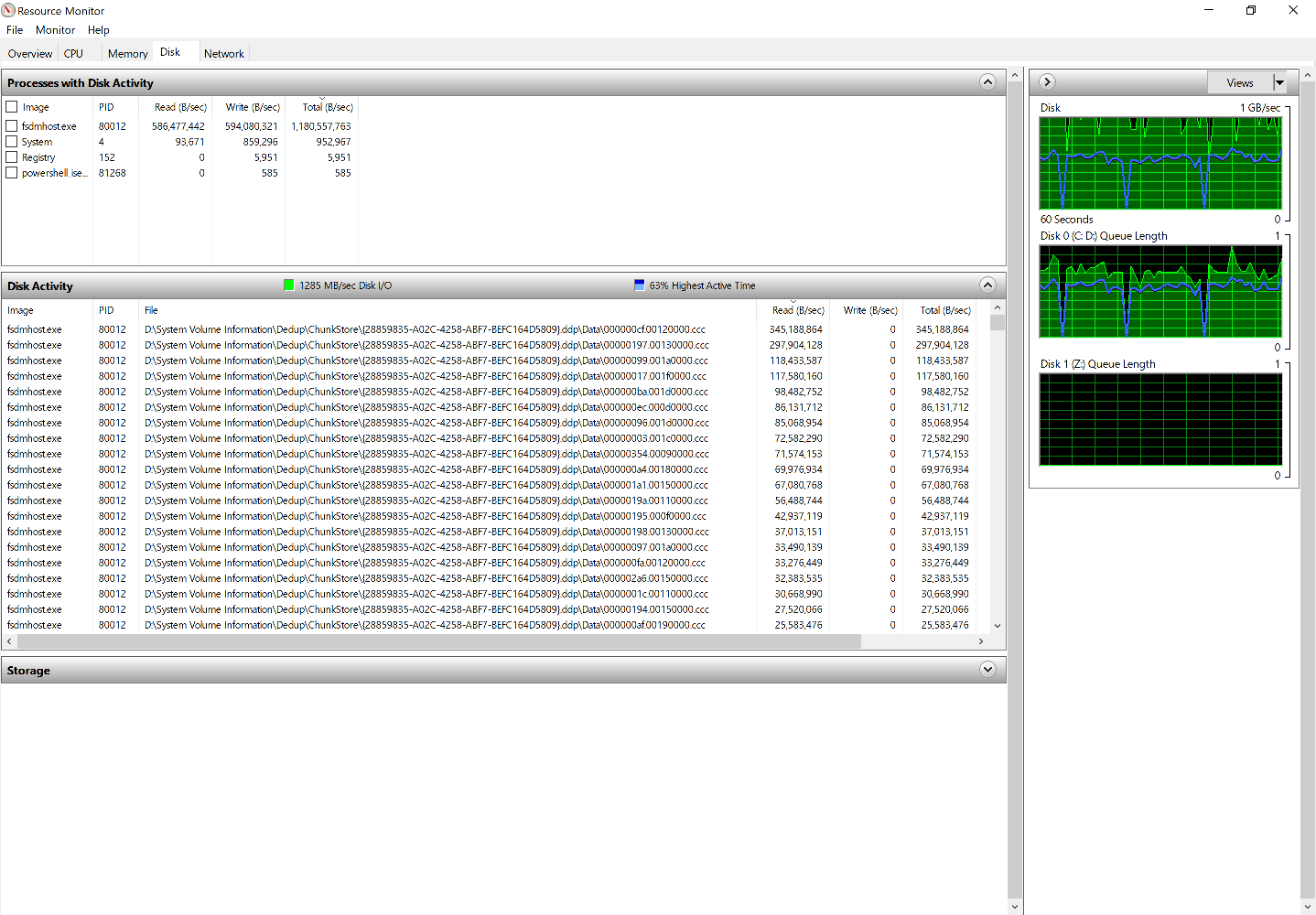 When get-dedupjob returns nothing, it has completed. Below we can see how much space was freed.
When get-dedupjob returns nothing, it has completed. Below we can see how much space was freed.
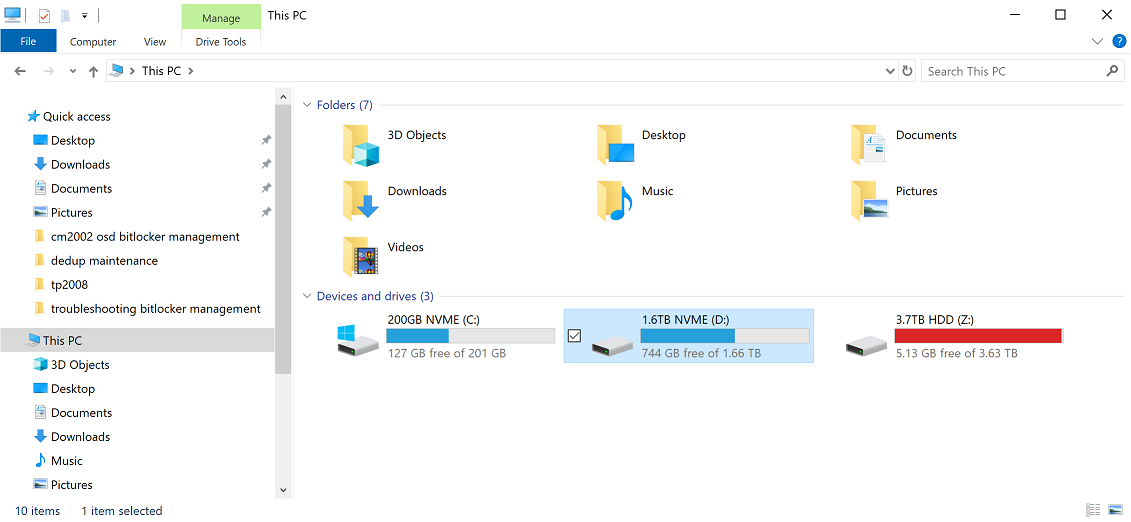 You don’t need to do this manually as it will run on a schedule anyway, it’s just in case you want to reap the benefits quickly.
You don’t need to do this manually as it will run on a schedule anyway, it’s just in case you want to reap the benefits quickly.