Introduction
Microsoft recently released Technical Preview 2201 of Configuration Manager. Here is the official information about that release and here are the features.
One of the listed new features is the fact that tenant attach is now GA. What is GA you ask ? it means Generally Available and here are a list of those abilities:
- Client details
- Applications
- Device timeline
- Resource explorer
- CMPivot
- Scripts
- Bitlocker Recovery Keys
- Collections
So let’s take a look in the Configuration Manager TP 2201 console to see what it looks like now…, if you select the Assets and Compliance node, then select devices, and right click on a tenant attached device (1), you can choose Start (2) and then select Admin Center Preview (3) as shown below.
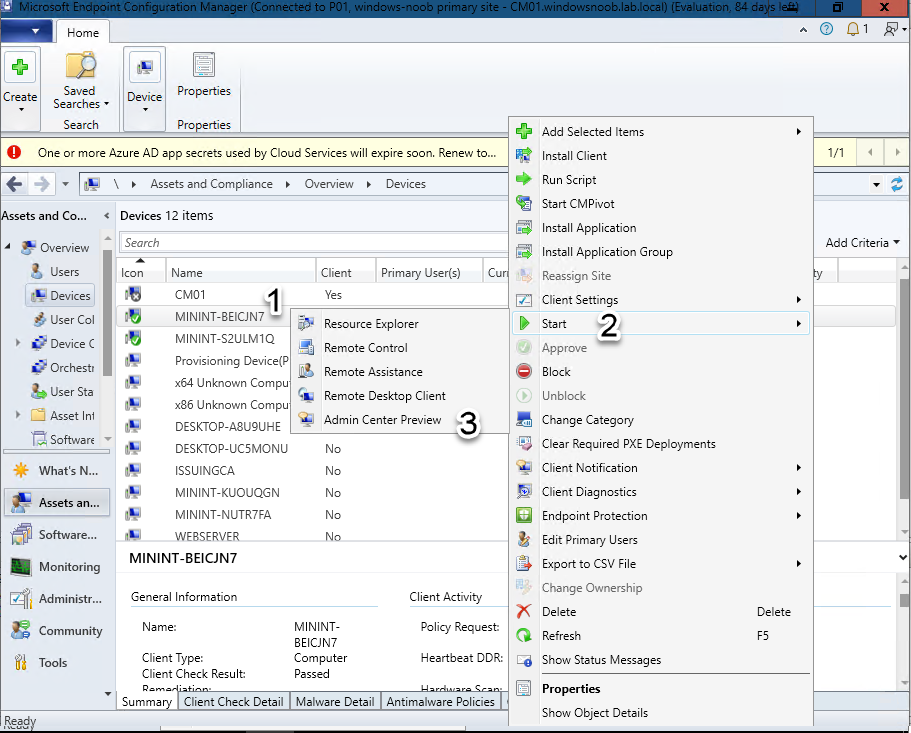 This should launch your web browser pointing to a preview version of tenant attach in Azure.
This should launch your web browser pointing to a preview version of tenant attach in Azure.
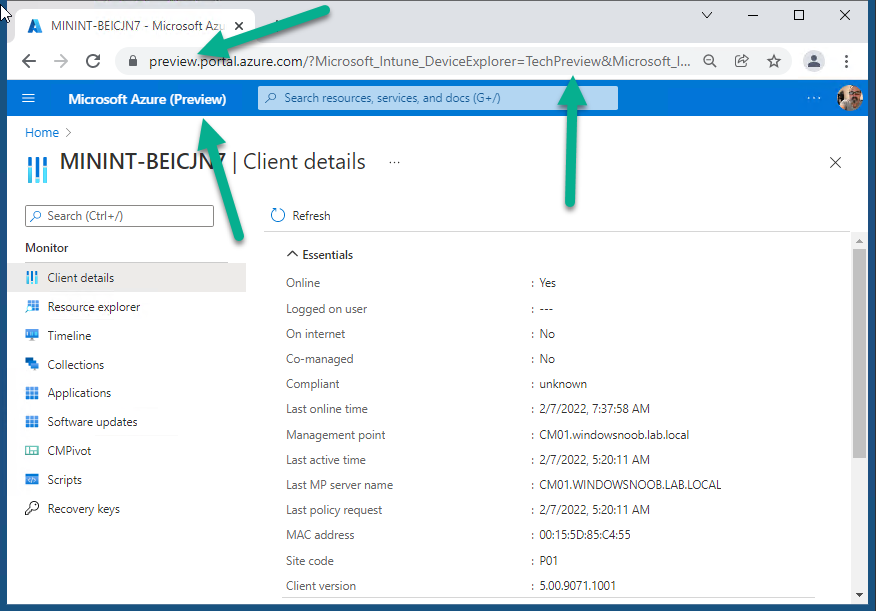 So why are we seeing this ? The reason is because the ‘Admin Center Preview’ shortcut was originally made available while tenant attach was still in development, and it was the only way we could access it during that phase of development.
So why are we seeing this ? The reason is because the ‘Admin Center Preview’ shortcut was originally made available while tenant attach was still in development, and it was the only way we could access it during that phase of development.
Move forward to today, you can access tenant attach features natively in the MEM console (Microsoft Endpoint Manager), available at https://endpoint.microsoft.com as shown here for the same device.
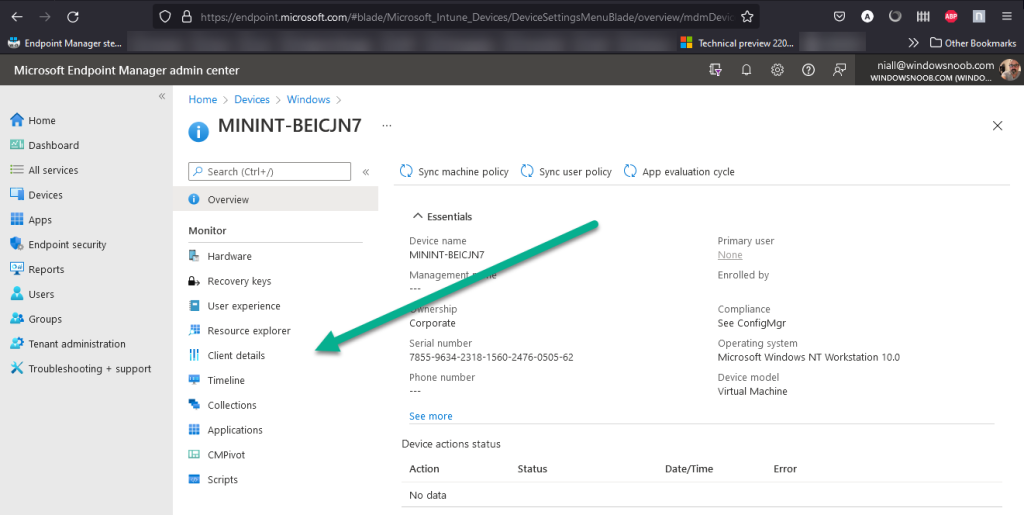 Also to note there is no mention of the word Preview here anywhere. The downside ? well if you use MEM directly you need to select Devices, then search for the device name in order to get to this page, whereas in the Configuration Manager console it will show you the same page by default (albeit with preview written everywhere).
Also to note there is no mention of the word Preview here anywhere. The downside ? well if you use MEM directly you need to select Devices, then search for the device name in order to get to this page, whereas in the Configuration Manager console it will show you the same page by default (albeit with preview written everywhere).
What are your thoughts on this ? Should Microsoft keep the ability to get to the tenant attach details of a device while working in the Configuration Manager console ?
If you want more info about enabling tenant attach see here
- https://www.windows-noob.com/forums/topic/22524-cloud-attach-endpoint-managers-silver-lining-part-8-enabling-tenant-attach/
- https://docs.microsoft.com/en-us/mem/configmgr/tenant-attach/


