Introduction
Microsoft recently released the mother of all technical previews for Microsoft Endpoint Manager, Configuration Manager technical preview version 2005 which I blogged about at length here.
This release has amazing cloud friendly features including some new OSD features and in this blog post I wanted to focus on task sequence media support for cloud-based content.
Why use cloud sources ?
Why would you want to do this, well consider the following scenario. You have a small office connected to the main office using a slow WAN (Wide Area Network) link. Imaging computers using a task sequence from this office may require downloading large content from on-premise distribution points over the slow WAN link and that of course may not be desirable.
Using the option to “prefer cloud based sources over on-premise sources” to force the deployments to use cloud sources for that content will save the WAN link back to the main office.
How to get it working
Here are the instructions for getting it going, of course you’ll need a working CMG before starting this. My test environment is fully PKI enabled, with an internet based CRL as described in my guides here. But you don’t need PKI for this to work, as long as the media/pxe client is able to communicate with the on-premise Management Point, that should be good enough.
- Enable the following client setting in the Cloud Services group: Allow access to cloud distribution point. Make sure the client setting is deployed to the target clients. For more information, see the following articles:
- For the boundary group that the client is in, associate the content-enabled CMG or cloud distribution point site systems. For more information, see Configure a boundary group.
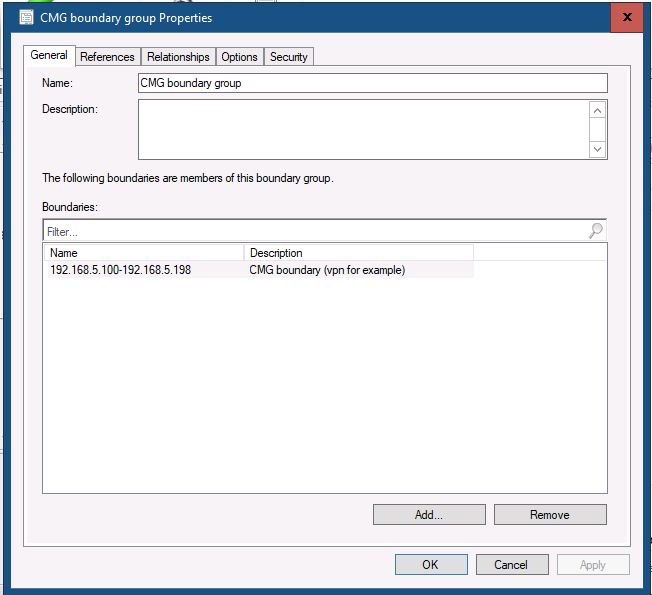
- On the same boundary group, enable the following option: Prefer cloud based sources over on-premise sources. For more information, see Boundary group options for peer downloads.
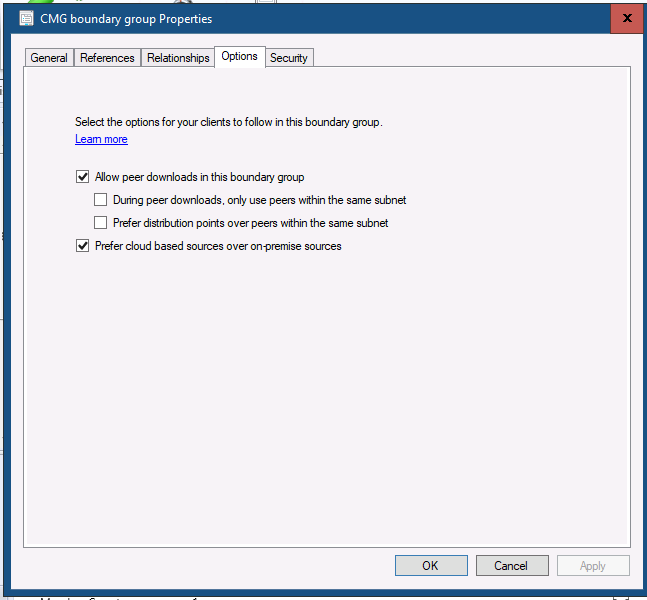 Distribute the content referenced by the task sequence to the content-enabled CMG or cloud distribution point.
Distribute the content referenced by the task sequence to the content-enabled CMG or cloud distribution point.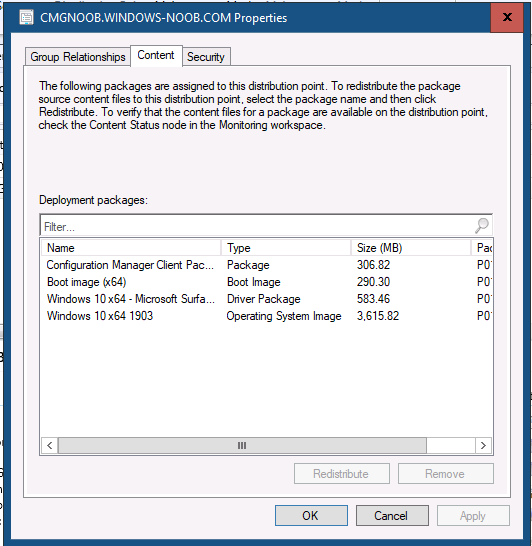
- Start the task sequence from boot media or PXE on the client.
Ok once the above is done and you have distributed your content for your task sequence to your CMG, PXE boot a computer that will get an IP address that falls within the range defined for the boundary of your CMG.
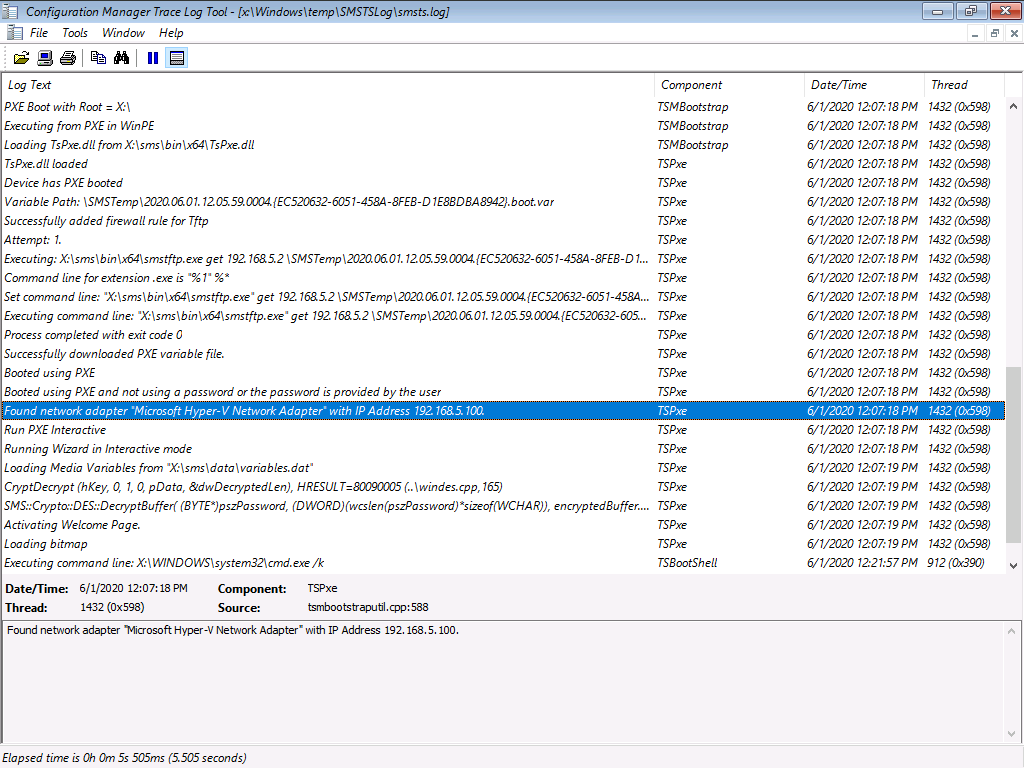 As you can see above, this IP address falls within the boundary of our CMG boundary.
As you can see above, this IP address falls within the boundary of our CMG boundary.
After booting, the computer will first download the policy of your task sequence(s) from the local management point (not the CMG), but as soon as you start the task sequence and it needs to download content, you’ll see messages within smsts.log revealing this provided that your task sequence content is indeed on the CMG.
Look for lines that read
IsCloudDP = 1, PreferCloudDPOverOnPrem=1
and
Found location https://<YOUR_CMG_URL>/downloadrestservice.svc...
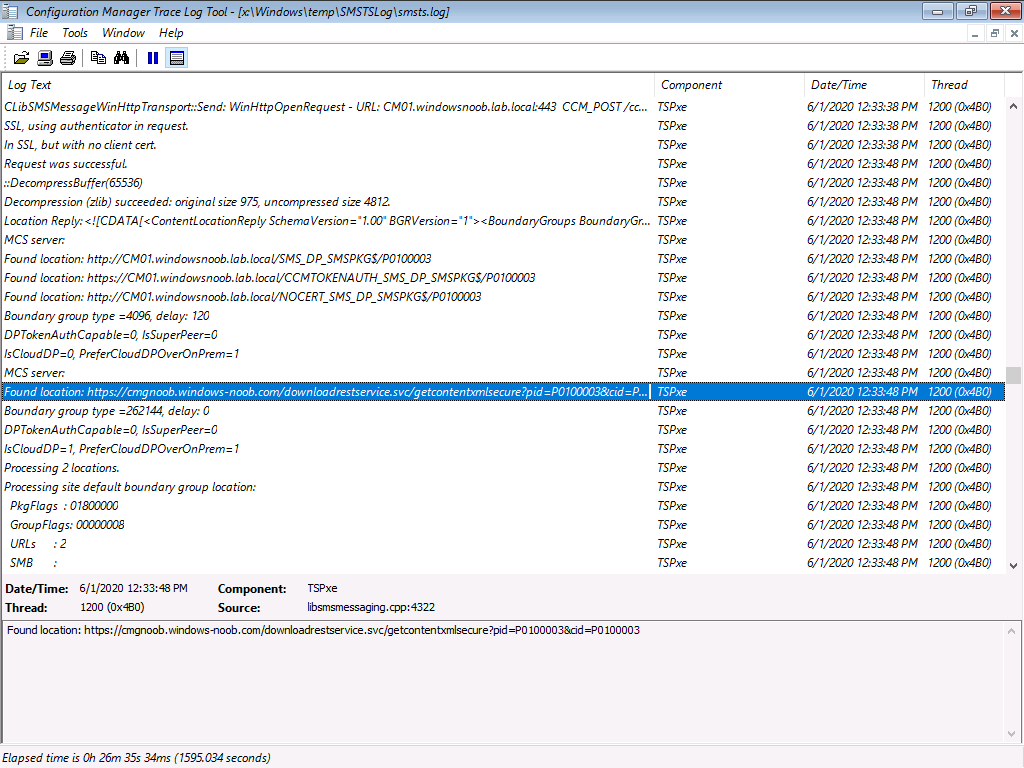 later it starts downloading the content !, noticed that the first prioritized location is your CMG
later it starts downloading the content !, noticed that the first prioritized location is your CMG
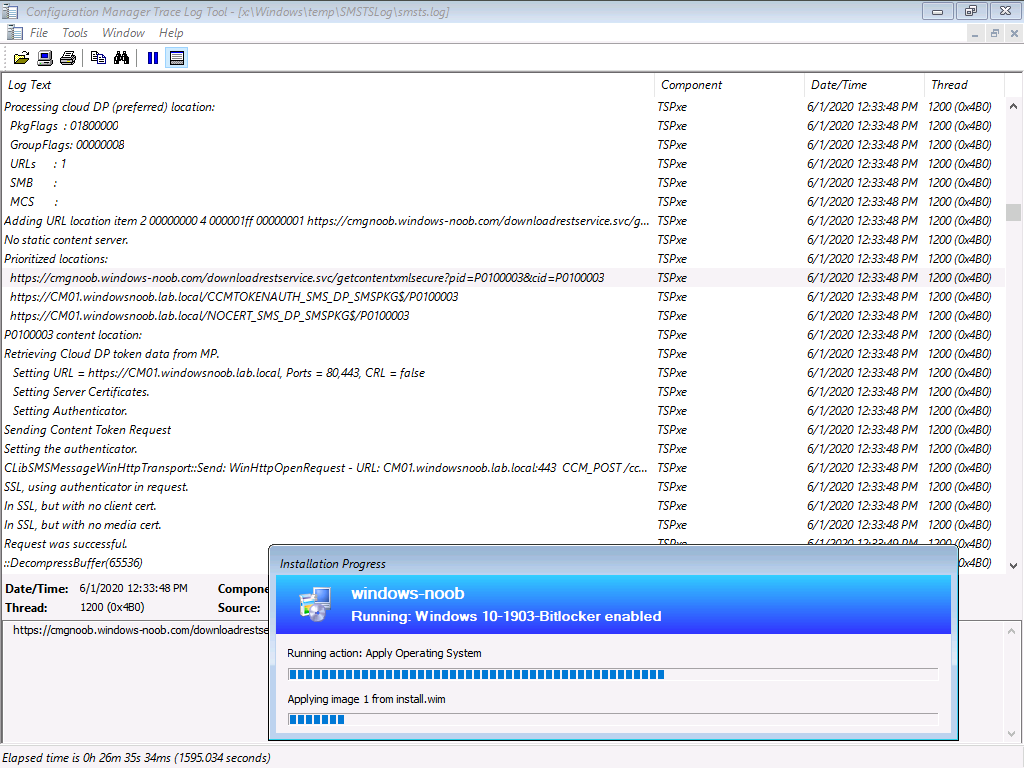 and it will start download drivers if you have an apply driver package step…(this is much slower than downloading from a local distribution point though…)
and it will start download drivers if you have an apply driver package step…(this is much slower than downloading from a local distribution point though…)
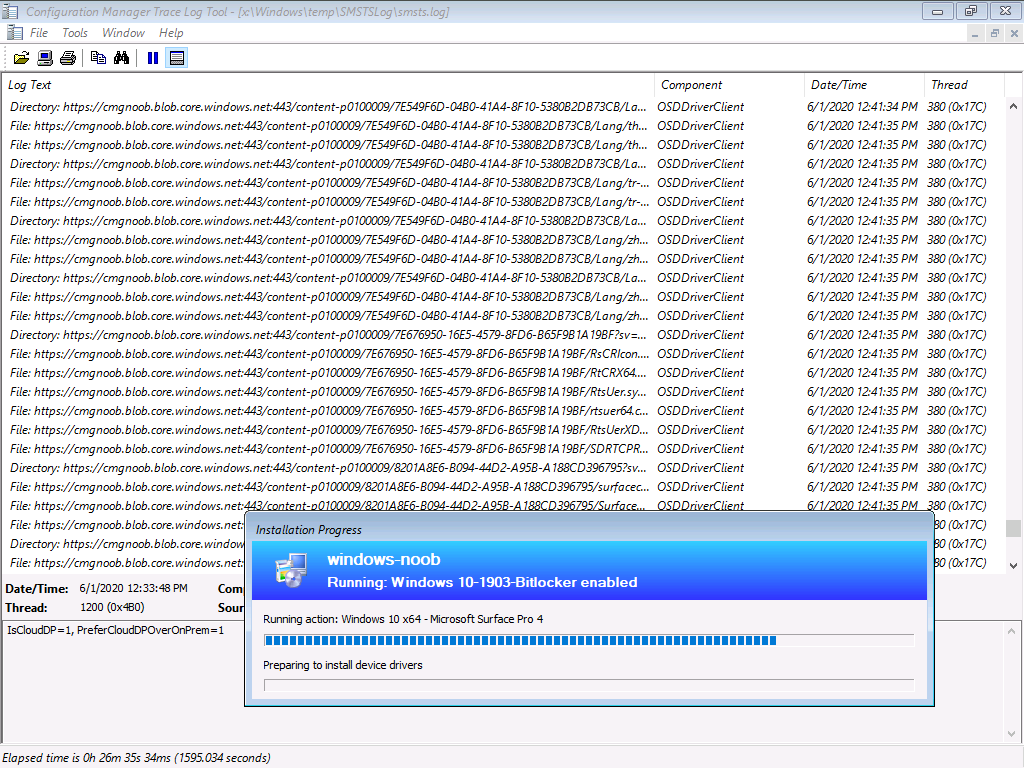 then it downloads and installs the ConfigMgr client agent, again from your CMG
then it downloads and installs the ConfigMgr client agent, again from your CMG
Summary
Using OSD with cloud attached content retrieval is an awesome new capability but it does have some pros and cons.
Pros
- Allows you to direct your clients to use a CMG of your choice for retrieving content.
- Uses cloud sources instead of your on-premise distribution points, this can save your WAN link back to the main office
- OSD pulling content from the cloud, wow.
Cons
- Considerably longer install times due to downloading content from the internet (unless you’ve got really really fast internet)
- Still requires connections to the on-premise environment to get/send policy to/from the Management Point
- Slow for built in steps such as Install drivers, you should zip them up instead (thanks Johan, will add link soon).
- retrieval of data from the CMG will cost money
But still, this is an awesome feature !
cheers
niall


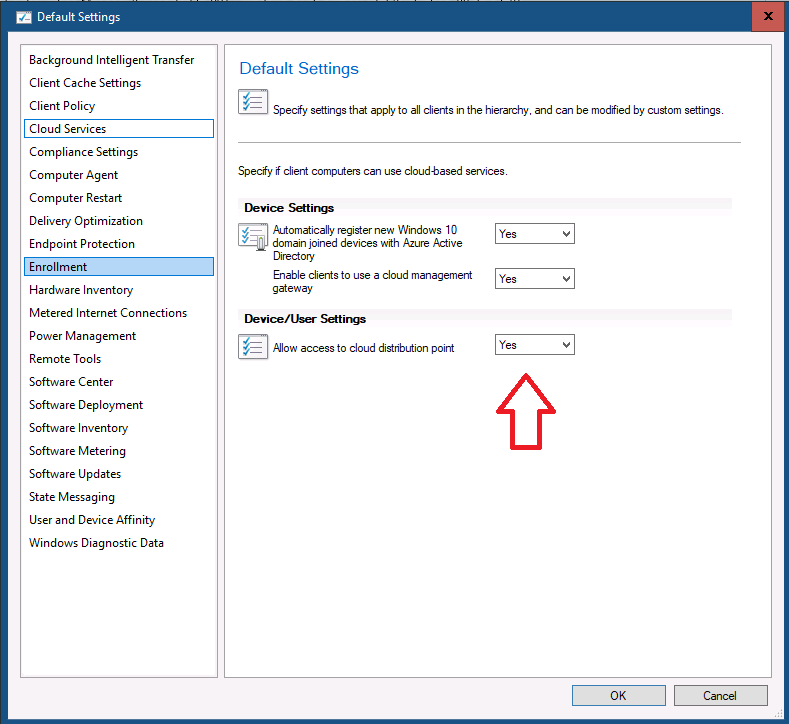
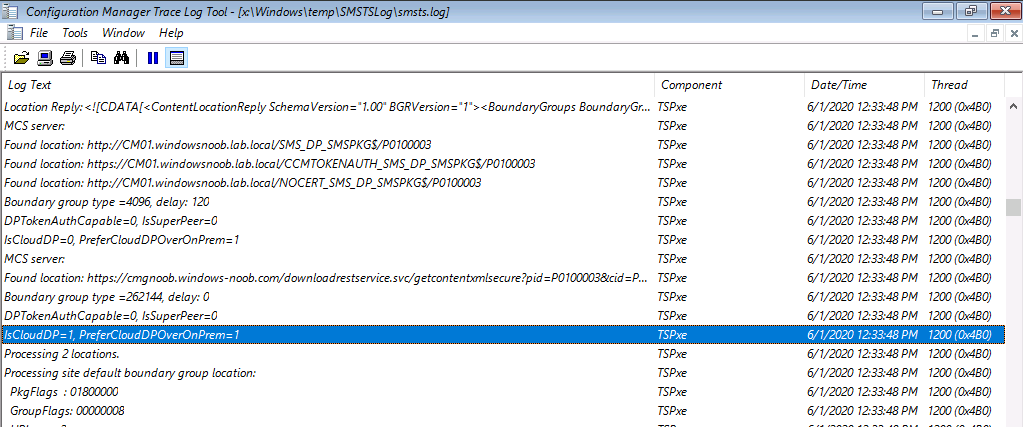
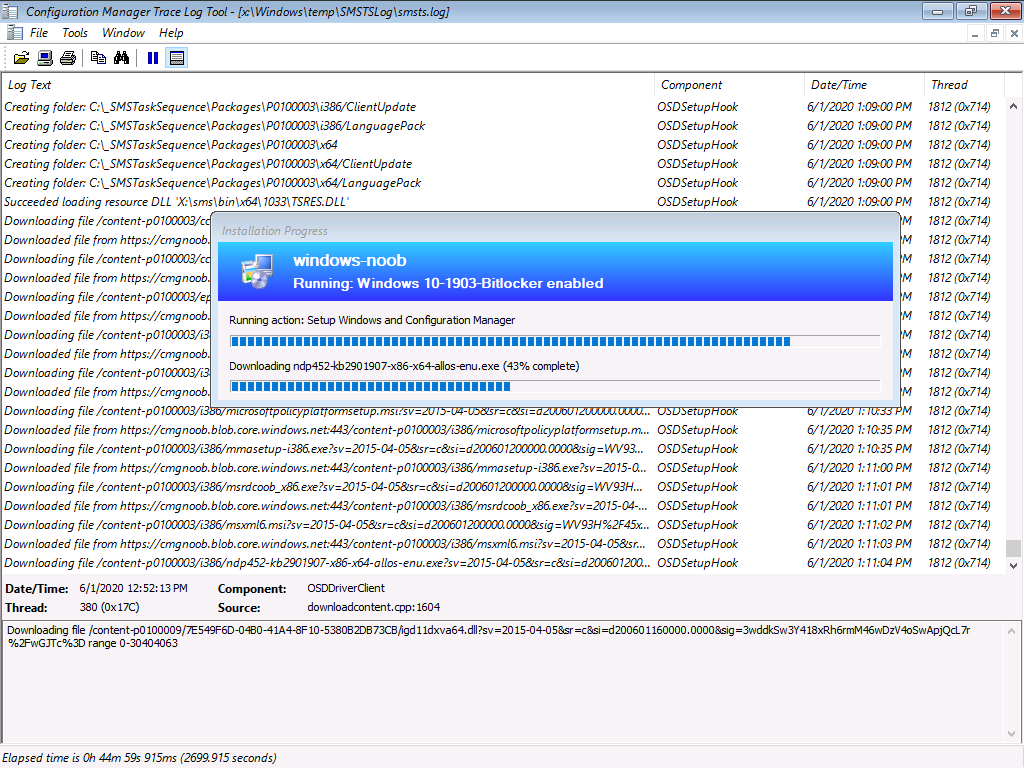
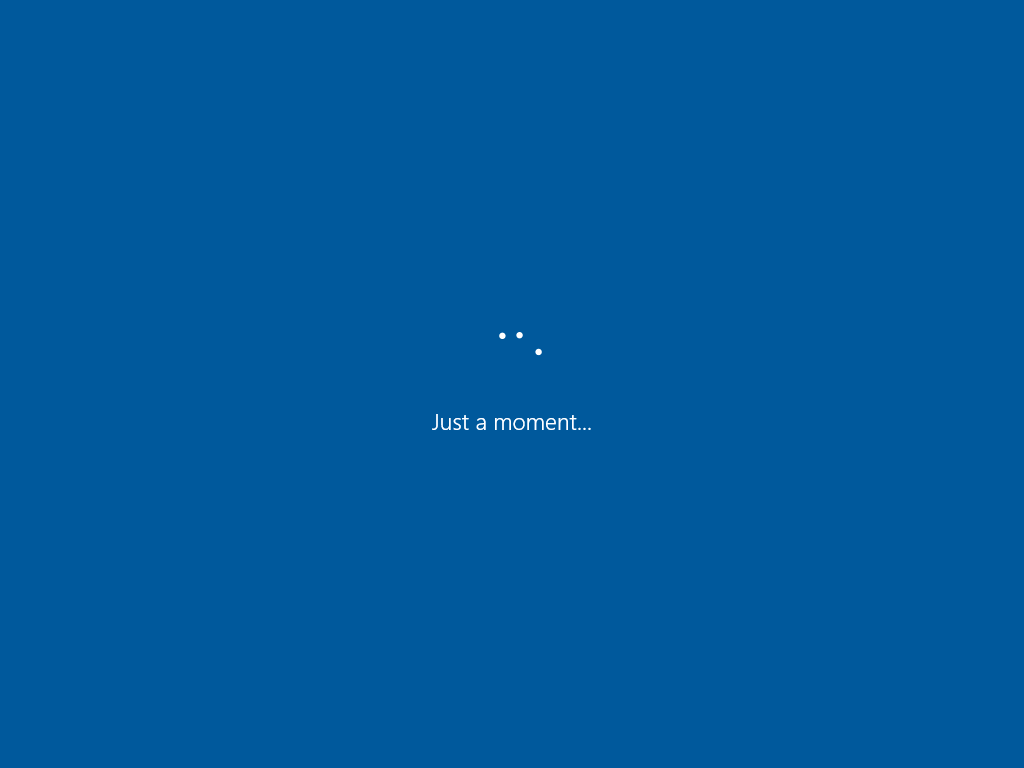
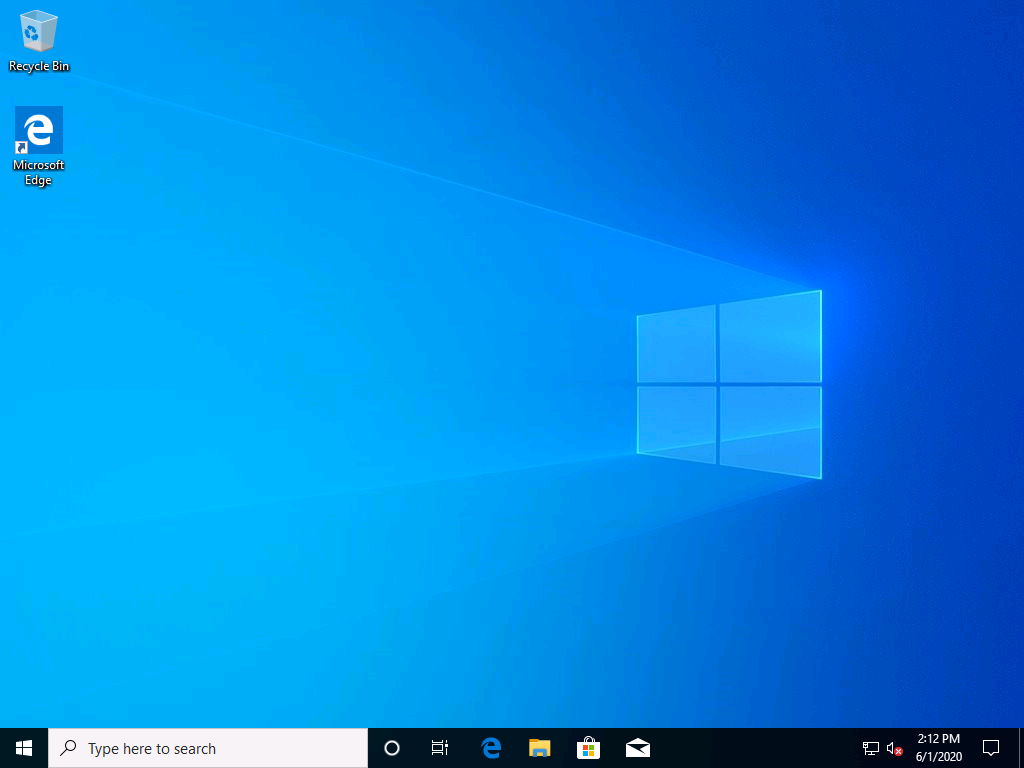

Pingback: Microsoft Endpoint Manager Configuration Manager technical preview version 2005 is out | just another windows noob ?
Pingback: How can I calculate the cost of OSD content coming from my CMG ? | just another windows noob ?
Pingback: System Center Haziran 2020 Bülten – Sertaç Topal