I noticed that my in place upgrade task sequence (Windows 10 1709) was failing after the built in Restart Computer step, just bombing out of the task sequence.
Further diagnosis revealed WMI errors in the SMSTS.LOG just prior to exiting the task sequence (failing). Below you can see the actual errors.
The error was WMI error reading policy, hr=0x80041010
Task Sequence Manager could not initialize Task Sequence Environment, code 80041010
Task sequence execution failed with error code 80041010
And in software center, the task sequence reported the following error.
0x1010(4112)
So I googled the error and didn’t really get any meaningful hits, other than the 80041010 could possibly be an invalid WMI class. The environment I saw the error in was SCCM 1806 Current Branch, but the clients were still using the 1802 client agent, shown below.
Note the ConfigMgr client agent version is 5.00.8634.1010 which corresponds to SCCM 1802. So I updated the client agent with the 1806 version shown below before attempting to run the test task sequence again.
Here’s the test task sequence, very simple, with the Restart Computer step in the middle of 2 Run Command Line steps (dir).
Next, I ran the test restart task sequence again, and this time, it worked, the task sequence completed successfully, and all was good.
and all good in software center !
Moral of the story, If you SCCM environment is running 1806, then make sure your client agent version matches it.


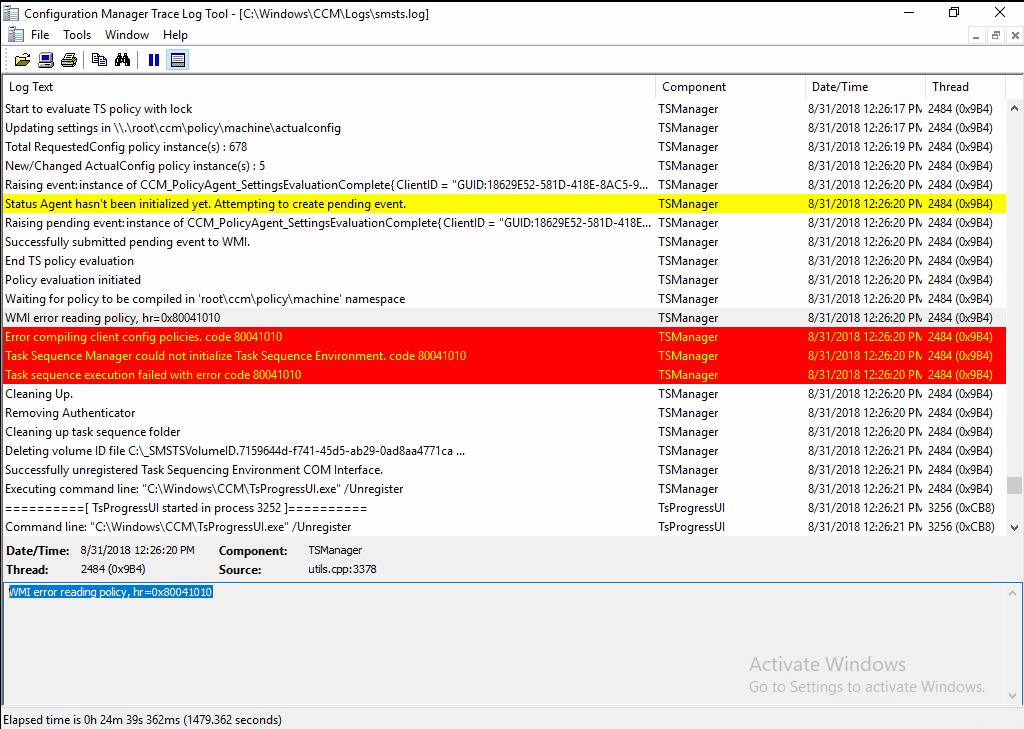
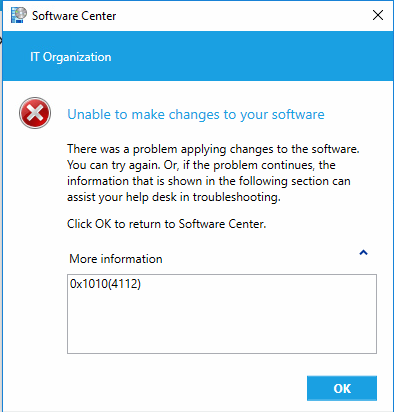
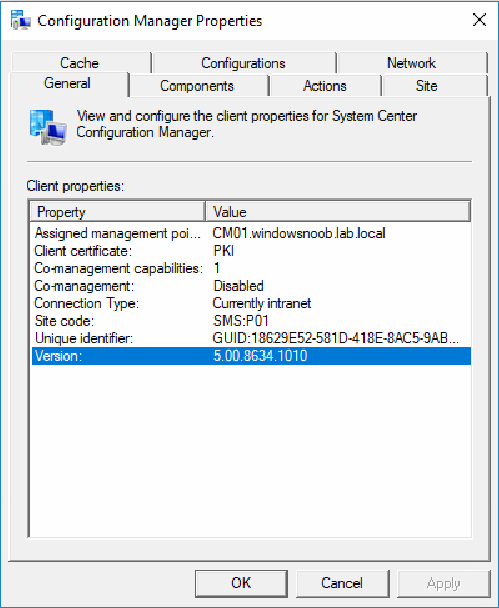
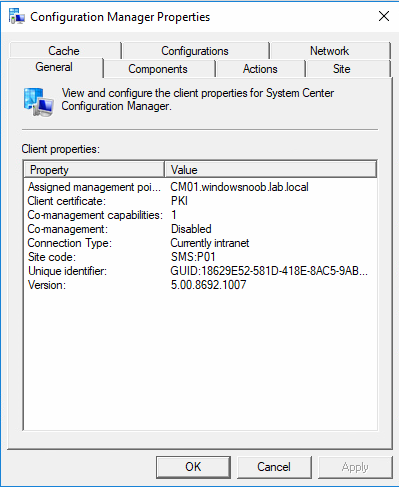
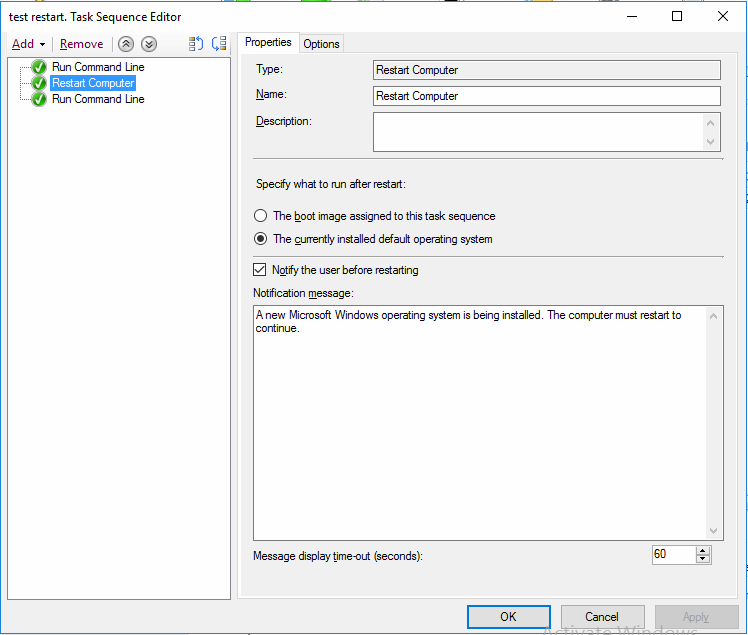
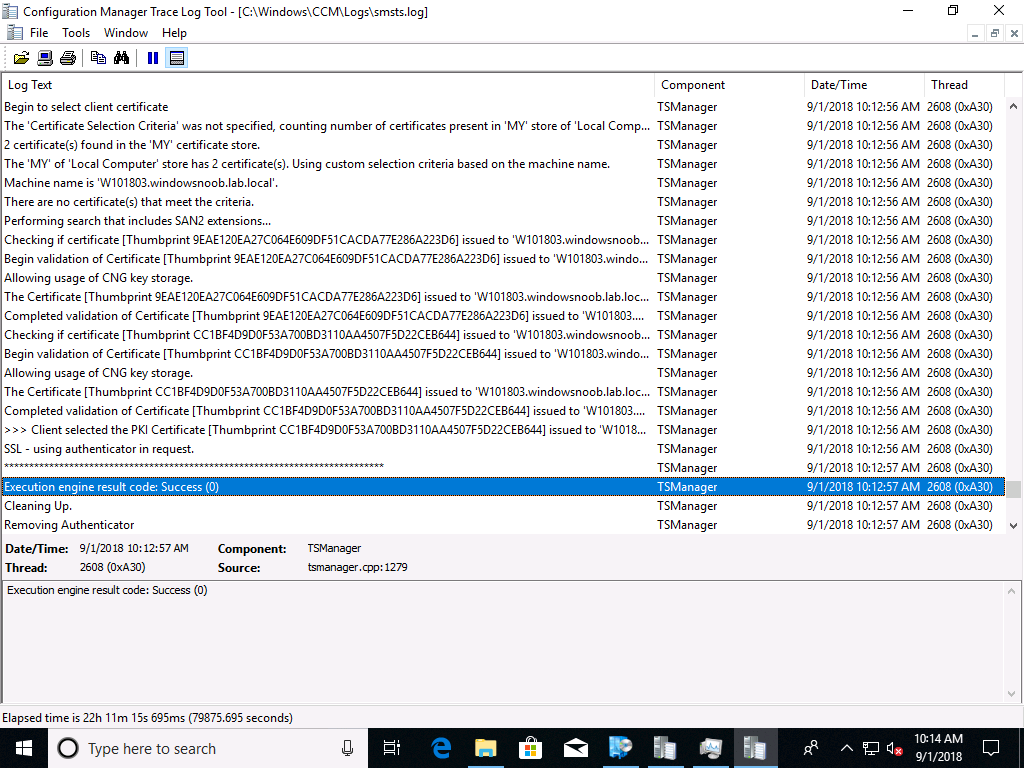
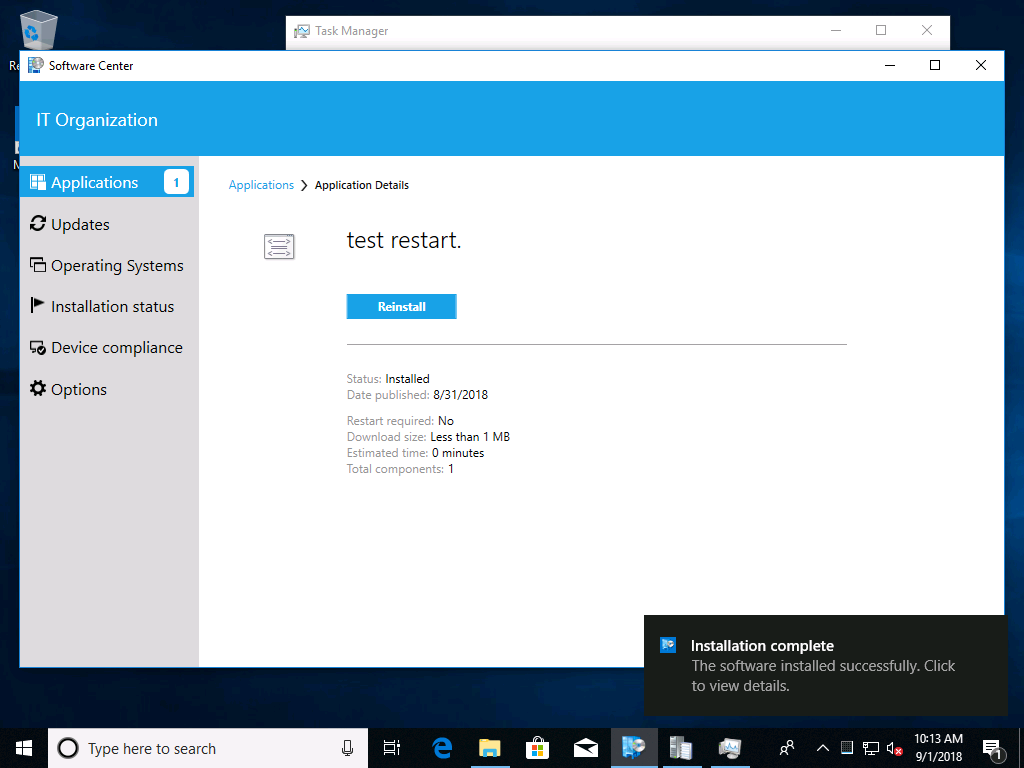

Pingback: Bugs fixed since the SCCM (Current Branch) version 1806 release | just another windows noob ?