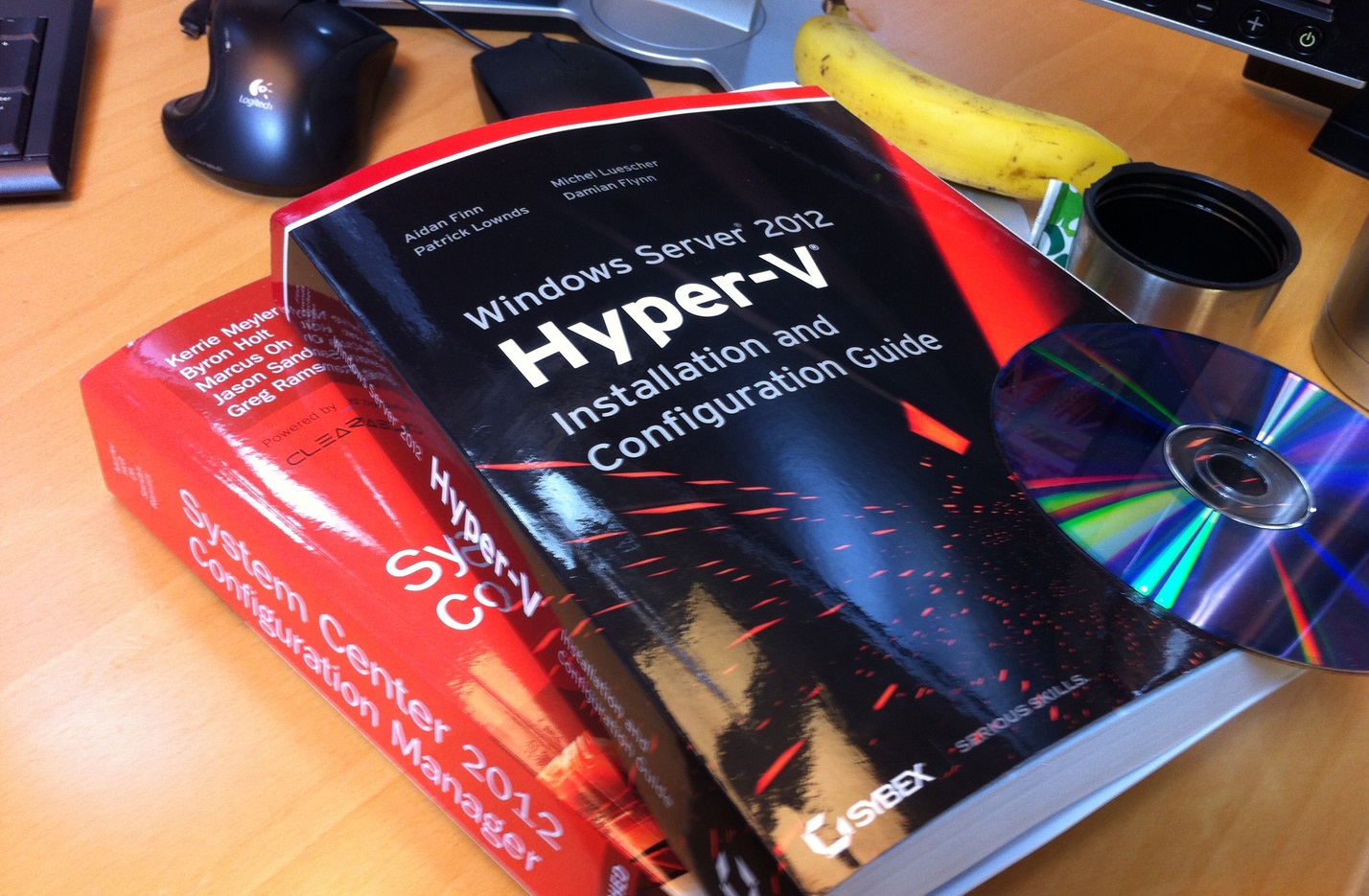Introduction
I got this new book about Installing and Configuring Hyper-V written by some cool authors indeed, one of whom is Aidan Finn. I have met Aidan Finn several times and I can tell you he’s one sharp cookie with a very deep ‘writers streak’. If he’s not blogging about it then it’s probably not important in the System Center IT-centric world we live in today, and when he’s not blogging he’s writing books.
I use Hyper-V daily as all my virtual machines in my Configuration Manager 2012 labs are running on Hyper-V hosts. I manage several virtual machines on these hosts and they are running on Server 2008 R2, Server 2012 and even in Windows 8 so you could say that I’m already familiar with normal day to day usage of Hyper-V.
I’m not a power user of Hyper-V though, I’m not doing any of the cool stuff like Hyper-V replica or VDI and I don’t have my VM’s in a cloud, however by reading this book I hope to get a better understanding of those elements that I have yet to touch upon and I intend to refer to this book when those Hyper-V challenges ahead need answers and suggested solutions from the experts.
What is the book about ?
This book is all about Hyper-V in Windows Server 2012 !
Well to be more precise this book is aimed at professionals seeking to understand and use all or some of the new virtualization and cloud features of Windows Server 2012.
We now know that Microsoft took an entire year after the release of Windows Server 2008R2 to talk to customers, gather requirements and desires, and plan the new release
This book is intended to be a reference for all things Windows Server 2012 Hyper-V and here’s a quick glance at what lies within those 571 pages.
- Chapter 1. Introducing Windows Server 2012 Hyper-V
- Chapter 2. Deploying Hyper-V Hosts
- Chapter 3. Managing Virtual Machines
- Chapter 4. Networking
- Chapter 5. Cloud Computing
- Chapter 6. Microsoft iSCSI Software Target
- Chapter 7. Using File Servers
- Chapter 8. Building Hyper-V Clusters
- Chapter 9. Virtual SAN Storage and Guest Clustering
- Chapter 10. Backup and Recovery
- Chapter 11. Disaster Recovery
- Chapter 12. Hyper-V replica
- Chapter 13. Using Hyper-V for Virtual Desktop Infrastructure
What about Powershell in Hyper-V ?
The book contains several examples of Powershell when it comes to configuring or deploying Hyper-V virtual machines or setting up your host. You can rapidly deploy changes to lots of virtual machines with a powershell line or script it to automate tasks.
For example the powershell command:
Get-Command -Module Hyper-V
will list the new Hyper-V cmdlets (even works in Windows 8, try it !).
Basic and Advanced Networking
The book goes into plenty of detail explaining the differences between basic and advanced networking in Hyper-V. If you need to configure NIC teaming, it’s covered. You want Single Root I/O virtualization, look no further and there are well designed diagrams conveniently placed in the book to help you to visualize the topic being covered.
Get off my cloud
If you want to get Off-Premise (and into the Cloud) with your virtual machines then chapter 5 is for you. The chapter does get pretty complex, pretty quickly so you’ll need to digest the content slowly unless of ourse you are already familiar with Proxy ARP and Promiscuous mode or PVLANS.
Real world solutions – challenges and solutions.
Each chapter ends with Real world solutions containing Challenges followed by solutions, this is a great way of understanding how to deal with Real world scenarios such as how you could use Windows XP as a client operating system (not optimal) in VDI environments. The authors are experts in the field of Virtualization, they know the challenges that are being faced day in day out and they are very well poised to recommend the solutions. This feature of the book is a winner.
Summary
To sum up, if you intend deploying a Hyper-V environment in your organization any time soon, you’ll most likely want to do that using Windows Server 2012, and to help you get up to speed I’d highly recommend you get this book.
Aidan and team have done a wonderful job filling this book with so much content (including Powershell scripts and cmdlets), using real challenges and real solutions, it’s not only worth reading, it’s worth keeping it on your desk as a reference.
cheers !
niall