Introduction
Microsoft released Cumulative Update 1 for System Center 2012 Configuration Manager SP1 and it contains updates to the PowerShell CMDLets in addition to bugfixes. As part of the update you can update the help files for the PowerShell CMDLets as described below
Help for PowerShell is updated for the cmdlets that are included in Configuration Manager Service Pack 1 and in this cumulative update. In a PowerShell environment, use the Update-Help –Module ConfigurationManager cmdlet to retrieve the latest Help information from Microsoft.
Problem
However as the title of this blogpost says, when updating the PowerShell CMDLets help file using Update-Help –Module ConfigurationManager in a PowerShell session opened via the Configuration Manager 2012 SP1 CU1 console, you receive an error, the error is simliar to the one below:-
Update-Help : Failed to update Help for the module(s) ‘ConfigurationManager’ with UI culture(s) (en-US) : Access to the path ‘D:\Program Files\Microsoft Configuration Manager\AdminConsole\Bin\en-US’ is denied.
Indeed if you navigate to the Bin folder no en-US subfolder exists, so it’s likely a rights issue.
Solution
To resolve this problem start the Configuration Manager console as Administrator by right clicking on the icon and choosing Run As Administrator
Once done, start a PowerShell console as normal (see screenshot)
before running the Update-Help –Module ConfigurationManager command
Problem solved !
cheers
niall


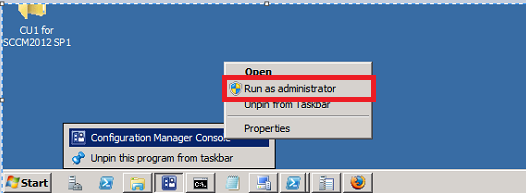
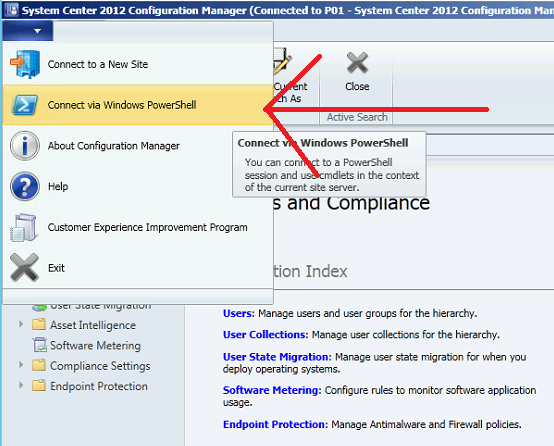
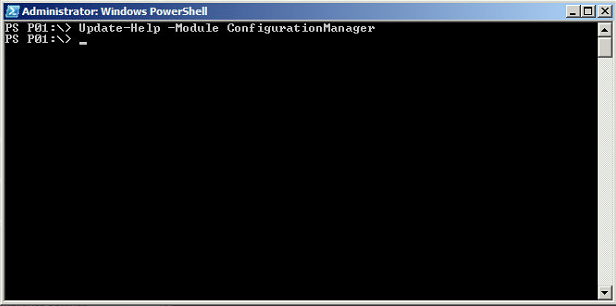

Pingback: System Center 2012 Configuration Manager Step By Step Guides | just another windows noob ?