If you are planning on installing Configuration Manager 2012 then before you do you need to be sure that your SQL collation is set to SQL_Latin1_General_CP1_CI_AS.
You can store any language data in any collation. All the collation does is tell the SQL Server which order it should sort the values. For example the Latin1_General_CI_AS collation sorts the characters of the Latin language set (the English language plus a few extra characters that the Roman’s used) in the order of the Latin alphabet. The sort order is case insensitive (CI) and accent sensitive (AS).
If you live in the US then that’s probably what it is set to already but if not, and if you are using regional settings that may change the default collation (for example Swedish) then you will need to reinstall SQL from scratch to change the SQL collation or try some unsupported hacks to resolve your collation issues. If you are wondering why then it’s because ConfigMgr setup will not let you continue without the correct Collation. Full. Stop.
What Collation does Configuration Manager 2012 require ?
Configuration Manager 2012 requires SQL collation set to SQL_Latin1_General_CP1_CI_AS. Yup that’s it. And here’s where it states that on Technet. Expand the SQL Server Requirements section and look at the Collation field. And I quote: “The instance of SQL Server in use at each site must use the following collation: SQL_Latin1_General_CP1_CI_AS.”
How can I verify what SQL Collation I have currently ?
If you have already install SQL and want to verify the collation settings prior to running ConfigMgr setup, then you can start SQL Server Management Studio and look at the Server Collation section of the General page as in this screenshot by right clicking on the database server and choosing properties.
How can I set the collation while installing SQL Server ?
If you are installing SQL server and want to set the collation manually, you can do so on the Server Configuration screen as pictured below, simply click on the collation tab.
after clicking on the collation tab you get to see the currently set Collation, if it’s not what you expected and if it’s not SQL_Latin1_General_CP1_CI_AS then you must click on Customize to change it
Recommended Reading:
Clarification on SQL Server collation requirements for System Center 2012 – http://blogs.technet.com/b/servicemanager/archive/2012/05/24/clarification-on-sql-server-collation-requirements-for-system-center-2012.aspx
ok that’s it !
until next time
cheers
niall.


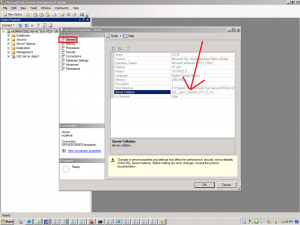
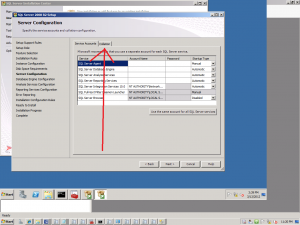
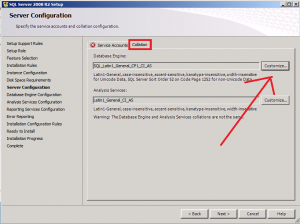

Pingback: System Center Configuration Manager 2012 Best Practices « My Microsoft Blog
Pingback: SQL Server 2008 Installation | Oracle VUE
Pingback: System Center Configuration Manager 2012 SCCM - Guía completa para cumplir con todos los requisitos de instalación | Soporte Técnico Informático
Pingback: Installating SCCM 2012 | Frederick Dicaire
Pingback: How to install SQL Server 2008 in Windows Server 2008-by Abubeker A Refaw | Abubeker Ali Refaw | Microsoft Certified IT Professional (MCITP)
Pingback: SCCM 2012 R2 – Installation & Configuration | MacGyverIT
I am installing SCCM 2012 SP1 secondary Site server with SQL installed. The current Collation is set to SQL_Latin1_General_CP1_CI_AS. However, Still in the prereqchk I am getting following error:
[Failed]:The SQL Server installation must use a case-insensitive collation. For example, SQL_Latin1_General_CP1_CI_AS.
Any help would be appreciated