Have you ever seen this in Windows 8 ? a non functional store with a nice message telling you…
“We weren’t able to connect to the store. This might have happened because of a server problem or the network connection timed out. Please wait a few minutes and try again.”
No matter how many times you click try again, or reboot, or close the store it won’t work. If you’ve had this problem then you’ve probably tried the usual fixes:-
- network troubleshooter
- remove any proxy set in Internet Explorer
- downloaded App Store diagnostic software
you’ve probably even seen posts on the internet telling you to Reset or Refresh Windows 8, don’t do it ! at least not until you try this…
Open an administrative command prompt and type the following
netsh winhttp reset proxy
once done, close the store (grab it and drag it to the bottom of the screen) and then start the store again, it should look a lot better !

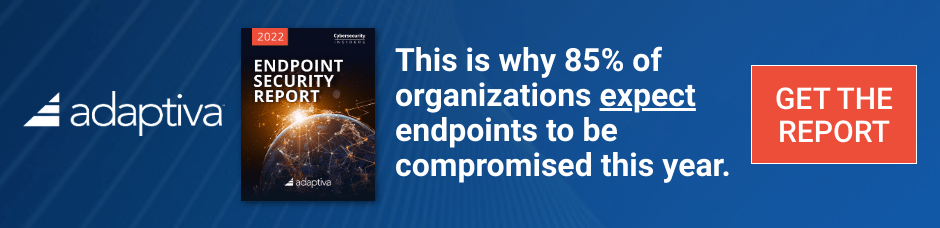
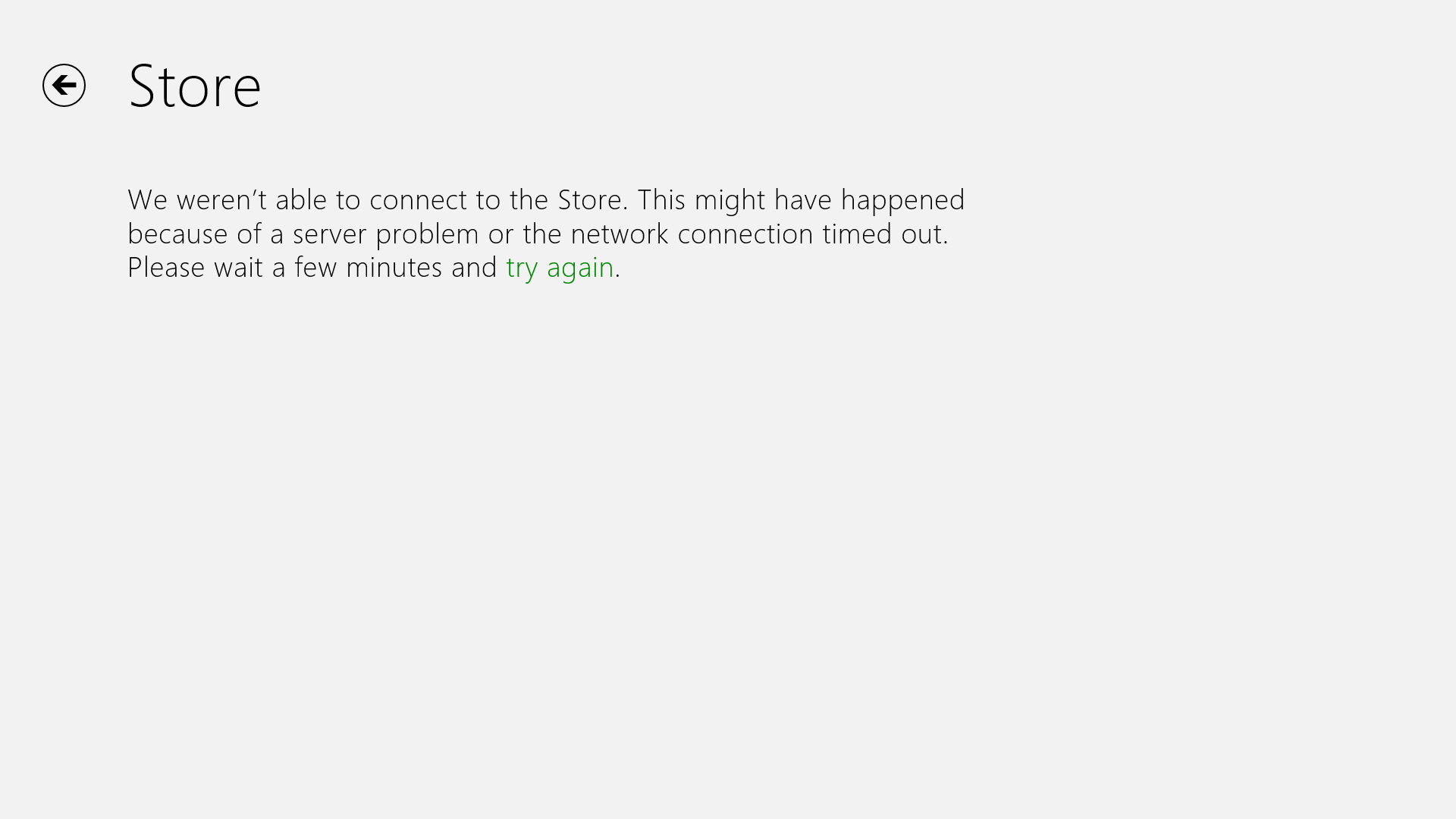
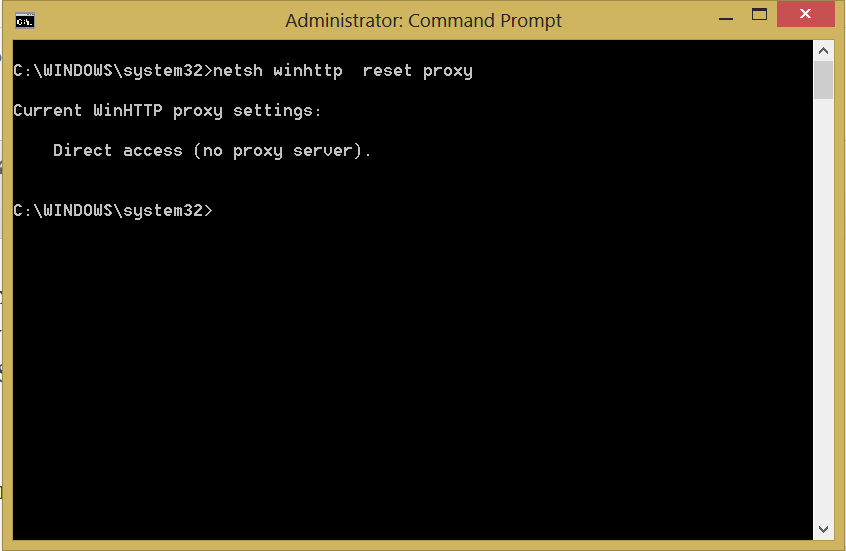
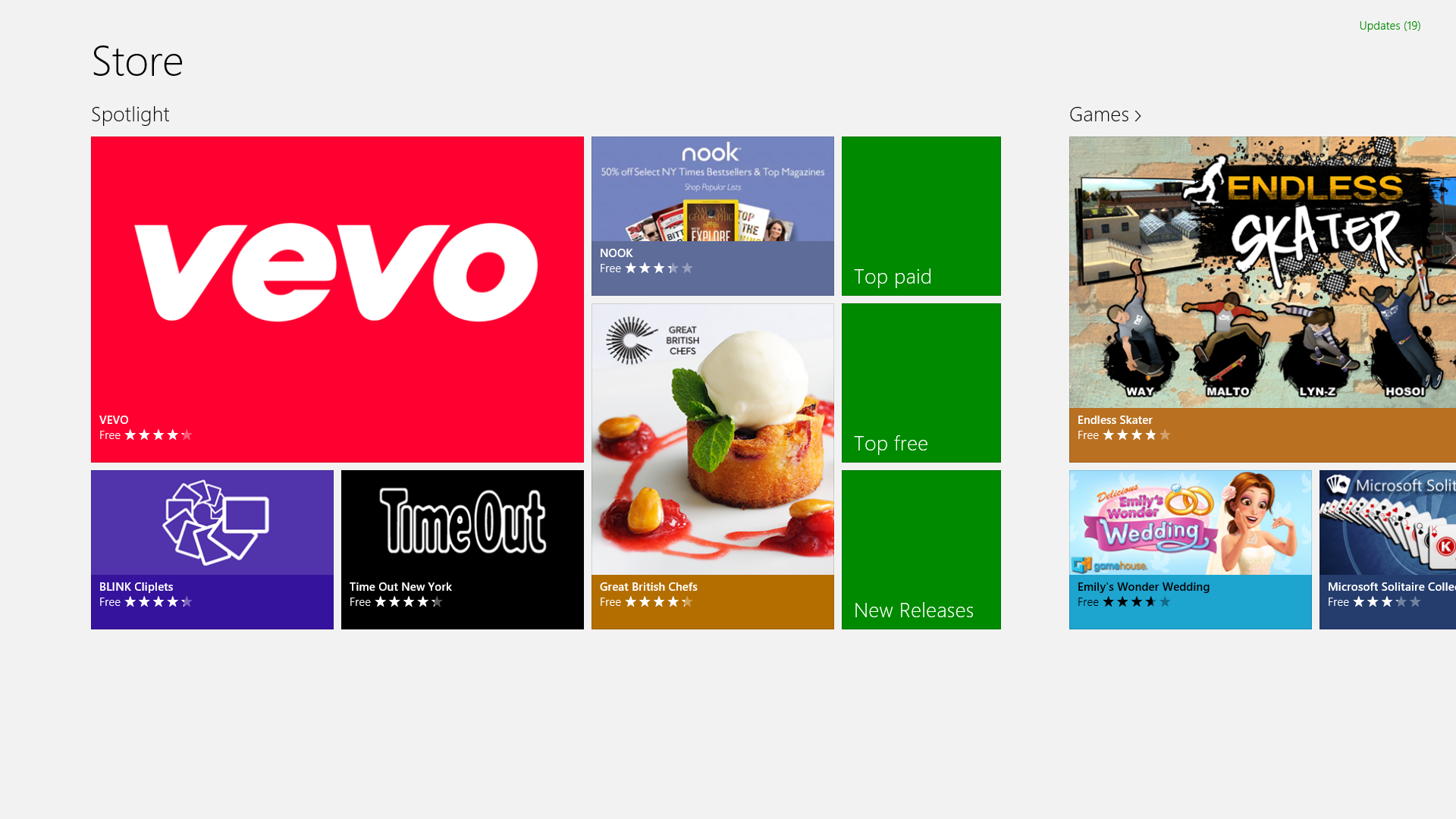

Pingback: Fixing Windows Store App on Windows 8 | Tips and tricks around code-world
It doesn’t work.
can you be more specific, what doesn’t work ? what error did you get ?
Follow all the instructions and original error message
are you saying that you followed the instructions above and you still have the problem ?