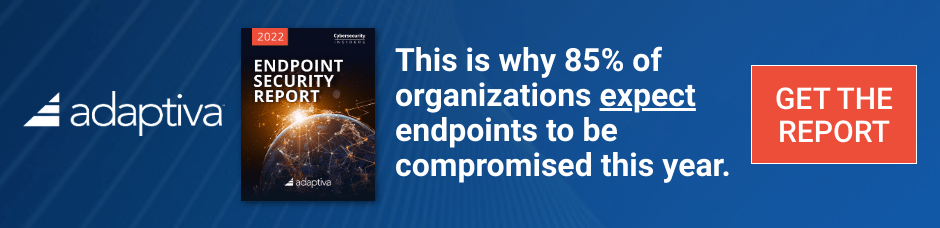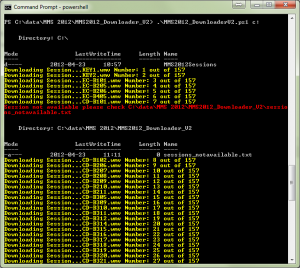if you’d like to watch the MMS 2012 videos offline then theres a nice powershell script available from Stefan Roth here.
download the script, checkout the settings.txt file and exclude any sessions you don’t want (he includes a PDF linking the all the sessions) before running, the powershell script will then download all those videos into your chosen drive letter. Great script ! thanks Stefan.
To create an account go here and use that username/password in the script below in this section:-
#MMS2012 Session-Downloader Script
#Provided by blog.SCOMfaq.ch / Stefan Roth
Param([parameter(mandatory=$true)][String]$path)
#Create an Account on http://www.mms-2012.com/digitalmms
$username=”username@someaddress.com”
$password=”****”
#———–Don’t change—————————-
to run the script type powershell
then cd to the folder you have the powershell script in and execute the script like so .\MMS2012_DownloaderV2.ps1 c: where c: is the drive letter that you want it to save the videos on (it will create a folder called MMS2012Sessions and store the video downloads in there).
and here’s a list of Configuration Manager 2012 sessions in case you were interested
MMS2012-Session Catalog for Configuration Manager
and while you are at it, you might want all the PowerPoints and XML files used during MMS 2012, and you can download the entire lot via this ZIP file (thanks MyItforum.com) here.
cheers
niall