if you are working on a computer that has BitLocker enabled and it’s just been deployed, the first 90 minutes or so the computer will be busy Encrypting the drive and therefore will be pretty slow to use. If you need to do some work during this period and want to temporarily pause the BitLocker Encryption of your hard disc, you can open an Administrative command prompt and issue the following command:
manage-bde -pause C:
where C: is the drive letter being Encrypted, when you are finished doing your activities you can resume the Encryption process with the following line
manage-bde -resume C:
The above can be used for both the Encryption and Decryption processes
Note: If the encryption process finds errors on the hard drive during encryption, then the encryption process will be paused automagically and you’ll have to review the System Event Viewer to see the errors and reasoning behind the auto-pause.
cheers
niall.

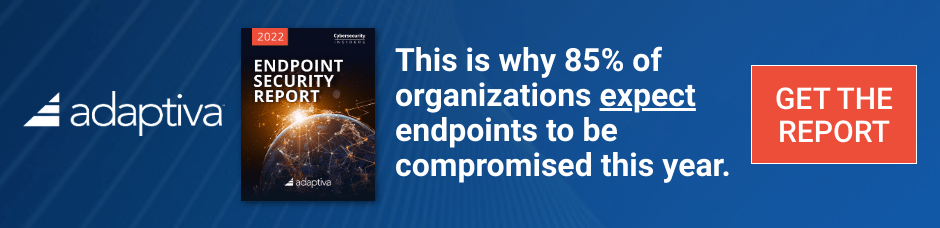
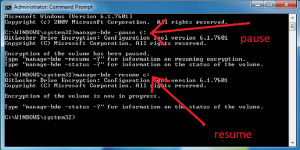

Pingback: How can I pause BitLocker Encryption ? | stevenwatsonuk